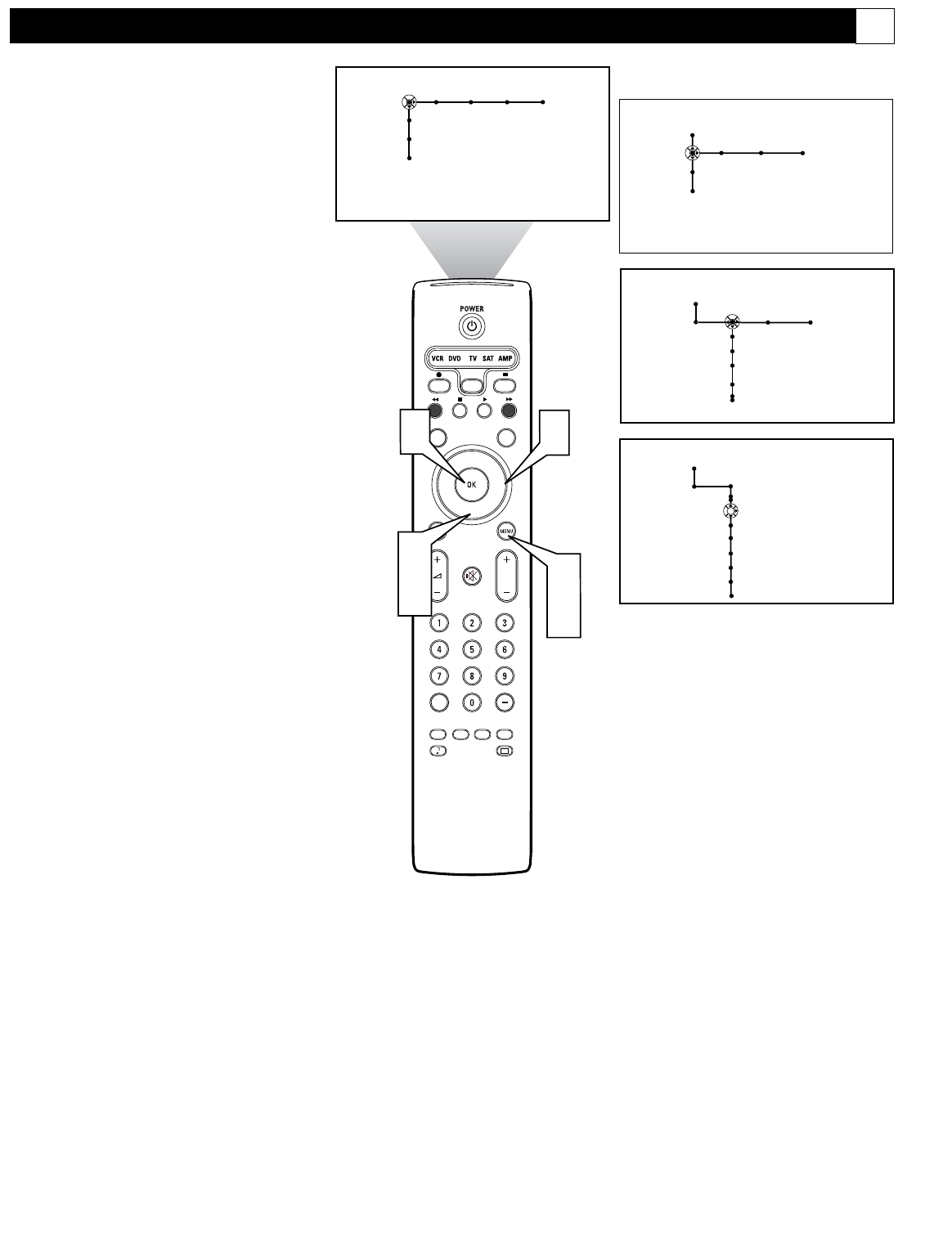
61
®
®
®
®
SAP
CONTROL
TIMER
ACTIVE SLEEP
CLOCK
AV+
PIP
SCREEN
FORMAT
SURF
TV
SURR
HD
INFO
SELECT
DNM
CC
AUTO
AUTO
P
To erase settings and
reset them to their
defualt values,
please press OK.
OK
1
6
2
4
Picture Sound Features Channels
TV
Settings
Demo
Install
5
3
General Clock Source
TV
Settings
Demo
Install
Settings
Menu background
Surf
Dual screen format
Freeze format
General Clock Source
General
Settings
Reset AV Settings
Caption service
OSD
Change PIN
Subwoofer
Lamp Rating
Lamp Replacement
You can reset the TV’s Sound and Picture set-
tings to the factory default values.
1
Press the Menu button on the remote
control to display the on-screen menu.
2
Press the Cursor Down button to select
“Settings.”
3
Press the Cursor Right button to select
the “General” menu.
4
Press the Cursor Down button repeat-
edly to select the “Reset AV settings”
control.
5
Press the OK button to reset the AV
settings to factory values.
6
Press the Menu button to remove the
on-screen menu from the TV screen.
Resetting the Audio/Video Settings to Factory Default Values
G


















