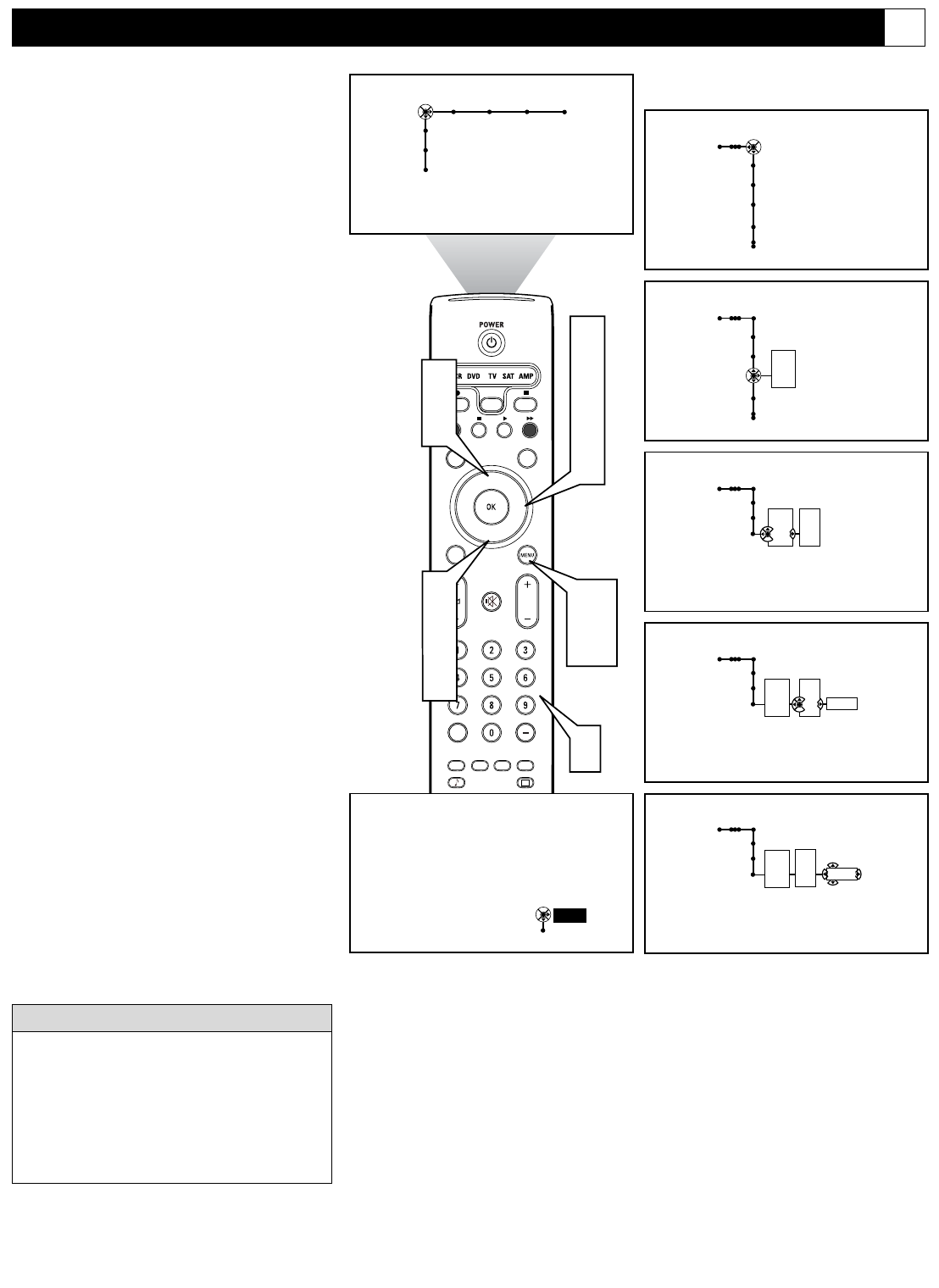
53
You may want to block programming after a
certain time of day. This feature is excellent for
limiting the amount of time your children watch
TV or for preventing them watching unsuitable
programs that are often shown at night.
NOTE: The set automatically unlocks after
3 a.m.
1
Press the Menu button on the remote
control to display the on-screen
menu.
2
Press the Cursor Right button repeat-
edly to select “Channels.”
3
Press the Cursor Down button
repeatedly to select the “Lock after”
control.
4
Press the Cursor Right button to
enter the Lock After submenu (with
the options “Off” or “On”).
5
Press the Cursor Up or Down button
to select “On” from the submenu. A
submenu with the options of “AM”
or “PM” will appear.
6
Press the Cursor Right button to
enter the AM/PM submenu. A box
with the time (or area where the time
can be entered) will appear.
7
Press the Cursor Up or Down button
to select AM or PM.
8
Press the Cursor Right button to
enter the Lock After time.
9
Press the Number buttons to enter
the time you want the television to
lock all channels.
10
Press the Menu button to remove the
on-screen menu from the TV screen.
Using Lock After
®
®
®
®
SAP
CONTROL
TIMER
ACTIVE SLEEP
CLOCK
AV+
PIP
SCREEN
FORMAT
SURF
TV
SURR
HD
INFO
SELECT
DNM
CC
AUTO
AUTO
P
Channels
TV
Channel list
Channel lock
Lock after
TV ratings lock
Channels
TV
Channel list
Channel lock
Lock after
TV ratings lock
Off
On
Channels
TV
Lock after
Off
On
AM
PM
Channels
TV
Lock after
Off
On
AM
PM
11:30
Channels
TV
Lock after
Off
On
AM
PM
11:30
3
5
7
2
4
6
8
1
10
Picture Sound Features Channels
TV
Settings
Demo
Install
9
5
7
This channel is locked.
To unlock the channel,
please enter your PIN.
PIN
Cancel
- - - -
CH
If you tune to a channel or input source that
is locked and you enter your PIN, all locked
channels or input sources will be unlocked
until the television is shut off. When the tele-
vision is turned back on again, previously
locked channels or input sources will be
locked again.
HELPFUL HINT
Once the time has expired, all channels will
display this screen. To view the channels,
enter your PIN.


















