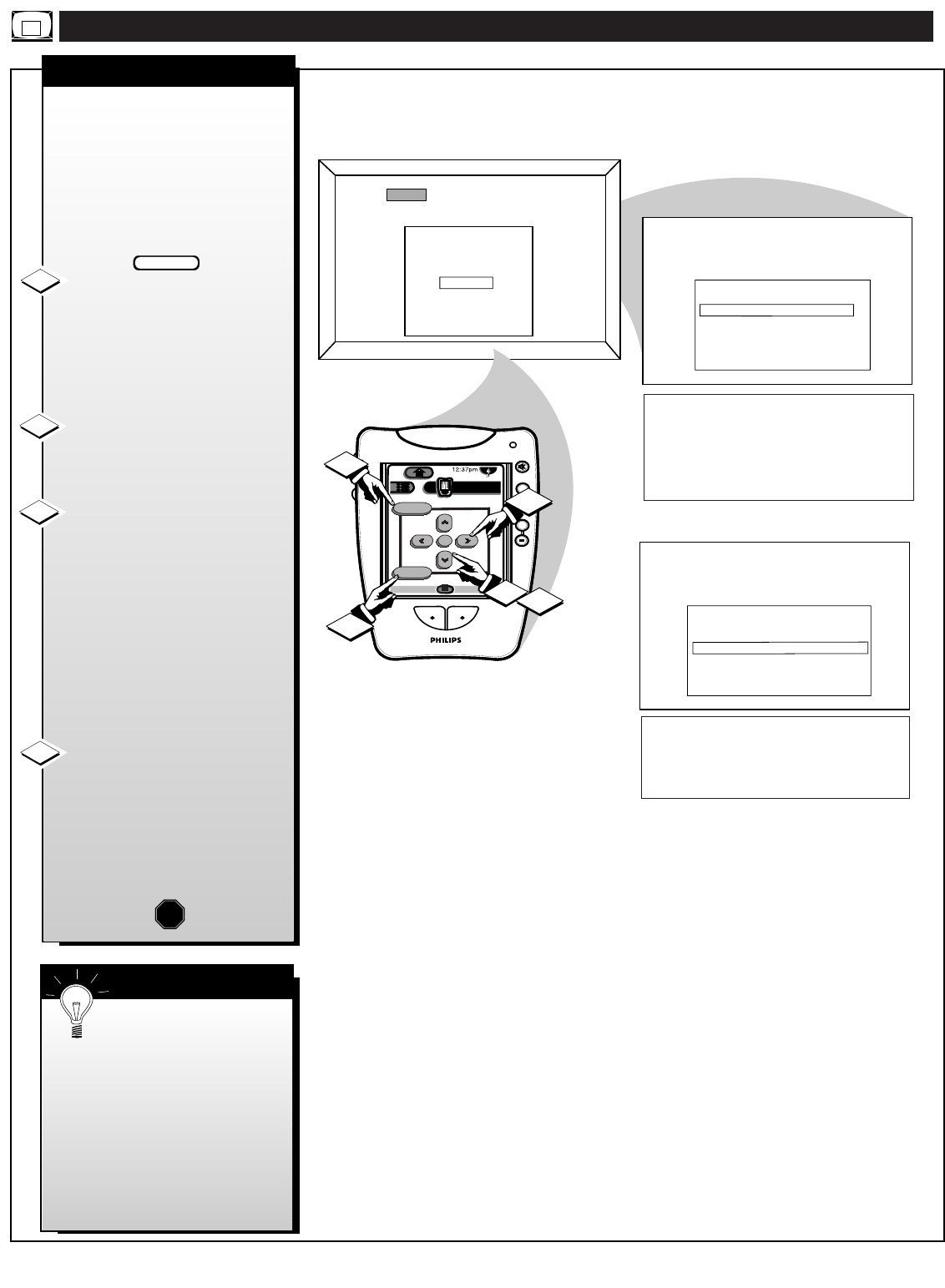
ATSC/DIGITAL FEATURES MENU CONTROLS
ATSCATSC
++
++
mute
volume
channel
ok
exit
menu
DTV
Analog
DTV3/3
1
4
DTV Main Menu
Picture
Sound
Speakers
Features
Tuning Program
DTV Setup
Exit
Features Menu
Captions Format
Captions On/Off
Add/Delete Channel
Parental Control
Back
Caption 1
Always On
3
1
2
Features Menu
Captions Format
Captions On/Off
Add/Delete Channel
Parental Control
Back
Caption 1
On during Mute
CAPTIONS FORMAT
44
DTV Main Menu
Picture
Sound
Speakers
Features
DTV Setup
Exit
T
he Captions Format control is
used to set the DPTV to receive
the ATSC mode Closed Caption
(CC) feature. ATSC Closed
Caption presents the viewer with
program dialogue and
conversations as written on-screen
“text box” windows.
Select the ATSC Features
Menu.
With the DTV Main Menu on-
screen, move the highlight with the
MENU ▲▼ buttons. Then press
the MENU (or ok) button.
Press the Menu ▲▼ arrow
buttons
to select the Captions
Format control.
Press the Menu ᮤ ᮣ arrow
buttons buttons to select the
desired Closed Caption format
mode. (Captions 1,2,3,4 and Text
1,2,3,4 modes are available for
selection.)
Note: As in the NTSC system not
all CC modes will currently be
active or available for all program
selections. Check your local
listings for CC program details.
Press the “exit” button to clear
the screen. The selected Closed
Caption mode will be active (with
the Captions On/Off control also
set to the “Always On” position.
To cancel, set the Captions On/Off
control to “Always Off.”
1
2
3
STOP
BEGIN
SMART HELP
Due to the increased data
capacity within the DTV
broadcast system (10 times the
capacity of the analog NTSC
system) the ATSC version of
Closed Caption will allow for
simultaneous transmission of
multiple languages and offer
various reading level options for
the captioned material (when
available).
Note: The added resolution of active scan lines for
DTV (720p or 1080i) broadcasts, as opposed to analog
NTSC TV (525), can also provide for more defined
Closed Caption system character fonts and objects.
The ATSC display window for CC may be more on
the level of a computer with text windows containing a
variety of colors, size, and other object attributes.
4
Note: The “On during Mute” setting under the
Captions On/Off control can be used to set the DPTV
to turn the current selected Closed Caption mode
(example: Caption 1) "ON" whenever the MUTE
button on the remote is pressed.


















