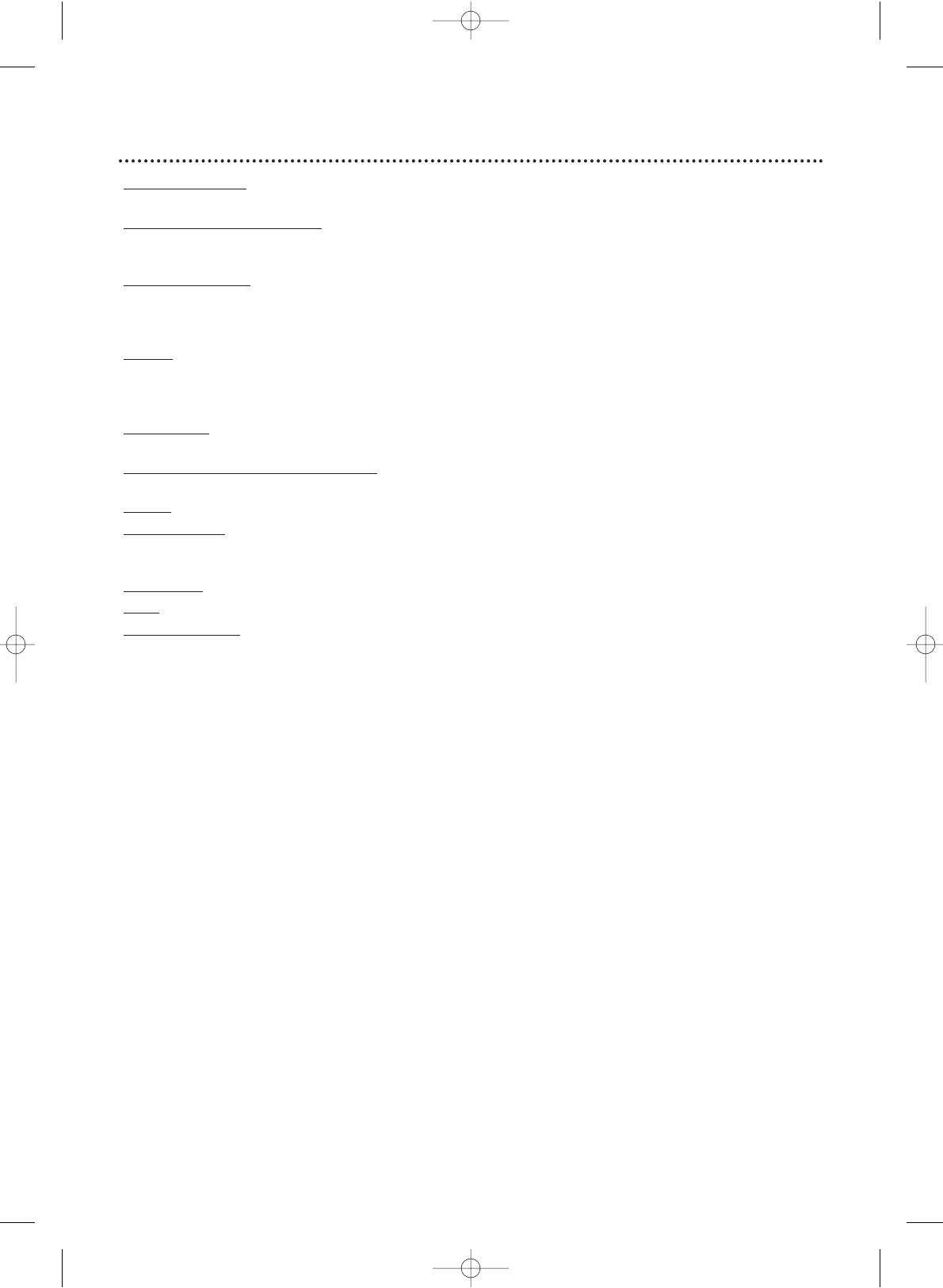
AUDIO In Jacks: red and white jacks on the front of the TV/DVD which are
used to receive audio from another source (VCR, Camcorder, etc.).
Automatic Channel Setup:
process in which the TV/DVD memorizes all
available TV channels. Then, when you push CH. ▲/▼,you only scan through
channels you receive.
Auxiliar
y (AUX): The channel to which you set your TV/DVD when viewing
material that is playing on another device that is connected to the TV/DVD
(for example, a Camcorder or VCR or TV channels from a Cable Box/Satellite
Receiver). Press SELECT to choose AUX at the TV/DVD.
Bands:
settings that allow you to tune channels.
• Antenna – VHF (very high frequency; channels 2-13) and UHF (ultra high
frequency; channels 14-69).
• Cable – standard channels can be received without a Cable Box.
Brightness:
adjusting increases or decreases the brightness of the color on
the screen.
CO
AXIAL Digital Audio Out Jack: Sends digital audio to a stereo,
allowing you to adjust the volume at the stereo.
Color
: adjusting pales or brightens the TV/DVD picture color.
Dolb
y Digital: A surround sound system that provides Multi-channel sound
as used in movie theaters. Sound is heard through multiple channels, not just
the right and left as with standard stereo.
Sharpness:
adjusting softens or clarifies the picture on the screen.
Tint:
adjusting changes the tints of the picture from purple to green.
VIDEO IN Jack:
yellow jack on the front of the TV/DVD which is used to
receive video from another source (VCR, Camcorder, etc.).
56 Glossary
T9201UB_EN 3/7/06 11:07 AM Page 56


















