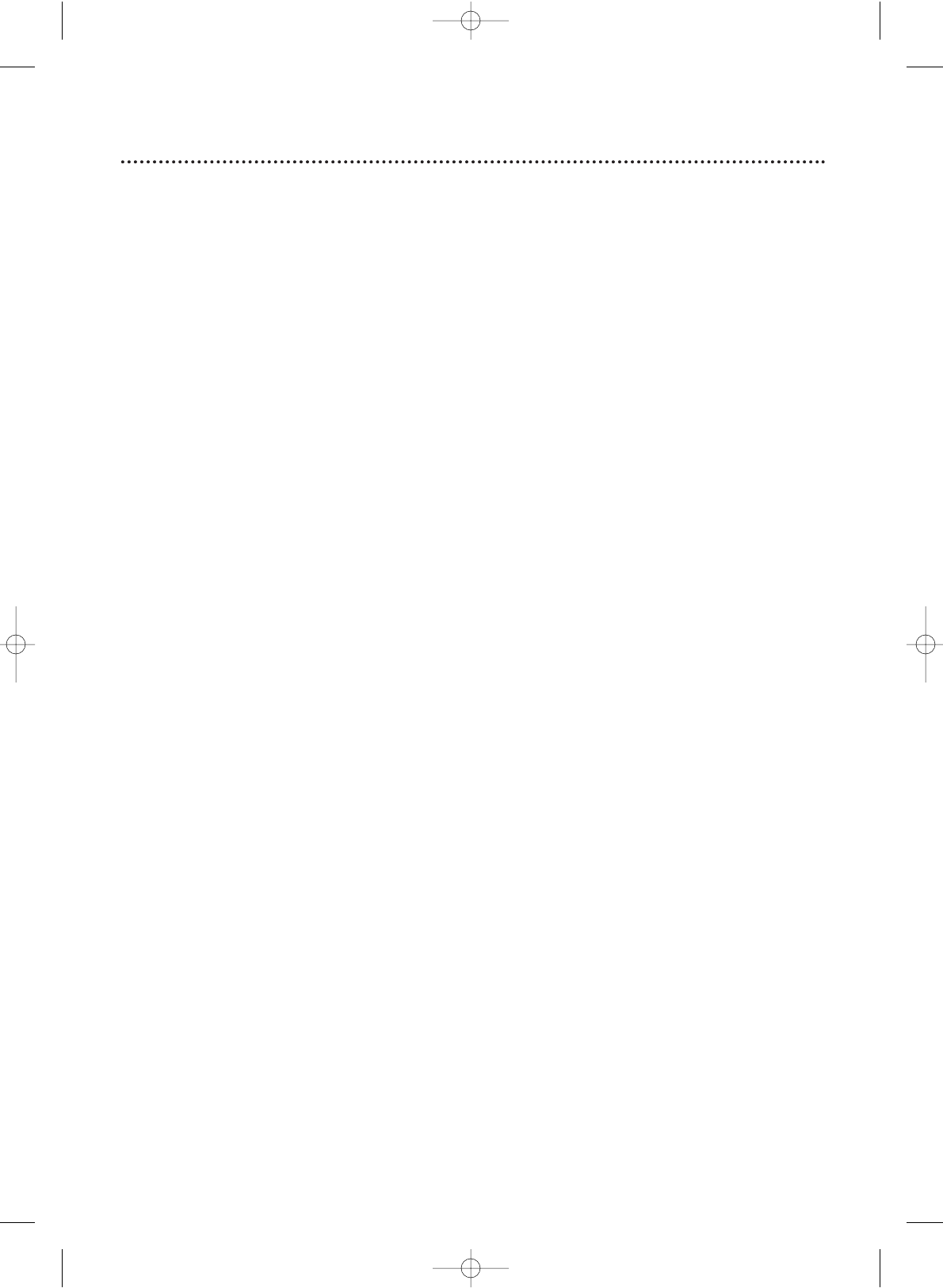
Disc cannot play.
• Insert a playable disc. Make sure the disc is labelled for Region 1 or ALL regions and is NTSC compatible.
Details are on page 7.
• Place the disc correctly in the disc tray. If the disc is one-sided, place the disc in the tray with the label facing
up. If the disc is two-sided, make sure the label of the side you want to play is facing up.
• Clean the disc. Make sure the disc is not scratched or warped.
• Cancel the Parental Controls, enter the password, or change the Parental Level. Details are on pages 51-52.
TV/DVD does not have a picture.
• Adjust the antenna or check the Cable TV or satellite signal connection. If using a Cable Box/Satellite Receiver,
set the TV/DVD to channel 3, 4 or AUX. Details are on pages 9-10.
• Adjust the picture controls. Details are on page 21.
• Select an active TV channel. Details are on pages 19-20.
• Make sure the disc is compatible with the DVD player of the TV/DVD. Details are on page 7.
TV/DVD has poor sound or no sound.
•Press VOL.
X
/
Y
to adjust the volume. Press MUTE to restore the volume.
• Check the Audio Settings for DVD mode. Details are on page 50.
• Check the Audio Settings of the disc. For example, you may have selected “soundtrack” playback or an
unavailable Sound Setting (such as Dolby Digital) or language. Details are on pages 39, 46-47 and 50. Tr y o ther
sound options provided in the DVD Disc Menu.
You cannot choose a DVD feature, such as camera angle or audio or subtitle language.
• The feature must be recorded on the DVD. Not all DVDs contain multiple angles, subtitles, etc. Refer to the
disc case to see what features are available. If the feature is not available, the “X” may appear in the top right
corner of the screen.
TV/DVD does not display closed captions for TV programs.
• Make sure closed captioning is available for the program. Refer to the TV listings in your local newspaper.
Remote control does not operate the TV/DVD.
• Aim the remote control directly at the remote sensor on the front of the TV/DVD.
Details are on page 14.
• Remove all obstacles between the remote control and the TV/DVD.
• Inspect and replace the batteries in the remote control. Details are on page 8.
Number buttons will not select channels above 69.
• Enter channel numbers as a 2-digit number. If you want to select channels 100 and above, press the +100/+10
button, then the Number buttons for the last 2 digits. Details are on page 13.
• If you are using an antenna and do not have Cable TV/Satellite, only channels 2-69 will be available.
58 Helpful Hints (cont’d)
T9201UB_EN 3/7/06 11:07 AM Page 58


















