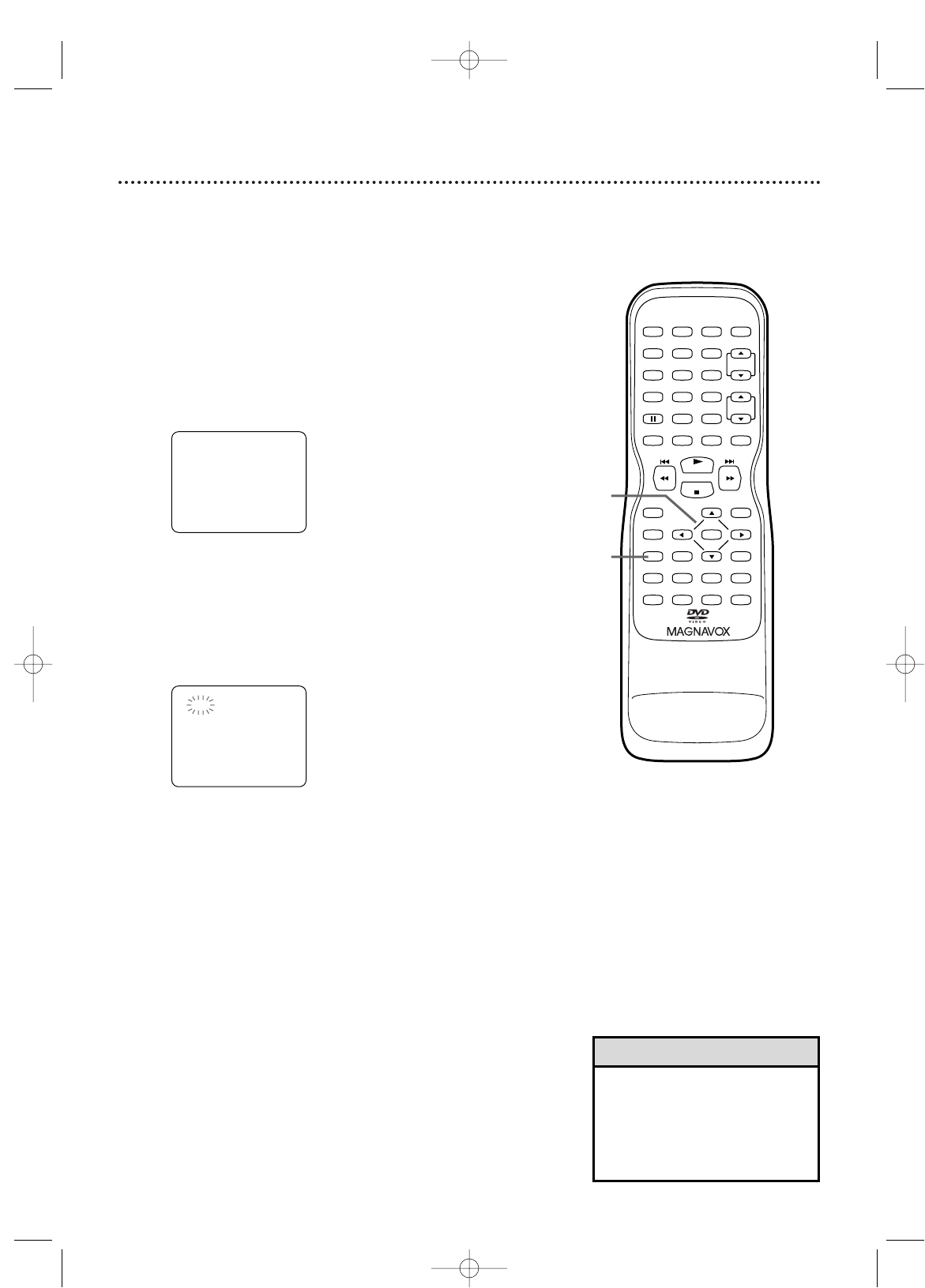
38 Time Search
Time Search lets you quickly advance the videotape to a
position simply by entering the amount of playback time you
want to skip.
In the example below,Time Search is set to 2 hours, 50
minutes from the present position.
1
Insert a videotape.
2
Press SETUP. Press ▲ or ▼ to select
TIME SEARCH.Then, press ENTER.
3
Press ▲ or ▼ until your desired time appears
beneath TIME SEARCH at the top of the
screen. (Example: 2:50 for 2 hours, 50 minutes)
Each press of ▲ or ▼ increases or decreases the
length of time by 10 minutes.
To cancel the Time Search at this point, press SETUP.
4
Press s or B to rewind or fast forward the
tape the length of time you chose.
The TV/VCR/DVD will rewind or fast forward the
tape the specified amount of time.
The time counts down on the screen as the search
progresses.When 0:00 is reached, the tape will start
playing.
Or, to cancel the Time Search before it finishes, press
STOP C.
TIME SEARCH
2 : 50
– TV/VCR SETUP –
TIMER PROGRAMMING
SETTING CLOCK
CHANNEL SET UP
USER'S SET UP
V-CHIP SET UP
LANGUAGE [ENGLISH]
CAPTION [OFF]
ZERO RETURN
TIME SEARCH
INDEX SEARCH
B
•A Time Search can be set up to
a maximum of 9 hours 50
minutes in 10-minute
increments.
• Time Search will not operate
during recording.
Helpful Hints
1
Insert a videotape.
PLAY
STOP
ENTER
RECORD
DISC
MENU
RETURNTITLESETUP
A
-
B
REPEATSEARCH MODE
CLEAR
MODE
ANGLESUBTITLEAUDIO
DISPLAY
SPEED C.RESET
STANDBY-ON
PICTURE SELECTSLEEP
CH.
VOL.
MUTE
ZOOM
123
456
789
0 +10
+100
REPEAT
2-4
2
T2132_1102_0102_EN1_0303 3/3/05 10:18 AM Page 38


















