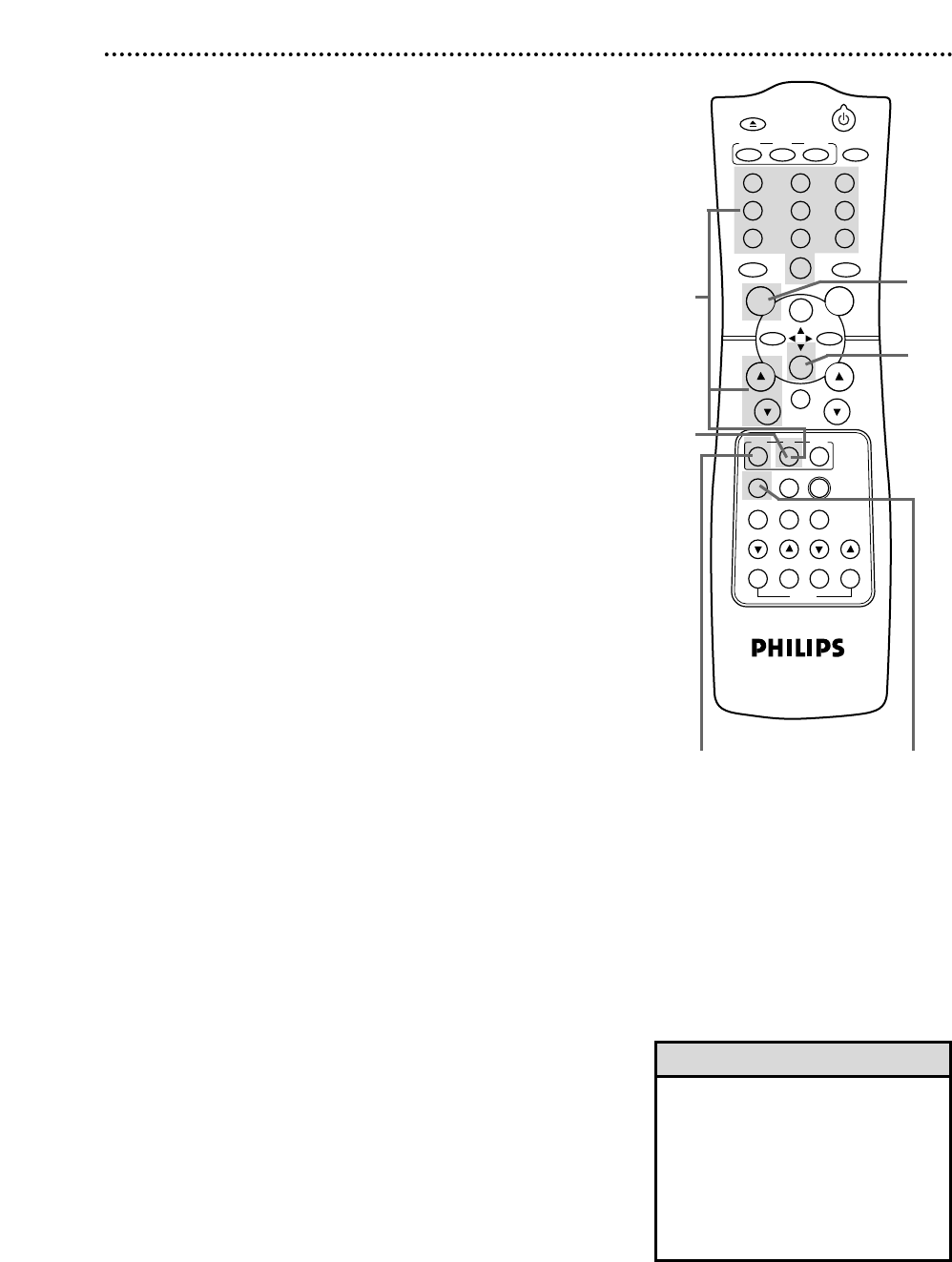
POWER
EJECT
SPEEDVCR/TV
VCR TV
CBL
/DBS
SLOWX2 PLAYF.ADV
TIME INDEX REC END SKIP
MEMORY
1 2 3
4 5 6
7 8 9
0
CH. VOL.
ALT.CH
REW
PLAY
F.FWD
REC
/OTR
PAUSE
/STILL
STOP
MUTE
TRACKING
VCR PLUS+
/ENTER
SEARCH
VAR.SLOW
MENU
STATUS
/EXIT
SMART
PICTURE
CLEAR
2
Press the REC(ord)/OTR button to start a recording of
the current channel. (See page 31.) The Record light will
appear on the VCR display panel.
Recording One Channel/Watching Another 33
• If your VCR remote control does not
operate your TV, see page 21 for
more information.
• If you use a Cable Box or Direct
Broadcast System, you may not be
able to watch one channel while
recording another. See pages eight-
nine for details.
Helpful Hints
3
Press the VCR/TV button to put the VCR in TV position.
The VCR light will disappear from the VCR’s display panel.
4
Press the TV button, then press the CH(annel) o/p or
Number buttons to choose the channel you want to
watch at the TV. (If the VCR remote control doesn’t operate
your TV, use the TV remote control to select the channel.)
5
To return to the channel being recorded, press the TV but-
ton, then select channel 03 or 04 at the TV (the channel to
which the CH3/CH4 switch on the back of the VCR is set).
(If the VCR remote control doesn’t operate your TV, use the TV
remote control to select channel 03 or 04.)
6
Press the VCR button.
7
Press the VCR/TV button to put the VCR in VCR posi-
tion. The VCR light will appear on the display panel. The channel
being recorded will appear on the TV screen.
3,7
1
Press the VCR button.
8
Press the STOP/p button to stop the recording.
2
8
4
1,6
5


















