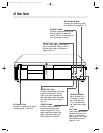VCR/TVPOWER EJECT
1 2 3
4 5 6
7 8 9
0 +100
CHANNEL
SPEED
RENTAL
SELECTOR
AUTO
REPEAT
CLOCK/
COUNTER
EXIT COUNTERDISPLAY
MENU
RESET MEMORY
REWIND / PLAY F.FWD
RECORD PAUSE/STILL
/ STOP
Read and follow the steps below to record a television program.
1
Turn on the TV; set it to channel 3 or 4, whichever the
CH3/CH4 switch on the back of the VCR is set to.
2
Insert a tape with its record tab intact (see page five) in
the VCR. The POWER, VCR/TV, and CST.IN lights will appear.
3
If the VCR/TV light does not appear, press the VCR/TV
button so that the VCR/TV light appears.
24 Recording
Turn on the TV.
Insert a tape.
1
2
3
• Other recording options are on
pages 25 - 32.
• The VCR will record in a preset vol-
ume.
• Pause mode will automatically
switch to Stop mode after five min-
utes to protect the VCR and the
tape from damage. When a record-
ing is paused, you may review the
time remaining with the
■
marks
on-screen. Each
■
mark equals one
minute remaining. During the last
minute of paused recording, the
■
mark will flash.
• If any menu is activated on the TV
screen, the RECORD button on the
remote control does not function.
Press the COUNTER RESET/EXIT
button to remove the menu. Then,
press the RECORD button.
Helpful Hints
4
Press the SPEED button until the desired tape speed
appears on-screen. The tape speed will disappear after about
five seconds.
You can change the tape speed while the VCR is recording, but
some distortion may appear on the tape. Details about tape speed
are on page 40.
5
Use the CHANNEL o/p buttons or the Number buttons
to select the channel to be recorded.
6
Press the RECORD button once to start recording. The
REC(ord) light will appear. If the tape is missing the record tab,
the VCR will eject the tape.
7
To pause the recording (for example, during commer-
cials), press the PAUSE/STILL button once. The REC(ord)
light will flash.
To resume recording, press the RECORD button or the
PAUSE/STILL button again. The REC(ord) light will appear.
8
Press the STOP button to stop recording.
7
8
5
4
6
SVZ122(H1680).QX33 4/6/99 9:42 PM Page 24