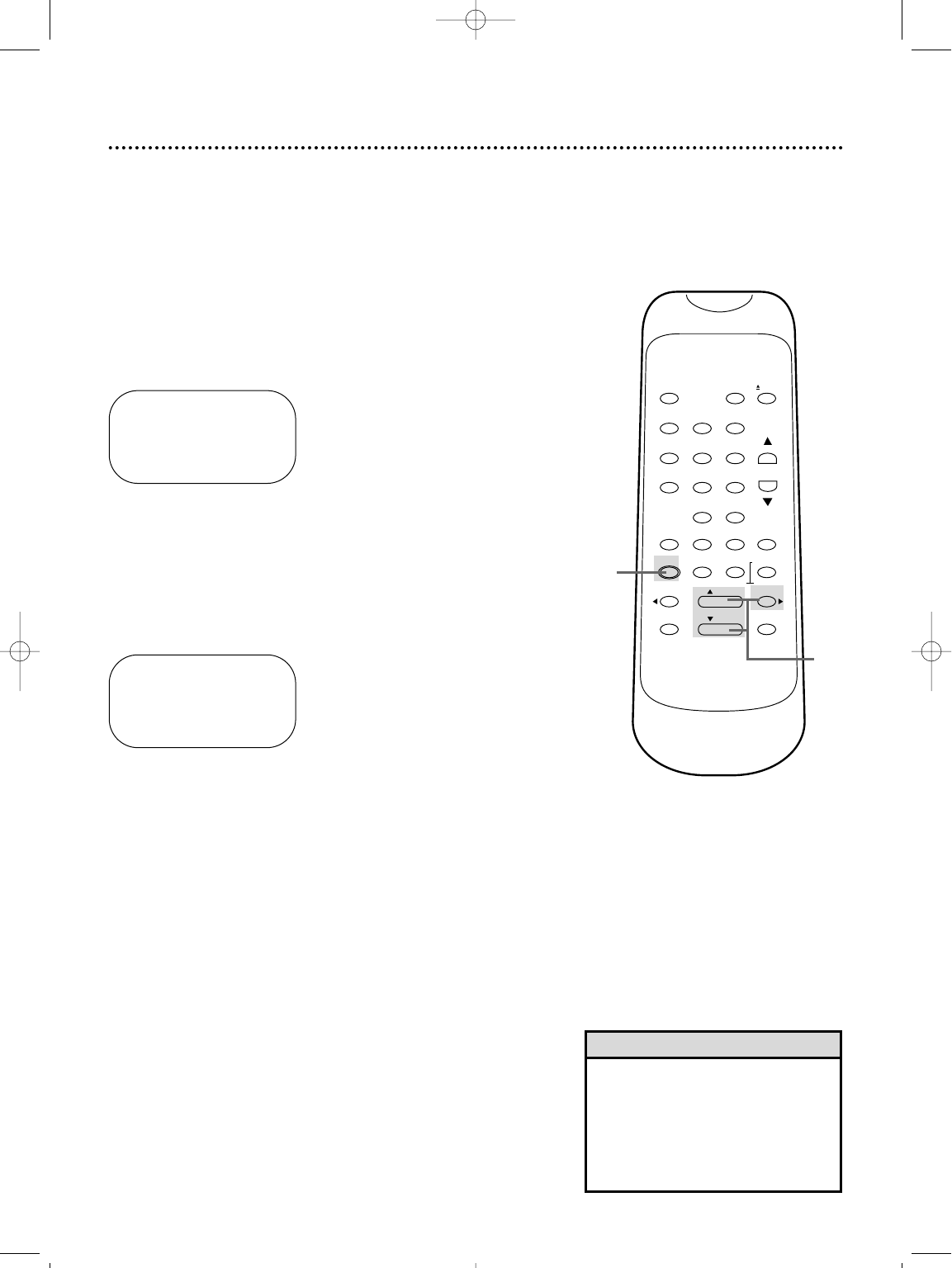
VCR/TVPOWER EJECT
1 2 3
4 5 6
7 8 9
0 +100
CHANNEL
SPEED
RENTAL
SELECTOR
AUTO
REPEAT
CLOCK/
COUNTER
EXIT COUNTERDISPLAY
MENU
RESET MEMORY
REWIND / PLAY F.FWD
RECORD PAUSE/STILL
/ STOP
Rental Play 35
This function enables you to improve the picture quality when
playing worn cassettes such as those rented from a video store.
Make sure:
● The VCR is on and is in VCR position. The VCR/TV light will
appear. If it does not, press the VCR/TV button once.
● There is a tape in the VCR.
1
During tape playback, press the MENU button repeatedly
until the VCR SET UP menu appears.
2
Press the PLAY button or the STOP button repeatedly to
select RENTAL. Then, press the F.FWD button.
The menu will disappear, and RENTAL ON or RENTAL
OFF will appear on-screen for five seconds. Each press of
the F.FWD button within five seconds will turn RENTAL
to ON or OFF.
• You may only set RENTAL to ON or
OFF during tape playback.
• You also may set RENTAL to ON or
OFF by pressing the RENTAL
SELECTOR button on the remote
control during tape playback.
Helpful Hints
VCR SET UP
→ AUTO REPEAT
RENTAL
AUTO RETURN
VCR SET UP
AUTO REPEAT
→ RENTAL
AUTO RETURN
2
1
SVZ122(H1680).QX33 4/6/99 9:42 PM Page 35


















