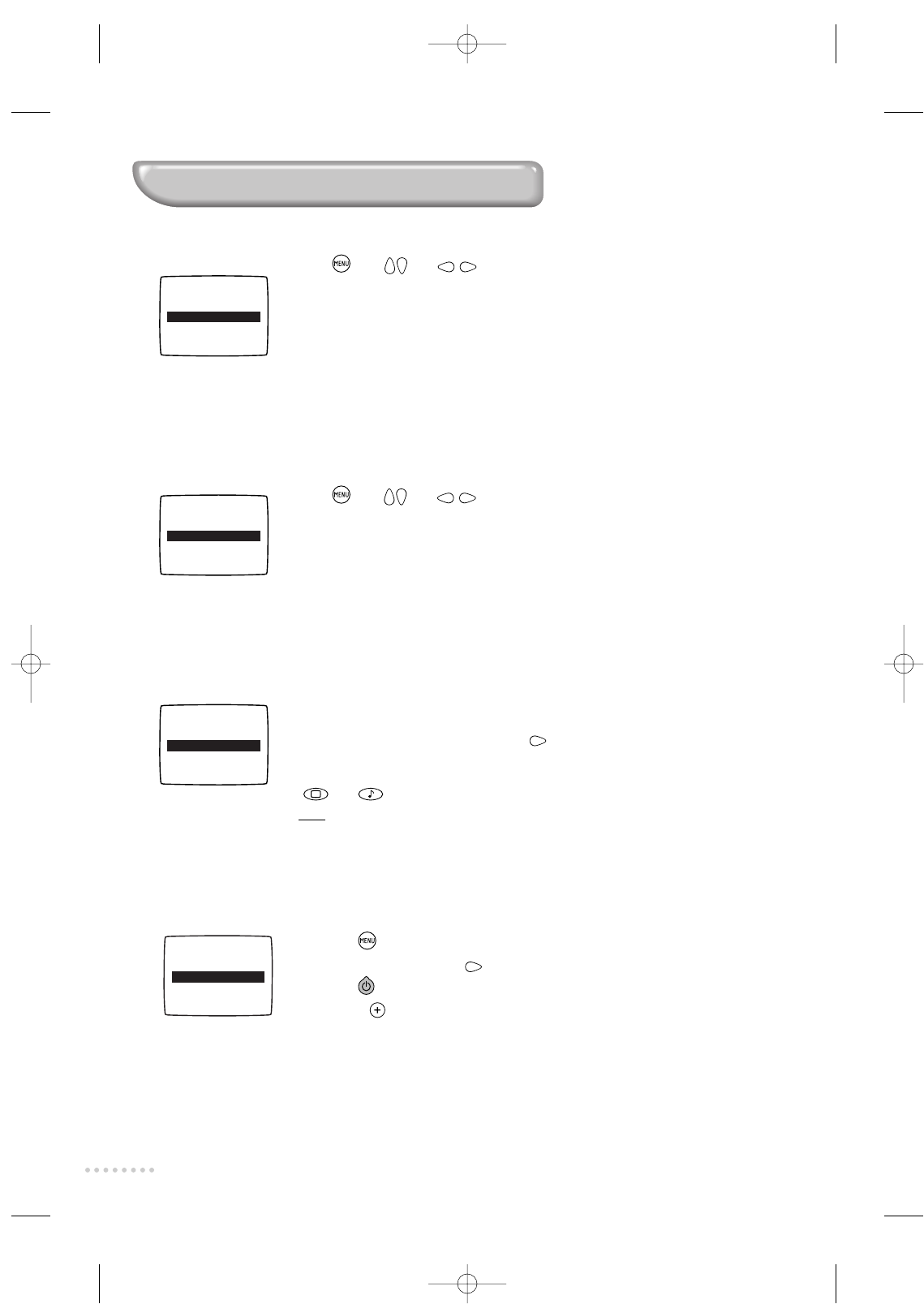
12
Adjusting picture and sound
You can store your own sound and picture settings.
æ First carry out your menu settings.
 Next,select
PERSONAL
and press .The message
STORED
appears.
The settings are stored.
Values are saved under PERSONAL in the Smart sound and picture controls
(
and ).
Note: volume and DELTA VOLUME are automatically stored after a change of
programme or when the set is put in standby.They do not need to be stored in the
PERSONAL menu.
Press
.Use and to adjust:BRIGHTNESS, COLOUR,CONTRAST,
SHARPNESS,TINT,CONTRAST+ and
NOISE RED
.
•
SHARPNESS: alters the crispness of the image.
• TINT: alters the colour balance.There are three options: COLD (blue tint), NORMAL
(balanced) or HOT (red tint).
• CONTRAST+: automatically adjusts the contrast of the image according to content
(the darkest part of the image is always black).
• NOISERED: alleviates picture noise (snowy picture).This setting is useful when
reception is difficult.
Press .
Use and to adjust:
DELTA VOL,BALANCE,TREBLE, BASS
and
AVL.
• DELTA VOLUME (volume difference): allows you to compensate for the volume
differences between the different programmes or the EXT sockets.This adjustment is
available for programmes 1 to 40 and the EXT sockets.
• AVL (Automatic Volume Leveler):automatic volume control used to avoid sudden
increases in volume, particularly when changing programme or during
advertisements.
Adjusting the picture (the set must be in TV mode).
BASS
AVL
PERSONAL
TV LOCK
DEMO
lllll
'''''
35
lll
'''''''
25
OFF
q
ON
DELTA VOL
BALANCE
TREBLE
BASS
AVL
'''''
l
'''''
0
'''''
l
'''''
0
lllll
'''''
31
lllll
'''''
35
lll
'''''''
25
BRIGHTNESS
COLOUR
CONTRAST
SHARPNESS
TINT
lllll
'''''
31
lllll
'''''
31
lllll
'''''
31
lllll
'''''
31
NORMAL
Adjusting the sound
Storing settings
Demonstration mode (the set must be in TV mode).
This function displays the main functions of the television set.
æ Press to bring up the main menu.
 Select DEMO and press to switch the mode to ON.
ê Press to put the set on standby.
® Press P to switch on and activate the demonstration mode.The main
functions of the television set are displayed in a continuous sequence.
† To stop the demonstration,press any key on the remote control.
Be careful when switching on as the demonstration will start up automatically.
Ú To de-activate the demo mode,switch the DEMO menu to OFF.
PERSONAL q
TV LOCK q
DEMO ON
TIMER q
INSTALLATION q
L9 1883.1 GB 1/8 15/11/00 13:10 Page 12


















