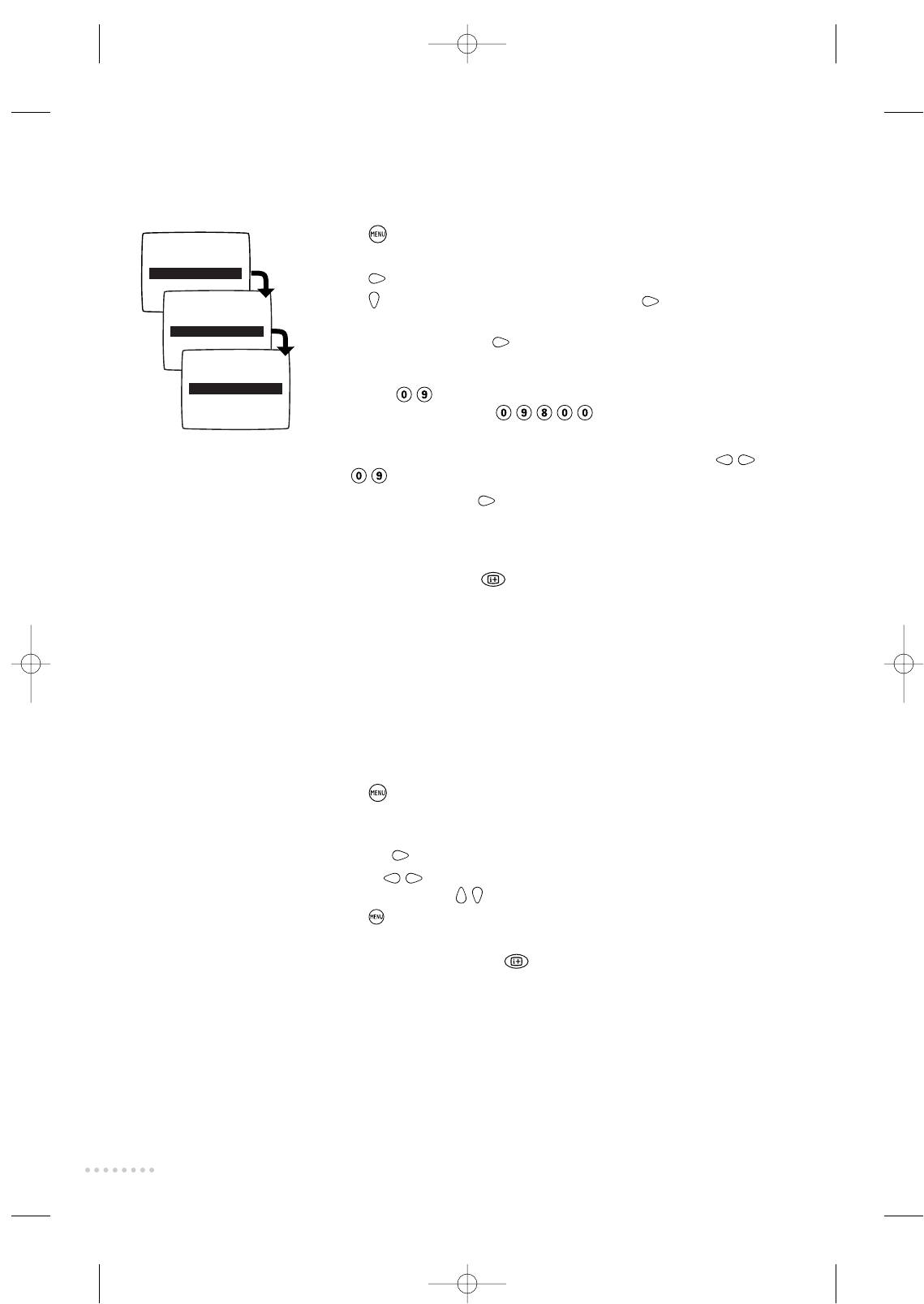
8
Manual tuning of the radio stations
æ Ensure the television set is in radio mode (j).
 Press to bring up the main menu.
The menu appears with the
INSTALLATION option activated.
ê Press .The INSTALLATION menu appears.
® Press twice to select MANUAL STORE and press .
THE MANUAL STORE menu appears.
† Select SEARCH and press .The search begins.As soon as an FM radio
station is found,the search will stop.
If you know the frequency of the station required,simply enter its number
using keys
.
Example:for 98 MHz press
.
If no station is found, refer to the Tips chapter on p.16.
Ú Select PRESET NO and enter the required station number using
or .
º Select
STORE
and press .
The message
STORED
appears.The programme has been stored.
î Repeat steps † to º as many times as there are programmes to be
stored.
œ To exit the menus,press .
If you wish,you can name the first 5 radio stations (1 to 5).
æ Ensure the television set is in radio mode (j).
 Select the programme you wish to name.
ê Press to bring up the main menu.
The menu appears with the
INSTALLATION option activated.
® In the INSTALLATION menu,then MANUAL STORE menu,select NAME
and press
.
† Use the keys to move around in the area which displays the name (5
characters).Use the
keys to select the characters.
Ú Press once the name is entered.The name of the station is stored.
º Repeat the operation for each radio station you wish to name.
î To exit the menus,press the key.
BASS lllll
'''''
35
WAKEUP q
INSTALLATION q
VOLUME lll
''''''''
7
BALANCE
'''''
l
'''''
0
AUTOSTORE q
SORT q
MANUAL STORE q
SEARCH 100.50 q
PRESET NO 4
STORE
Naming the radio stations
L9 1883.1 GB 1/8 15/11/00 13:10 Page 8


















