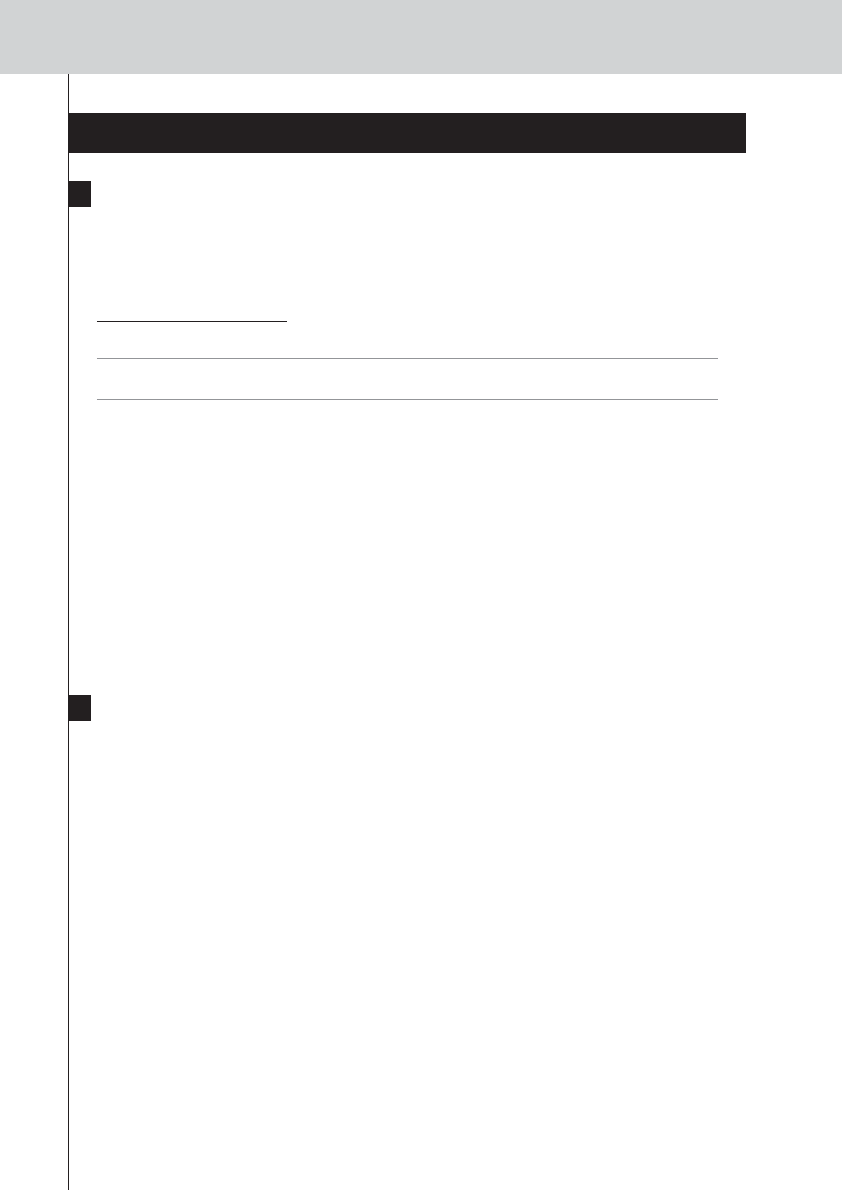
9
Support
Replacing the Batteries
The batteries in the Control Panel are Lithium polymer batteries. It is advised to change the
batteries when the operation of the Control Panel becomes unreliable.
If you want to order new batteries, contact the Philips Service Center.
For more information about the Service Center, please refer to Support on
http://www.pronto.philips.com
.
Warning Replace the batteries only with original Philips Pronto TSU9400 batteries; otherwise the
guarantee is no longer valid and hazardous situations could occur.
Battery safety instructions
1 Lithium polymer batteries have a soft aluminium foil package, therefore:
• Do not strike the batteries with any sharp edged parts.
• Make sure the worktable is clean so that no sharp particles can damage the foil.
• Do not bend or fold battery tabs, battery body or sealing edges.
2 Never dispose the cells in fire. This may cause the cells to explode.
3 Do not spill liquids such as water or coffee on the cells.
4 To prevent damage, use a tool to remove the batteries and do not pull the wires.
Troubleshooting
Macros do not work
• Make sure you have defined the correct codes for your A/V equipment.
• Insert sufficient delays in the macros to allow the equipment to start up properly.
• Check for links to inactive buttons (i. e. buttons that do not contain a code nor link) in your macro.
Delete these buttons or create a link to a code on another page.
• Verify that the button has not been reprogrammed. Ensure that the Action List contains the
appropriate commands for the A/V equipment.
Pronto will not learn codes
• Make sure the Control Panel and the original remote control are positioned correctly.
• Do not learn codes under bright fluorescent light or sunlight, as intensive light sources affect the
ability to learn codes successfully.
• Make sure the batteries of the Control Panel and the original remote are sufficiently charged.
• Press and hold the key on the original remote for more than one second.
The A/V equipment does not respond to commands from the Control Panel
• Make sure you have defined the correct codes for your A/V equipment.
• If you want to use RF signals for the equipment on different locations, you need to use multiple
Extenders in the Pronto Network. You need to configure the Extenders:
TSU9400 Starter’s Guide
TSU9400_INS_ESF.qxd 05-06-2007 14:24 Pagina 12


















