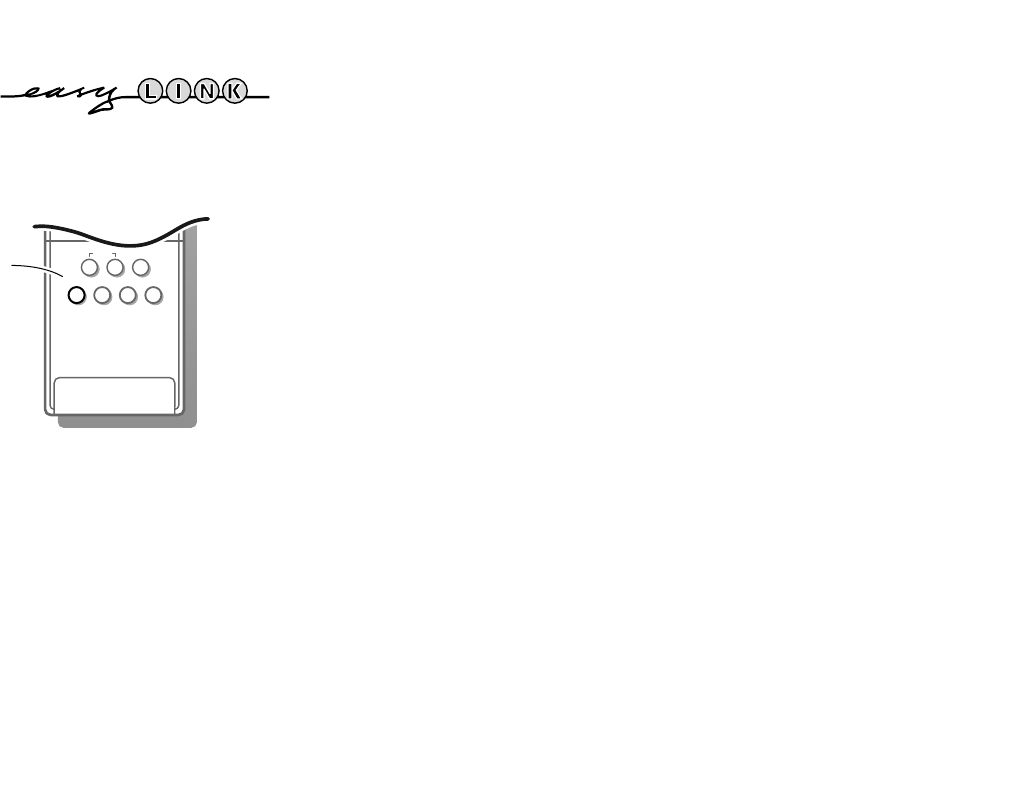
29
Record with a video recorder with EasyLink
If you have connected a S-VHS video recorder provided with the EasyLink function,
you can record S-VHS-quality from a S-VHS peripheral connected to the front side of
the TV. (E.g. from a S-VHS camcorder.)
In TV mode, it is possible to start a direct recording of the programme which is being
displayed on the TV screen.
• Press the INSTANT record key ® under the door of the remote control of the TV or
of the video recorder or the record key on the video recorder.
The video recorder switches on when it was in standby and a message of what is
being recorded appears on the screen.
The video recorder starts recording the programme you are watching.
• Press the INSTANT ® key again to stop the recording.
When recording a programme from a peripheral connected to
EXTERNAL 1, 3 or
FRONT, you can not select another TV programme on the screen.
To watch TV programmes again, press the programme number you want to select.
twice. Then the recording is stopped and your video recorder switches to standby.
If you switch to standby during recording of a programme from a peripheral
connected to
EXTERNAL 1, 3 or FRONT, the blinking green lamp on the front of your TV
indicates that you are still recording. The blinking stops after the recording is finished.
Record with a video recorder with NEXTVIEWLink
If your video recorder is equipped with NEXTVIEWLink, and you tagged one or more
programmes to be recorded automatically in the
NEXTVIEW mode, it is not necessary
that the TV is in the standby mode or switched on for the recording to start.
879
0
i
0
◊
U
® XPfi
f
yÚ
h
ZOOM
INSTANT
INSTANT
®
4814.1 gb 19-02-1999 14:07 Pagina 29


















