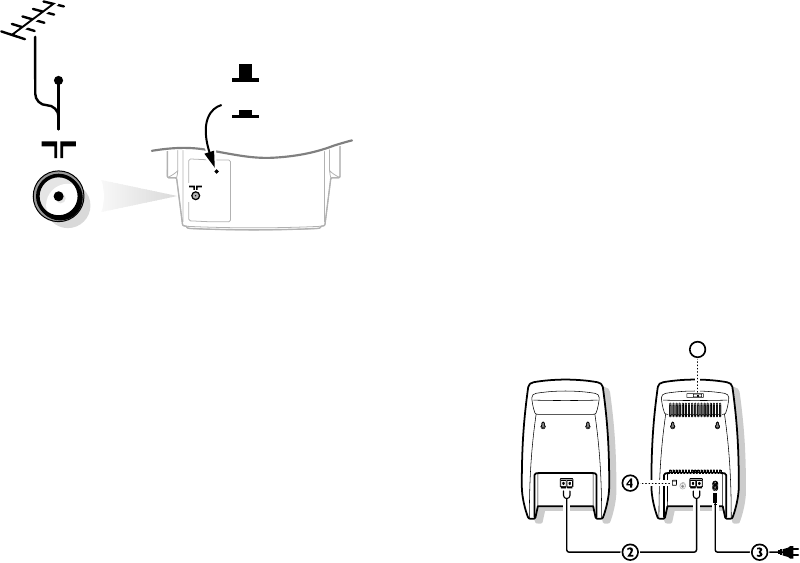
3
Preparation
& Place the TV on a solid surface.
For ventilation, leave at least 5 cm free all around the TV.
To prevent any unsafe situations, do not place any objects on top of the TV.
é Insert the aerial plug tightly into the aerial socket x at the back of the TV.
You can improve the picture quality by using the suppressor aerial cable
supplied.
“ Ensure the loudspeaker switch at the back of the TV is in the l position.
‘ To connect your computer, see p. 26
To connect other peripheral equipment, see p. 24.
( Wireless surround speaker system.
There are two surround loudspeakers supplied. One is the active loudspeaker,
including the RF receiver, a power switch, the mains supply, a channel selector,
a red and black connector clip, and a cinch connector to make a wired
connection with your TV in case the wireless connection is disturbed or is not
possible. The other loudspeaker is a passive one which has to be connected
with the active loudspeaker with the supplied speaker cable.
• Set the slide channel switch 1 on top of the active loudspeaker to channel 6.
(In the factory channel 6 has been chosen as the default channel.)
See also Install Setup, p. 8.
• Connect the active to the passive loudspeaker with the supplied speaker cable.
Push the connector clip down, insert one end of the wire into the opening of
one connector clip 2 and push it up again. Insert the other end of the same
wire in the same colour connector clip of the other loudspeaker. Do the same
with the other wire in the other connector clips. Do not insert the wires too
far.
• The Surround sound loudspeakers should always be located behind or to
either side of the listener. If preferred you can also hang the loudspeakers on
the wall.
The maximum distance between the TV and the surround speakers should not
exceed 15 m. The distance between the active and the passive speaker should
maximum be 6 m.
Note: people moving around close to the TV may disturb the sound transmission.
• Connect the active loudspeaker to the mains with the supplied mains cable 3.
• Switch on the active loudspeaker with the POWER switch 4.
The green LED at the front of the active surround speaker shows that there is
sound transmission.
If the red LED is on the speaker has switched to standby. To switch the active
speaker off, use the
POWER switch.
1
c
d
CABLE
4814.1 gb 19-02-1999 14:06 Pagina 3


















