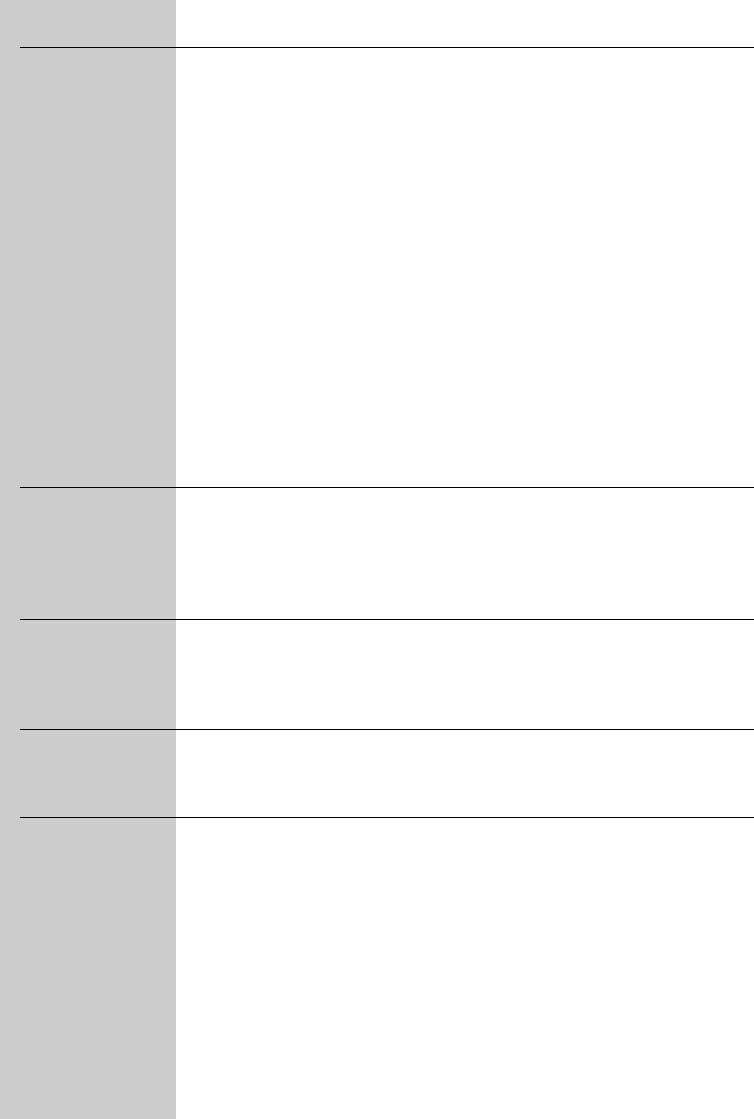
No control of • Aim the remote control directly at the receiver unit
video sources and ensure that there are no obstacles in between.
from TV2 The red remote control receiver light (10) should be blinking.
• Ensure that there is no other wireless device (e.g. headphones)
interfering with the remote control.
• The maximum operating distance between the remote control and the
receiver unit is 5 metres. Make sure you are within this range.
• Check if the remote control receiver light (2) on the transmitter unit
blinks when a remote control command is sent.
If not, reposition the transmitter unit and ensure that transmitter and
receiver are more then 5 metres apart.
• If the remote control receiver light (2) on the transmitter is blinking
dimly it is possible you may be picking up interference signals.
Try to switch off the devices causing this
(e.g. wireless headphones, speakers, RF control signals).
• Align the transmitter unit with the video source(s) you want to control.
• Install the remote control blaster cord.
• Reposition the remote control blaster cord light on the video source,
or place the light 5-10 cm in front of the video source.
Buzzing sound • Move the receiver unit around on the surface, centimetre by centimetre,
when using the until the buzzing sound disappears.
remote control • Move the transmitter unit around, centimetre by centimetre,
until the buzzing sound disappears.
• In some cases you will not be able to overcome this problem.
S-VHS video gives • Select CVBS video output format for your S-VHS VCR
black & white (Check VCR’s User Manual).
pictures only on
TV2
DVD player gives • Select CVBS video output format for your DVD player
no pictures on (Check DVD player’s User Manual).
either TV2
Audio/video • Reposition the receiver and/or transmitter unit.
interference/poor • Move the unit(s) centimetre by centimetre, over the surface where it is
reception on (they are) positioned.
second TV • Switch both units to another frequency channel.
• Make sure that the CHANNEL switches 6 and 14 on both units are set
to the same position.
ENGLISH12
XP SBC VL1100 07-02-2003 12:48 Pagina 12


















