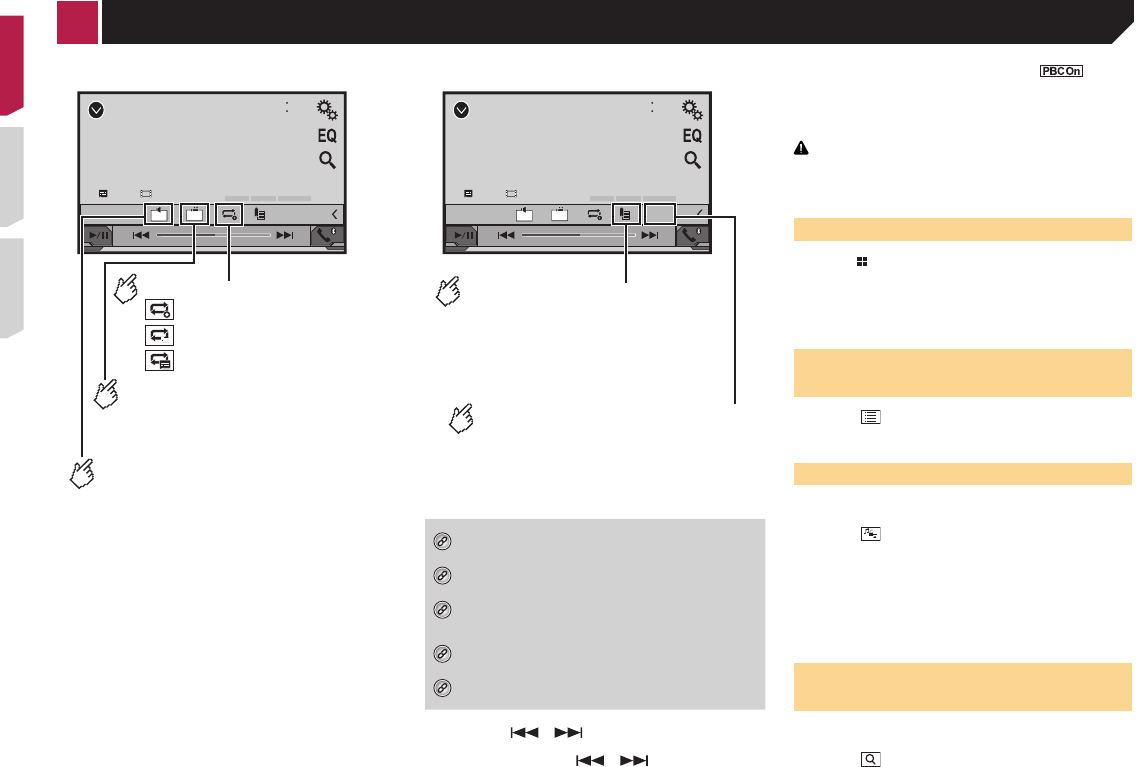
16
DVD
4821
Stop
99 99
9999’99” -9999’99”
01
L+R
Pause
6/10
ᵫᶓᶊᶒᶇᴾᶁᶆ
ᵐᵍᵐ
ᵫᵮᵣᵥᵋᵟ ᵒᵖᶉᵦᶘᴾᵏᵔᶀᶇᶒ
ᵰᶃᶒᶓᶐᶌ
Video source screen 2
Selects the audio output from
[L+R], [Left], [Right], [Mix].
This function is available for Video-CDs
and DVDs recorded with LPCM audio.
Changes the viewing
angle (Multi-angle).
This function is available for DVDs
featuring multi-angle recordings.
Sets a repeat play range.
: Repeats all les.
: Repeats the current chapter.
: Repeats the current title.
DVD
4821
Stop
99 99
9999’99” -9999’99”
01
L+R
Pause
6/10
ᵫᶓᶊᶒᶇᴾᶁᶆ
ᵐᵍᵐ
ᵫᵮᵣᵥᵋᵟ ᵒᵖᶉᵦᶘᴾᵏᵔᶀᶇᶒ
ᵰᶃᶒᶓᶐᶌ
Video source screen 2
Resumes playback (Bookmark).
This function is available for DVD-Video.
You can memorize one point as a
Bookmark for a disc (up to ve discs).
To clear the bookmark on the disc,
touch and hold this key.
Returns and begins playback from
the specied point.
This function is available for DVD-Video
and Video-CDs featuring PBC (playback
control).
*1
Selects a track from the list.
Selecting files from the file name list on page 16
*2
Switches the media file type.
Switching the media file type on page 16
*3
Searches for the part you want to play.
Searching for the part you want to play on page
16
*4
Displays the DVD menu.
Operating the DVD menu on page 17
*5
Switches the subtitle/audio language.
Switching the subtitle/audio language on page
17
p
By pressing or , you can also skip files/chapters
forward or backward.
p
By pressing and holding or , you can also perform
fast reverse or fast forward.
p
If a Video-CD with PBC On is being played, appears.
p Changing the wide screen mode.
Common operations on page 29
You can play a normal music CD, Video-CD or DVD-Video using
the built-in drive of this product.
CAUTION
For safety reasons, video images cannot be viewed while your
vehicle is in motion. To view video images, stop in a safe place
and apply the parking brake.
Starting procedure
1 Press .
2 Insert the disc you want to play.
The source changes and then playback will start.
Inserting and ejecting a disc on page 8
p
If the disc is already set, select [Disc] as the playing source.
Selecting les from the le
name list
1 Touch .
2 Touch a track on the list to play back.
Switching the media le type
When playing a digital media containing a mixture of various
media file types you can switch between media file types to play.
1 Touch .
2 Touch the item you want to set.
● Music:
Switches the media file type to music (compressed audio).
●
Video:
Switches the media file type to video.
●
CD-DA:
Switches the media file type to CD (audio data (CD-DA)).
Searching for the part you
want to play
p For DVD-Videos, you can select [Title], [Chapter] or [10Key].
p
For Video-CDs, you can select [Track] or [10Key] (PBC only).
1 Touch .
< CRD4837-B >< CRD4837-B >
Disc
< CRD4837-B > 16


















