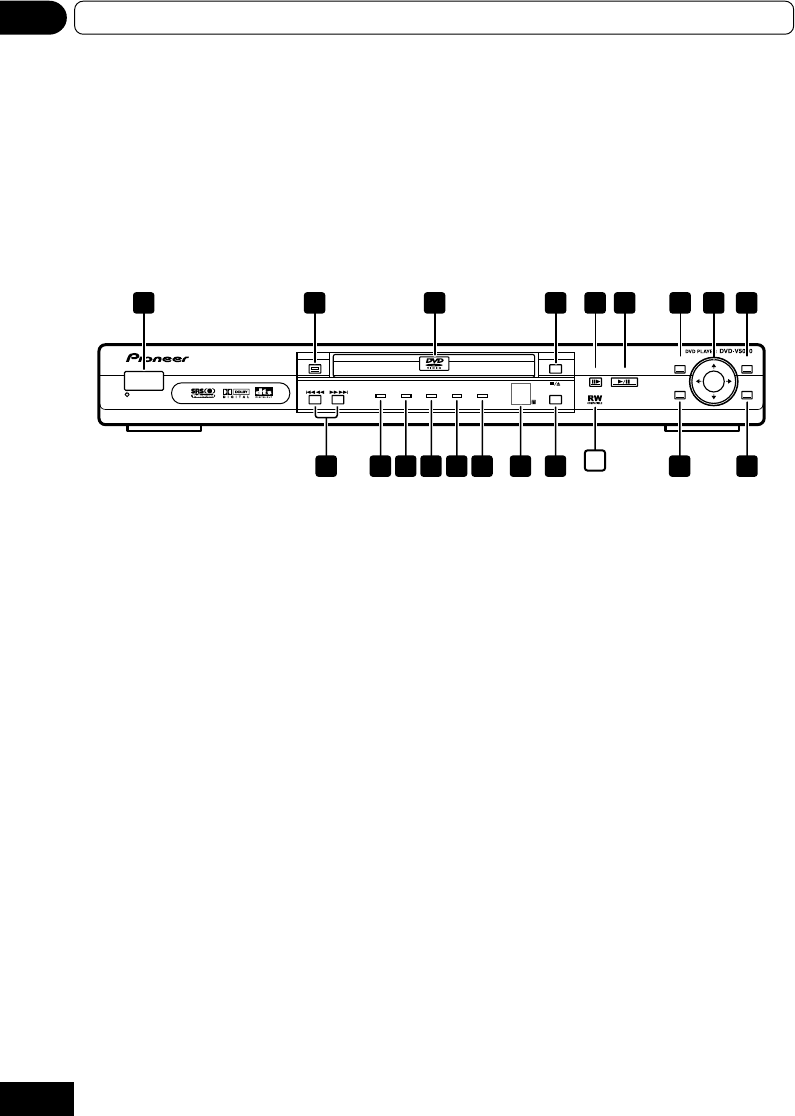
14
03 Controls and displays
Chapter 3
Controls and displays
Front panel
STANDBY/ON
TOP MENU
STEP
POWER PLAY
DISPLAY
PROGRAM DISC IN KEY LOCK
PROGRESSIVE
PLAY/PAUSE
MENU
HOME
MENU
RETURN
ENTER
1 2 3 4 5 6 7 8 9
1011121316 15 141718
20
19
1 STANDBY/ON
Press to switch the player on or into standby.
2 PROGRESSIVE button/indicator
Press to switch the progressive video output
mode between Progressive and Interlace. The
indicator lights in progressive scan mode. See
page 15 for more information.
3 Disc tray
4 /
Press to stop the disc.
In the stop mode, press to open or close the disc
tray.
5
Use for frame advance.
6 PLAY/PAUSE /
Press to start or resume playback.
In the play mode, press to pause playback. Press
again to restart.
7 TOP MENU
Press to display the top menu of a DVD disc.
8 ENTER & cursor buttons
Use to navigate on-screen displays and menus.
Press ENTER to select an option or execute a
command.
9 MENU
Press to display a DVD disc menu, or the Disc
Navigator if a VR format DVD-RW, CD or Video
CD disc is loaded.
10 RETURN
Press to return to a previous menu screen.
11 HOME MENU
Press to display (or exit) the on-screen display.
12 DISPLAY
Press to display information about the disc
playing (see Displaying disc information on page
17).
13 Remote control sensor
The remote control has a range of up to about
7m (23ft).
14 KEY LOCK
When this indicator is lighted, the player cannot
be operated using the front panel controls or the
remote control unit.
Settings can be changed by ADV. SETUP.
(See Key Lock on page 44.)
15 DISC IN
Flashes during disc discriminating, and lights
when a disc is loaded,


















