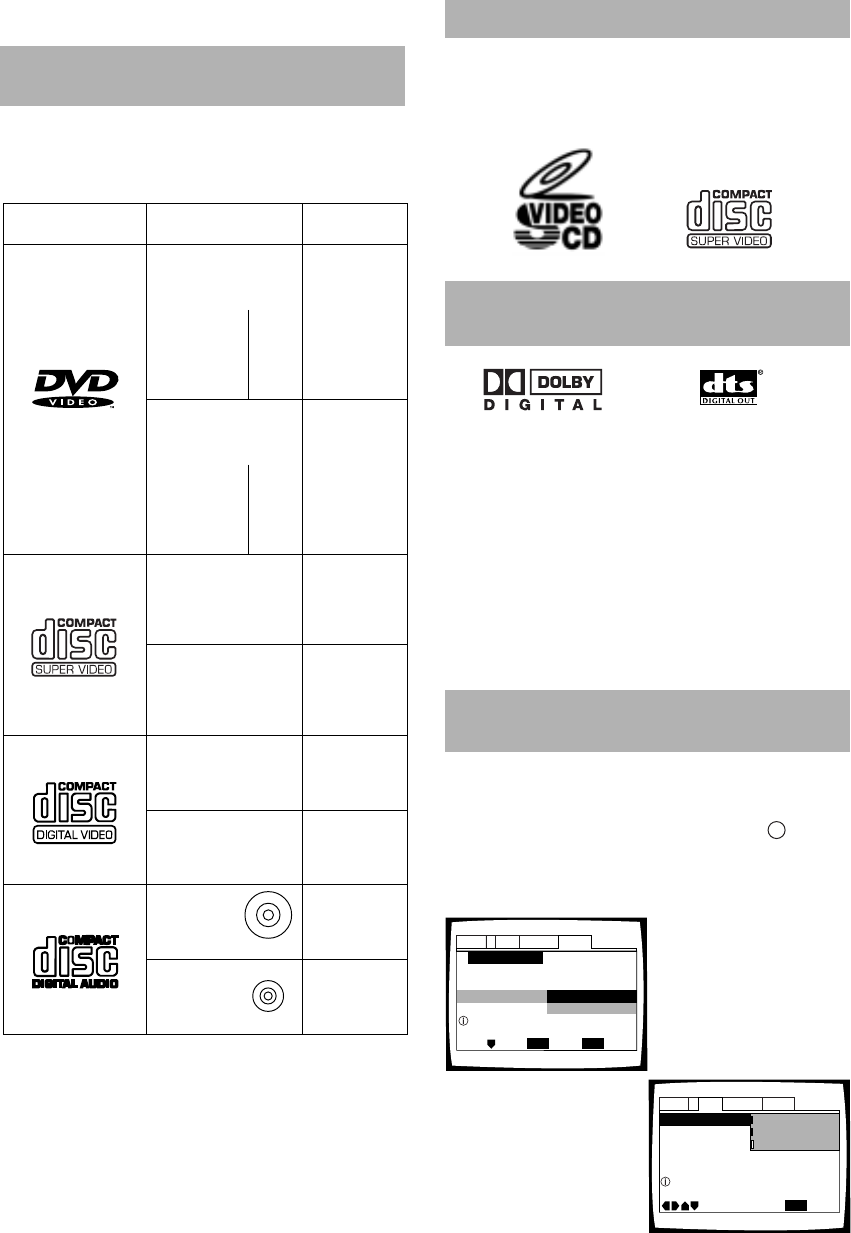
4
What is Super VCD ?
This player supports the IEC’s Super VCD standard.
Compared to the Video CD standard, Super VCD offers
superior picture quality, and allows two stereo
soundtracks to be recorded. Super VCD also supports
the widescreen size.
Compatible with a wide range of
DVD digital audio output formats
DVDs are recorded in one of four types of digital audio
formats (as of October 1998). The digital audio output
jacks of this player output Dolby Digital*, DTS**, MPEG,
and linear PCM digital bitstreams.
This player has a function that converts Dolby Digital and
MPEG audio formats into the linear PCM format. This
allows playback of DVDs recorded in Dolby Digital and
MPEG without the need for a decoder.
* Manufactured under license from Dolby Laboratories.
“Dolby”, “AC-3” and the double-D symbol are trademarks of
Dolby Laboratories. Confidential unpublished works, ©
1992–1997 Dolby Laboratories. All rights reserved.
** “DTS” is a trademark of Digital Theater Systems, Inc.
Easy setup and adjustment using
on-screen menus
Press SETUP on the remote control to open the Setup
screen and you’ll find setting up the system easy to do
with on-screen menus conveniently organized and
arranged. Additionally, on-screen information
i
appears to clarify the functions and explain the options
available. Below are just a few examples.
Select the type of TV screen
you are using and the
preferred screen format
you’d like to use when
watching DVDs in the Video
menu (page 29).
Features of This Player
Compatible with DVD, Super VCD,
Video CD and CD formats
DVD, Super VCD (IEC standard), Video CD and CD discs
that display the logos shown below can be played back
on this DVD player. For more information on discs
compatible with this player, refer to the table below.
Answer a few questions and
have all the necessary audio,
video, and on-screen
language adjustments set
automatically by the player
using the Setup Navigator
(page 19).
Setup Navigator
Audio1 GeneralLanguageVideo2
Move
Exit
SETUP
Select
ENTER
Setting up using the Setup Navigator
Setup Navigator
Not Used
Start
TV Screen
Picture Quality -
Audio1 GeneralLanguageVideo2
Move
Exit
16:9(Wide)
4:3(Pan&Scan)
4:3(Letter Box)
SETUP
Setup picture according to TV
The disc format logos shown above are found on disc
labels or on disc jackets.
• To prevent malfunction, do not use an 8 cm (3 in.)
adaptor (for CDs).
• Discs other than the ones indicated above cannot be
played on this unit.
• DVDs that have incompatible region numbers, DVD-
Audio, DVD-ROM, and CD-ROM cannot be played on
this unit. The region number of the player can be
found on the rear panel.
Types of playable
discs and their marks
DVD VIDEO
SUPER VCD
VIDEO CD
CD
Diameter/
Playable sides
DVD VIDEO
DVD VIDEO
SUPER VCD
12 cm (5 in.)/
single-sided
SUPER VCD single
8 cm (3 in.)/
single-sided
VIDEO CD
12 cm (5 in.)/
single-sided
VIDEO CD single
8 cm (3 in.)/
single-sided
CD
12 cm (5 in.)/
single-sided
CD single
8 cm (3 in.)/
single-sided
Playback time
Digital audio
Digital video
(MPEG 2)
133 min.
242 min.
266 min.
484 min.
Digital audio
Digital video
(MPEG 2)
41 min.
75 min.
82 min.
150 min.
Digital audio
(MPEG 1)
Digital video
(MPEG 2)
40 min.
Digital audio
(MPEG 1)
Digital video
(MPEG 2)
10 min.
Digital audio
Digital video
(MPEG 1)
Max. 74 min.
Digital audio
Digital video
(MPEG 1)
Max. 20 min.
Digital audio
Max. 74 min.
Digital audio
Max. 20 min.
12 cm (5 in.)/
single-sided
12 cm (5 in.)/
double-sided
8 cm (3 in.)/
single-sided
8 cm (3 in.)/
double-sided
1 layer
2 layer
1 layer
2 layer
1 layer
2 layer
1 layer
2 layer


















