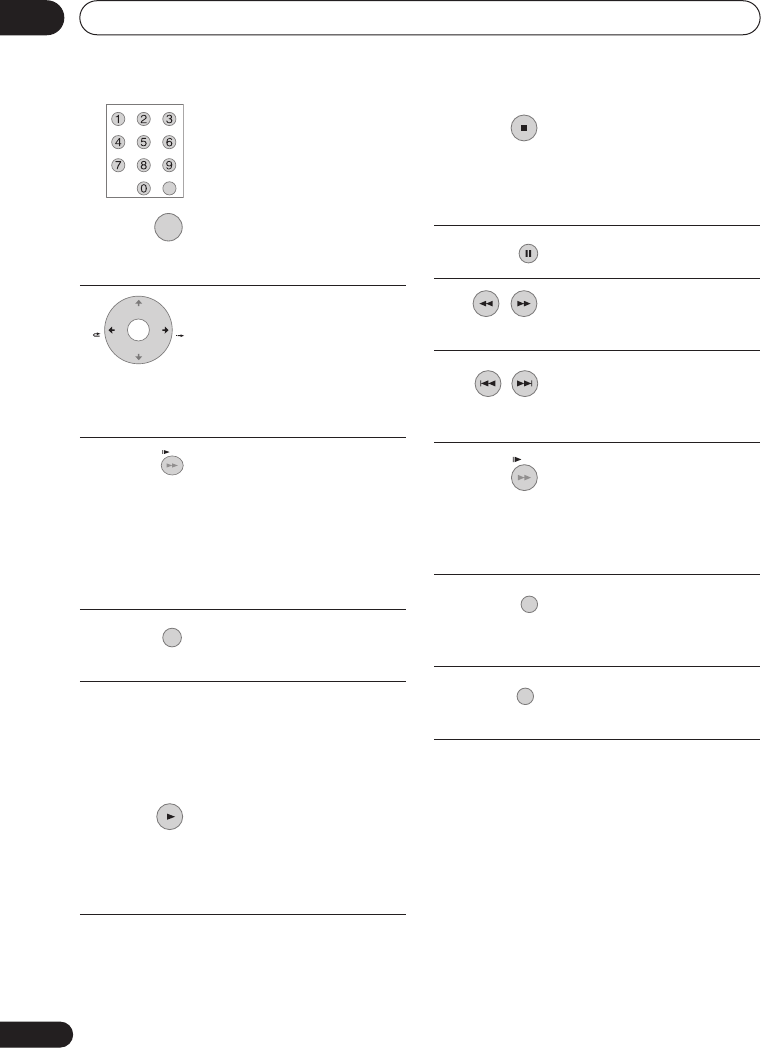
Playback
06
56
En
Playing DivX video files
The table below shows the basic playback
controls for DivX video files.
During playback, enter a
track number then press
ENTER
to skip directly to that
track.
Press
CLEAR
to clear a num-
ber entry and start again.
While a PBC menu screen is
displayed, use to select num-
bered menu items.
Video CD only:
Each press
skips backward/forward pro-
gressively up to a maximum
of ten minutes forward or
three minutes back. Note that
this function doesn’t work
when playing in PBC mode.
While paused, press and hold
to start slow-motion playback.
Press repeatedly to change
the playback speed (forward
only).
While paused, press to
advance a single frame (for-
ward only).
Press to display the disc
menu of a Video CD playing
in PBC mode.
Press to start playback.
If
RESUME
is displayed on-
screen, playback starts from
the place last stopped. Play-
back of titles (DivX files) pro-
ceeds in alphabetical order.
CLEAR
GHI
PQRS TUV WXYZ
JKL
ABC DEF
MNO
ENTER
CM
SKIP
CM
BACK
/
RETURN
PLAY
Press to stop playback.
You can resume playback
from the same point by press-
ing
PLAY
. (Press
STOP
again to cancel the resume
function.)
Pauses playback, or restarts
playback when paused.
Press to start scanning. Press
repeatedly to increase the
scanning speed.
Press to skip to previous/next
title. (During playback you
can also use the front panel
CH +/–
buttons.)
While paused, press to
advance one frame. Press
and hold to start slow motion
playback (press repeatedly to
change the slow motion play
speed).
Press to display the playback
audio type; press repeatedly
to change the playback audio
type.
Press to display subtitle
information; press repeatedly
to change subtitles.
STOP
PAUS E
PREV NEXT
/
AUDIO
SUBTITLE
DVR640H_KU_EN.book 56 ページ 2006年3月7日 火曜日 午後3時18分


















