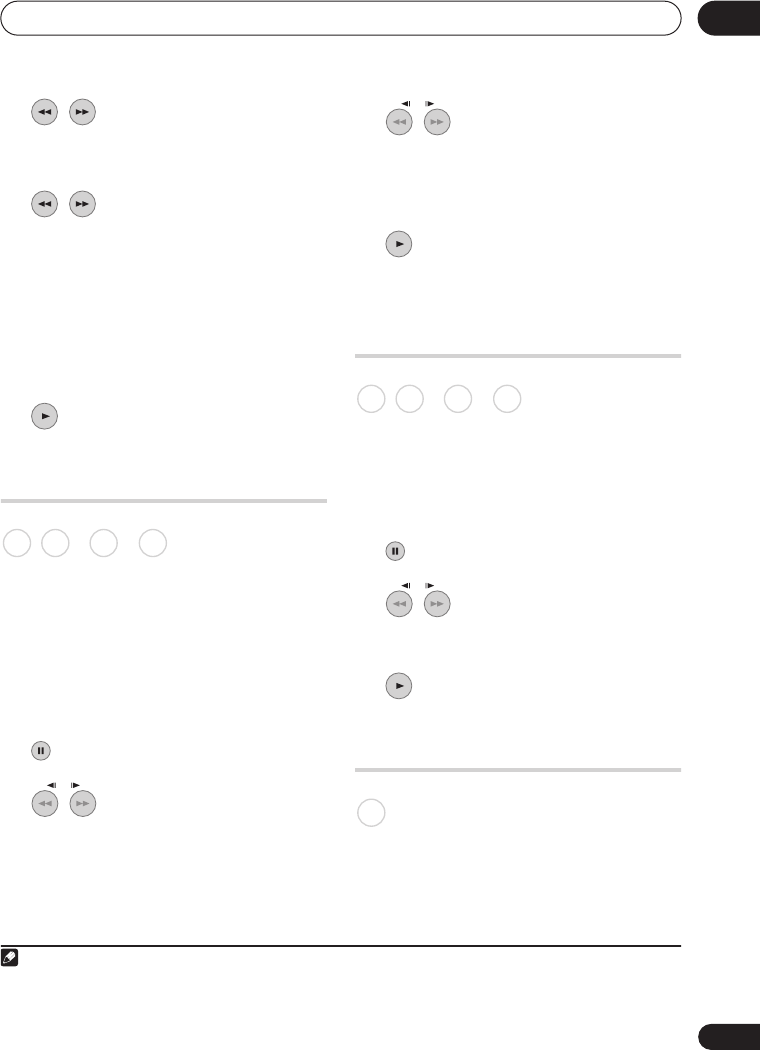
Playback
06
59
En
1 During playback, start
reverse or forward scanning.
• The scanning speed is shown on-screen.
2 Press repeatedly to change
the scanning speed.
There are four scanning speeds available
when playing HDD video, a DVD or a DivX
title. Reverse playback is also possible with
HDD and DVD video.
1
There are two scanning speeds for other
types of disc.
3 Resume normal playback.
Playing in slow motion
You can play video at various slow motion
speeds. DVDs and video on the HDD can be
played in slow motion in either direction,
while Video CDs and DivX titles can only be
played forwards in slow motion.
There is no sound when playing in slow
motion.
1 Pause playback.
2 Press and hold to start slow
motion reverse or forward play.
3 Press repeatedly to change
the slow motion speed.
The current playback speed is indicated on-
screen.
4 Resume normal playback.
Frame advance/frame
reverse
You can advance or back up video on a DVD
disc
2
or the HDD frame-by-frame.
With Video CD and DivX titles, you can only
use frame advance.
1 Pause playback.
2 Back up or advance one
frame with each press.
3 Resume normal playback.
The Play Mode menu
The Play Mode menu gives you access to
search functions, repeat and program play
functions.
Note
1 Reverse playback may not be smooth.
PLAY
DVD HDD Video CD
DivX
PAUS E
//
2 Depending on the disc, normal playback may automatically resume when a new chapter is reached.
//
PLAY
DVD HDD Video CD
DivX
PAUS E
//
PLAY
A L L
DVR640H_KU_EN.book 59 ページ 2006年3月7日 火曜日 午後3時18分


















