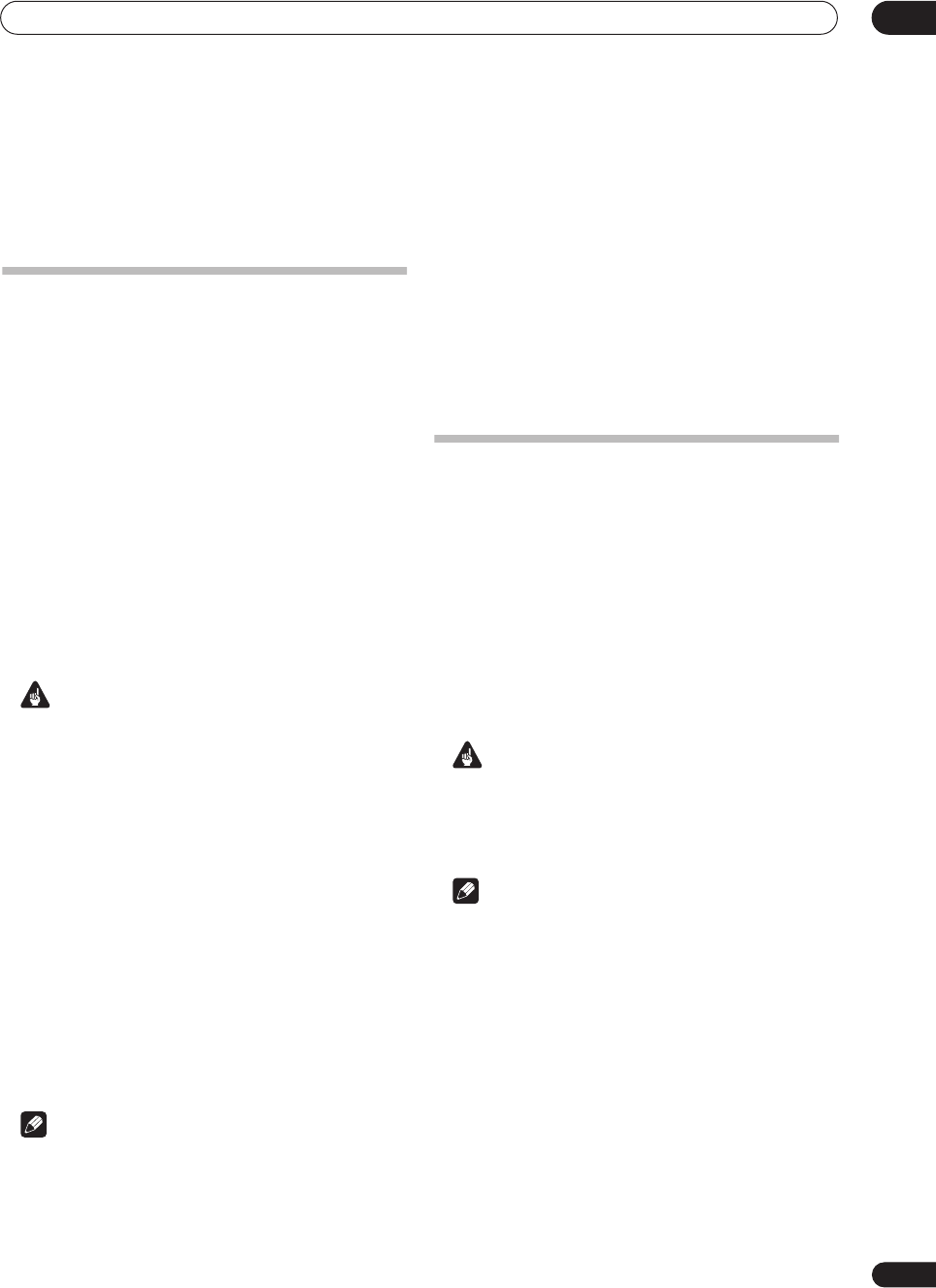
Recording
06
45
En
Chapter 6
Recording
About DVD recording
This recorder can record on both DVD-R and DVD-RW
media. The main difference between the two is that DVD-
R discs can only be recorded once, while DVD-RW can be
recorded, erased and re-recorded many times.
A further difference between the two disc types is that
only DVD-RW can be initialized for
VR mode
recording,
which offers much more comprehensive editing
functions compared to
Video mode
recording.
The big advantage, however, of Video mode is its
compatibility with standard DVD players, most of which
will not play VR mode DVD-RW discs (see also the notes
below).
While DVD-R discs can only be recorded using the Video
mode, you can initialize a DVD-RW disc for Video or VR
mode recordings. Once initialized (any previous content
is erased in this operation), all recordings on that disc
will be in the chosen recording mode.
Important
• You cannot play, edit or record on unfinalized DVD-R/
RW discs recorded in Video mode on other DVD
recorders. (Likewise, unfinalized Video mode discs
recorded on this recorder are not playable on other
players/recorders.)
• This recorder cannot record onto CD-R or CD-RW
discs.
• Pioneer takes no responsibility for recording failure
due to power cuts, defective discs, or damage to the
recorder.
• Fingerprints and small scratches on a disc can affect
playback and/or recording performance. Please take
proper care of your discs.
• Although this recorder can record PAL, SECAM,
NTSC and PAL-60, you can’t mix multiple TV line
systems on one disc. A disc can contain PAL and
SECAM recordings, or NTSC and PAL-60. See also
Input Line System
on page 98.
Note
• Some DVD players, such as some Pioneer models,
are compatible with VR mode DVD-RW discs. Check
the operating instructions for your player for VR
mode compatibility information.
• The maximum number of titles that can be recorded
on a DVD-R/RW disc is 99.
• The maximum number of chapters recordable on a
DVD-R/RW disc is 999.
• No more recording is possible on a disc that already
contains the maximum number of chapters/titles.
About HDD recording
Recording to the internal hard disk drive (HDD) is
basically similar to recording to a VR mode DVD-RW disc.
You have the full choice of recording quality options,
including the manual mode, and of course you can
record, erase and re-record as many times as you like.
The capacity of the hard disk drive means that you can
store many hours of video on it, even in the higher quality
recording modes. To help you organize the contents, the
HDD is divided into four groups. You can name and use
these groups as you like—for example, you might have a
group for movies, another for TV shows, and one for
camcorder recordings.
Important
• It is possible to record both PAL and NTSC titles on
the HDD. Before recording, you need to make sure
that the Input Line System setting (page 98) matches
the TV line system of the source you’re recording.
Note
• The maximum number of titles that can be recorded
on the HDD is 250.
• You can record up to 102 hours of video (in EP mode)
on the internal 80GB (gigabyte) hard disk (HDD) on
the DVR-420H/ 520H, or up to 204 hours on the
160GB DVR-720H.
• The maximum number of chapters per title
recordable on the HDD is 99.
• No more recording is possible on the HDD after the
maximum number of titles has been reached.
• The maximum continuous recording time is six
hours.
DVR-04_HDD_UK.book 45 ページ 2004年4月11日 日曜日 午後6時11分


















