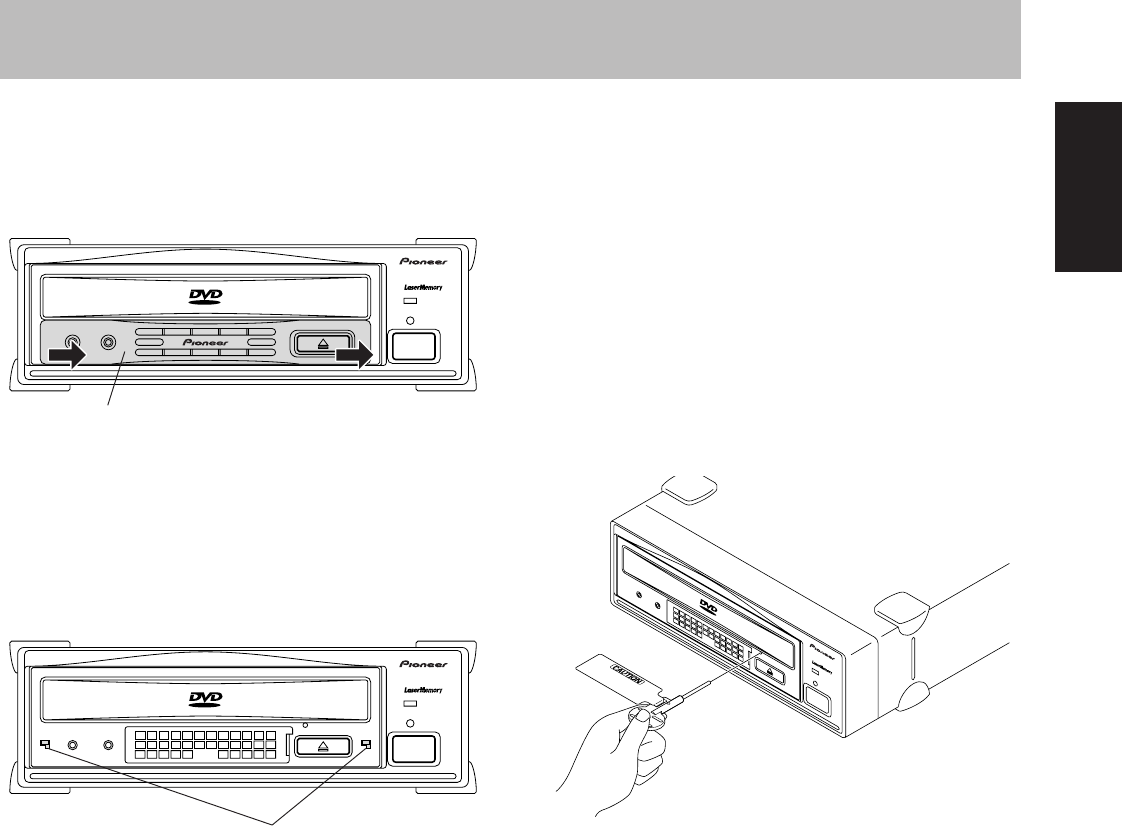
11
<DRC1101>
En
English
Emergency Disc Removal
In the following cases, discs can be ejected using the
emergency ejection hole.
÷ Trouble with the device makes it impossible to remove the
disc using the OPEN/CLOSE button or a software command.
÷ A disc that you need to eject remains inside the device but
the power is off.
1. Confirm that the power for the device is OFF and that the
disc has stopped spinning.
2. Remove the filter cover in the same manner as when
replacing a filter.
3. Insert the accompanying pin for emergency ejection
straight into the emergency ejection hole and press firmly.
4. Pull it out as far as you need to and remove the disc. (The
disc tray will open about 5 to 10 mm.)
NOTES:
÷ Make sure to use only the accompanying pin for emergency
ejection. (No other object should be inserted.)
÷ Never attempt to forcibly eject a disc that is still rotating, as
doing so could result in injury personal or in damage to the
disc.
÷ Do not place items within 12 cm of the front of this device,
as doing so could obstruct the disc ejection operation.
÷ Always be sure to remove the filter cover after forcibly
removing a disc. Note that failing to do so may result in the
breakdown or malfunctioning of the drive.
R
DVD-R DRIVE
DVR-S201
OPERATION
Replacing the filter
1. Hold both ends of the filter cover and slide it in the
direction indicated by the arrow in the diagram below to
remove the cover.
DVD-RDRIVE
DISC READ/WRITE
DVR-S201
R
2. Once the filter cover has been removed, you will see a
filter on the reverse side. Replace the old filter with a new
filter.
3. Put the two hooks on the reverse of filter cover into the
holes of front bezel, and follow the reverse of the procedure
described in 1 above to return the filter cover to its original
position.
Filter cover
NOTES:
÷ Always be sure to return the filter cover to its original
position after replacing the filter. (Note that failing to do so
may result in the breakdown or malfunctioning of the
drive.)
÷ Note that sliding by force and holding down the filter cover
may break hooks.
Determining when the filter needs to be replaced
÷ When the filter has become noticeably dirty.
÷ When the internal overheating indicator begins to come on
frequently in spite of the operating environment temperature
remaining within the specified operating environment
temperature range. (Note that here the ‘overheating
indicator’ is to be understood as being lit whenever READ/
WRITE orange indicator flashes repeatedly.)
* Please contact after-sales service personnel or the store
where you purchased your drive to purchase new filters.
DVD-RDRIVE
DVR-S201
R
Holes of front bezel
















