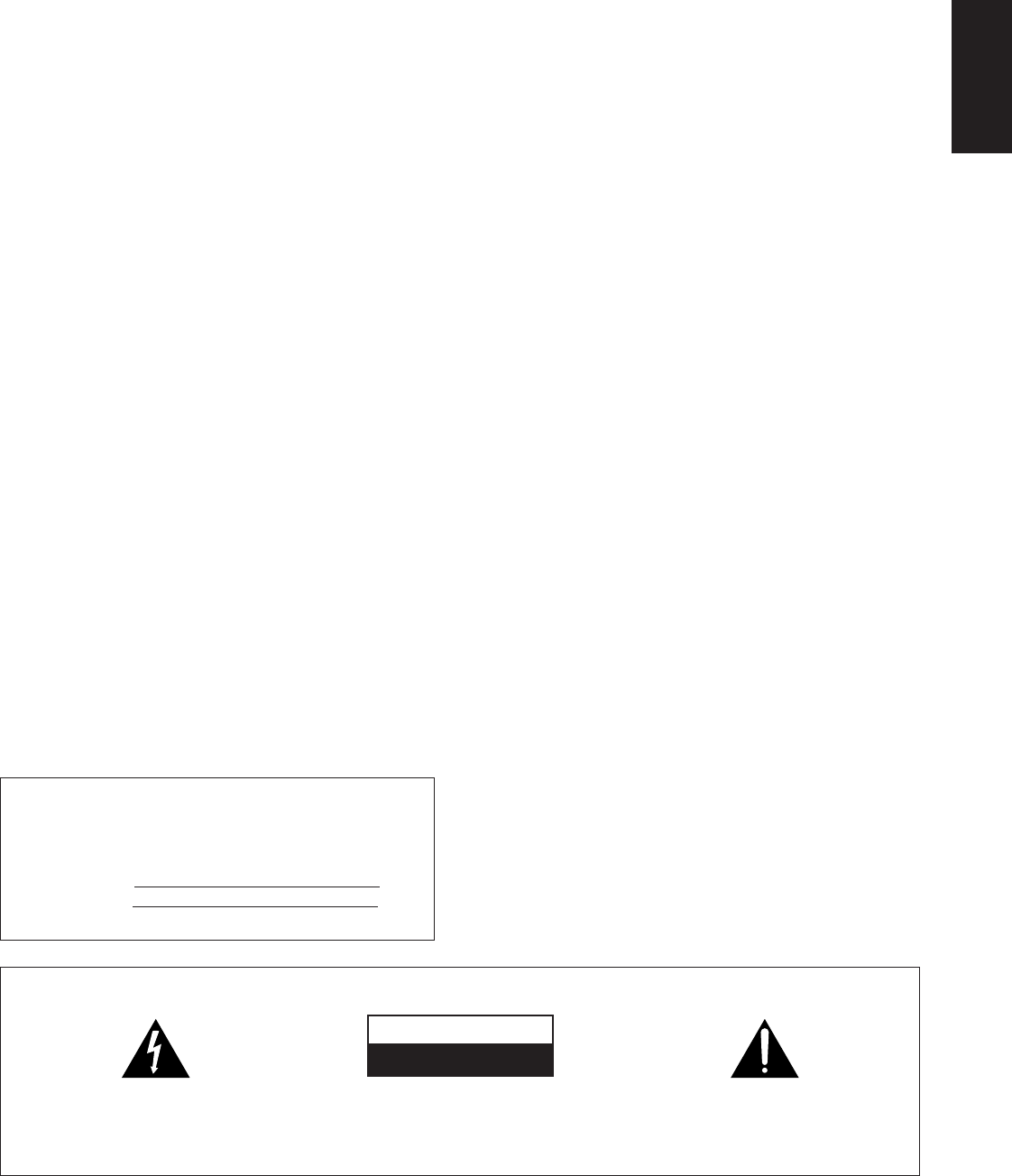
3
<DRC1101>
En
English
CAUTION
IMPORTANT
CAUTION:
TO PREVENT THE RISK OF ELECTRIC SHOCK, DO NOT
REMOVE COVER (OR BACK). NO USER-SERVICE-
ABLE PARTS INSIDE. REFER SERVICING TO QUALI-
FIED SERVICE PERSONNEL.
RISK OF ELECTRIC SHOCK
DO NOT OPEN
The exclamation point within an equilateral triangle is
intended to alert the user to the presence of important
operating and maintenance (servicing) instructions in
the literature accompanying the appliance.
The lightning flash with arrowhead symbol, within an
equilateral triangle, is intended to alert the user to the
presence of uninsulated "dangerous voltage" within
the product's enclosure that may be of sufficient
magnitude to constitute a risk of electric shock to
persons.
Thank you for buying this PIONEER product.
Please read through these operating instructions so you will
know how to operate your model properly. After you have
finished reading the instructions, put them away in a safe
place for future reference. In some countries or regions, the
shape of the power plug and power outlet may sometimes
differ from that shown in the explanatory drawings. However,
the method of connecting and operating the unit is the same.
This drive may be used as a personal computer’s peripheral
SCSI device. Note that the use of the DVD format makes it
possible to record and replay large amounts of data.
IMPORTANT NOTICE :
RECORD THE MODEL NUMBER AND SERIAL
NUMBER OF THIS EQUIPMENT BELOW.
THE NUMBERS ARE ON THE REAR PANEL.
MODEL NO. DVR-S201 ␣␣␣␣␣␣␣␣␣␣␣␣␣␣␣␣␣␣␣␣␣␣␣␣␣␣␣␣
SERIAL NO. ␣␣␣␣␣␣␣␣␣␣␣␣␣␣␣␣␣␣␣␣␣␣␣␣␣␣␣␣␣␣␣␣␣␣␣␣␣␣␣␣␣␣␣␣␣␣␣
KEEP THESE NUMBERS FOR FUTURE USE.
WARNING: TO PREVENT FIRE OR SHOCK HAZARD,
DO NOT EXPOSE THIS APPLIANCE TO RAIN OR MOIS-
TURE.
7 CONTENTS
INSTALLATION-RELATED PRECAUTIONS ....... 5
PRIOR TO USING THIS PRODUCT ................... 5
Confirm that you have received the following
accessories ..........................................................5
Usage Precautions ............................................... 6
PART NAMES AND FUNCTIONS ...................... 7
CONNECTION.................................................... 8
OPERATION ..................................................... 10
OTHER USEFUL INFORMATION .................... 12
Troubleshooting ................................................ 12
Routine Upkeep ................................................ 12
DVD-R Discs ..................................................... 12
Specifications.................................................... 13
















