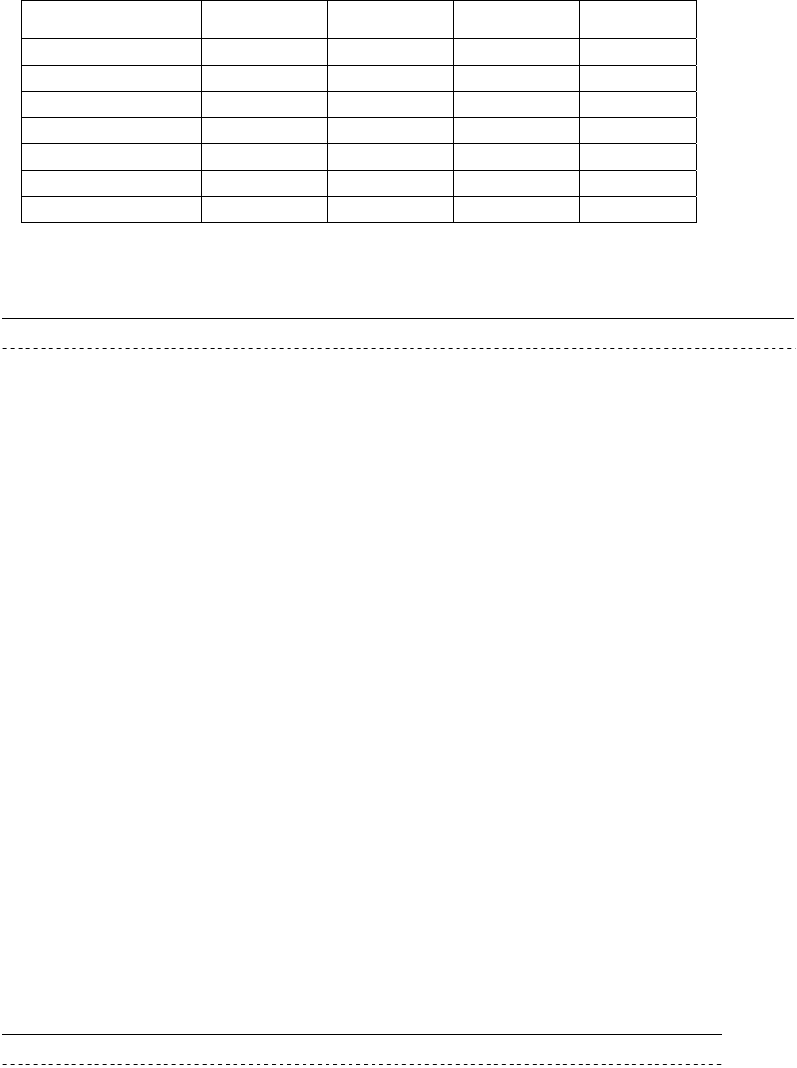
Operating Modes
The available address modes are listed below:
Address Mode
DVD Video
DVD VR CD VCD
FR (Frame) X
TM (Time) X X X X
CH (Chapter) X X
TI (Title) X X
BK(Block) X
IX(Index) X
TR (Track) X X
Execution :
String Status Return DVD player
PL<CR> R<CR> Park mode to Play mode
TM0325PL<CR> plays to 3 minutes 25
seconds
Pause mode to Play
mode
R<CR> Play mode to Still mode
Special case : When address mode is chapter and the address is followed by -
(hyphen) during playing DVD Video, player makes special behavior.
For example, when the command CH5-PL is executed, the player enters still
mode 2 or 3 frames before entering chapter 5.
5.6 Pause
Function : Playback ceases temporarily
Format : PA
Explanation : If the command is sent while the player is in Random Access
mode, the pause occurs at the current disc location. The player returns the
completed status message immediately.
In Pause mode, Still and Video Squelch are ACTIVE. However, if the disc
program does not allow a pause, the player ignores the command and
returns an error message (E04).
Execution :
String Status Return DVD player
PA<CR> R<CR> Play mode to Pause mode
PL<CR> R<CR> Return to Play mode
5.7 Still (DVD, VCD)
Function : Playback is stopped on a selected visual
Format : ST
- 18


















