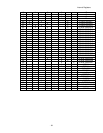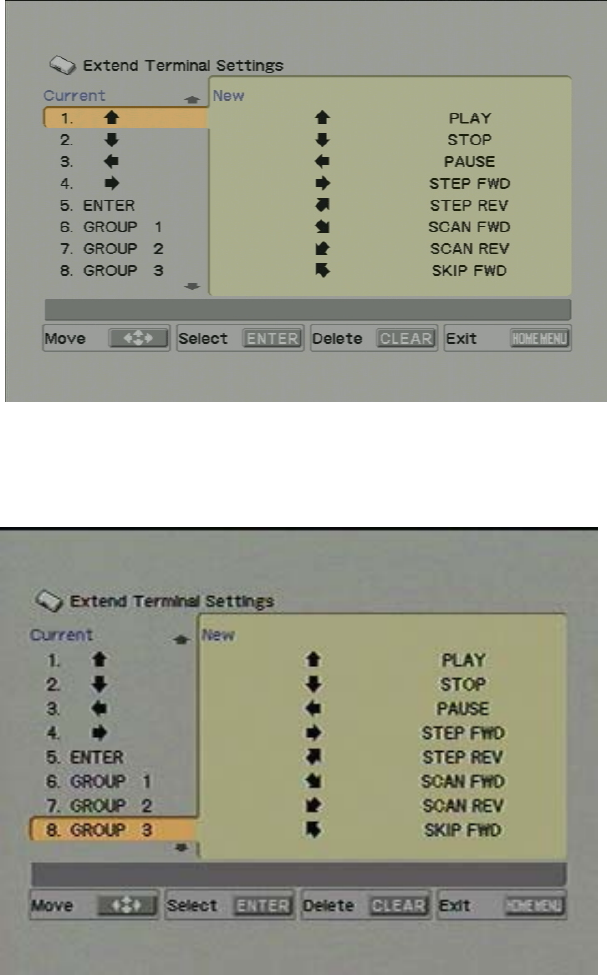
Internal Registers
9.2 Function User Setting
Function assignment for No1 through 30 can be changed by user in advanced set up.
The procedure is given below for an example of GROUP 3 setting change to “MENU”.
Open ADV SETUP and switch EXTEND TERMINAL to User and press Enter.
And then the following window opens.
DOWN button to select "GROUP 3"
- 85