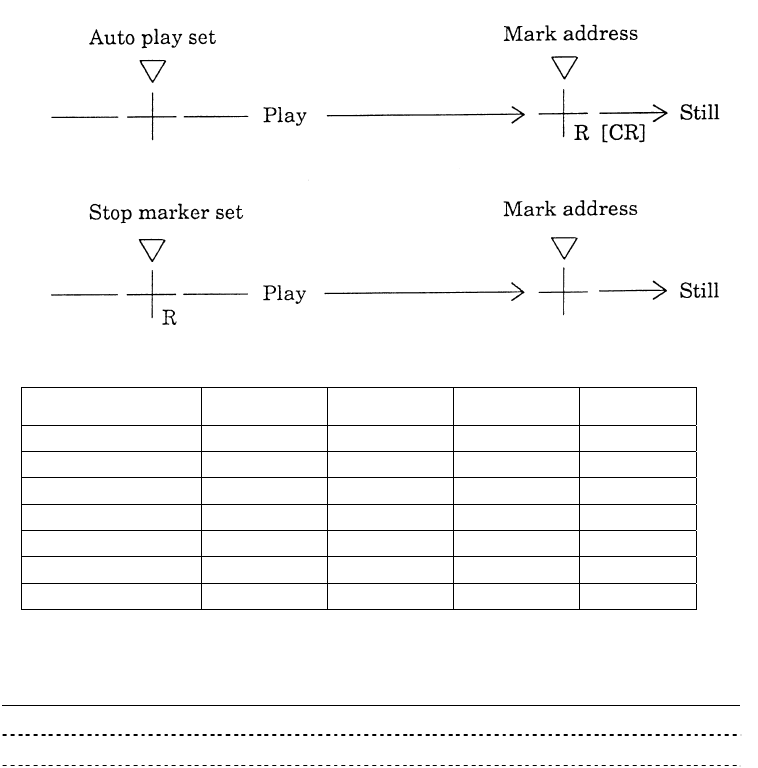
Operating Modes
The Stop Marker is the same in functionality as the Play (or Multi-Speed)
Auto Stop commands. The primary difference is when the player return a
status message. The Auto Stop command returns the completed status
message when the player reaches the marked address. The Stop Marker
command returns the message as soon as the Stop Marker is set.
The available address modes are listed below:
Address Mode
DVD Video
DVD VR CD VCD
FR (Frame) X
TM (Time) X X X X
CH (Chapter) X X
TI (Title) X X
BK(Block) X
IX(Index) X
TR (Track) X X
Execution :
String Status Return DVD player
TM0325SMPL<CR> R<CR> Pause mode to Play mode
MF<CR> R<CR> Multi-Speed mode
PL<CR> R<CR>
Play mode
plays to 3 minutes 25 seconds
⇒ Still mode
Special case : When address mode is chapter and the address is followed by -
(hyphen) during playing DVD Video, player makes special behavior.
Refer to the page of PL command for detail.
- 25


















