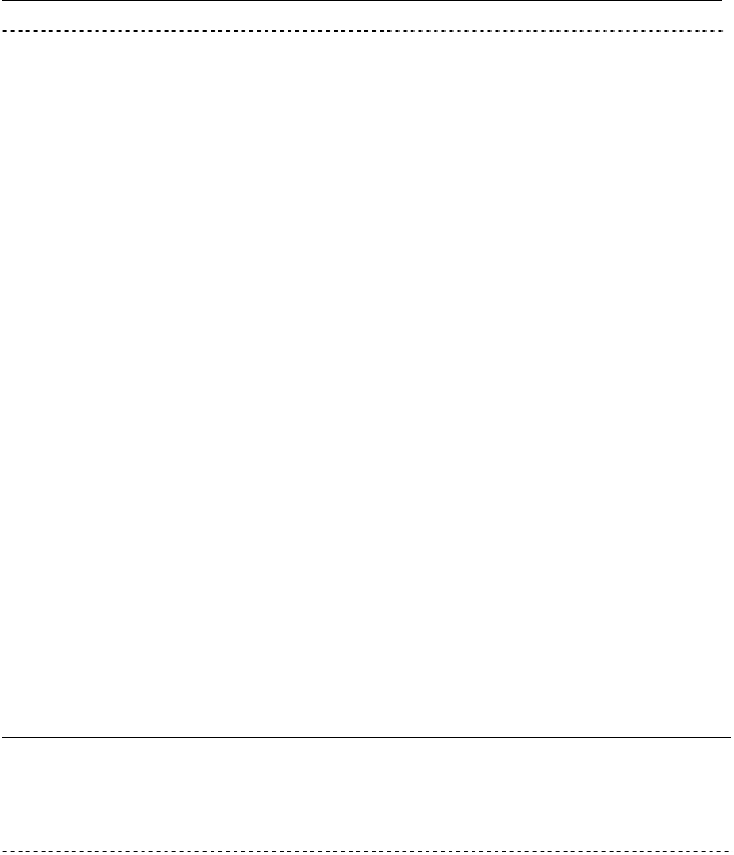
Operating Modes
Explanation : If the command is sent while the player is in Random Access
mode, playback stops at the current disc position and the player enters Still
mode. The player returns the completed status message immediately.
However, if the disc program does not allow a pause, the player ignores the
command and returns an error message (E04).
Execution :
String Status Return DVD player
ST<CR> R<CR> Play mode to Still mode
PL<CR> R<CR> Return to Play mode
5.8 Step Forward (DVD, VCD)
5.9 Step Reverse (DVD)
Function : Playback is moved forward or in reverse by one Frame
Format : SF (Step Forward)
SR (Step Reverse)
Explanation : If the command is sent while the player is in Random Access
mode, the picture moves one Frame forward or one Frame in reverse. After
the move is accomplished, the player enters Still mode and returns the
completed status message.
If the disc program does not allow a pause, the player ignores the command
and returns an error message (E04).
NOTE: A Video CD disc does not support the Step Reverse command
Execution :
String Status Return DVD player
SF<CR>
Still mode
Moves 1 Frame
forward
R<CR> Still mode
SRSRSR<CR>
Still mode
Moves 3 Frames
backwards
R<CR> Still mode
- 19


















