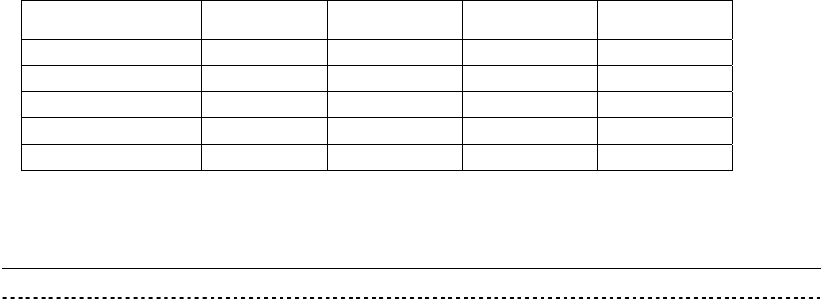
Operating Modes
If an address is specified, an Auto Stop occurs on the selected sequence.
The specified address is written as a Mark Frame or Mark Time and is
compared with the current address. If the current address matches the
specified address, the player enters Pause or Still mode and returns the
completed status message. This command functions in a similar manner as
the Stop Marker command.
If another command is issued before the player reaches the specified
Address, the Auto Stop command is canceled and the player enters normal
Multi-Speed mode. However, if the disc program does not allow a pause, the
player ignores the command.
NOTE: DVD offers only fixed speed reverse.
VCD offers 1/2 to 1/16 speed forward only. Sometimes, depending on its
forward speed, VCD Multi-Speed Forward may finish several frames earlier
than the target address because playback does not rely on Frame counts.
Sometimes an Auto Stop command within a Multi-Speed command misses
the specific address. Depending upon when the command is sent, a
playback address may be missed by a maximum of ten-Blocks.
The available address modes in each disc type are listed below:
Address Mode
DVD Video
DVD VR CD VCD
FR (Frame) X
TM (Time) X X X
CH (Chapter) X X
TI (Title)
TR (Track) X
Execution :
String Status Return DVD player
MF<CR> R<CR> Play to Multi-Speed mode
TM0325MF<CR>
Play to 3 min. 25 sec with
Multi-Speed mode
R<CR> Still mode
5.15 Speed (DVD, VCD)
Function : Specifies the speed for Multi-Speed playback
Format : Integer SP
- 21


















