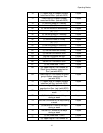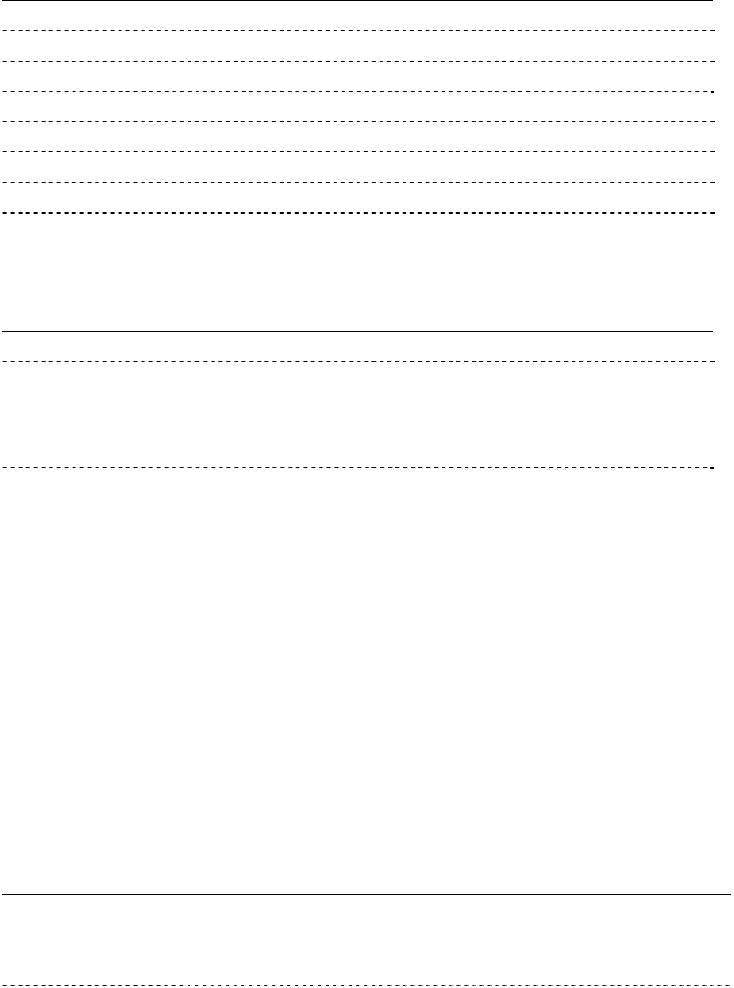
Operating Modes
The Communication flows as follows.
Computer DVD player
---WD<CR>--->
<---R<CR>----
--1st byte data-->
--2nd byte data-->
~
--245th byte data-->
--246th byte data<CR>-->
<---R<CR>----
Execution :
String Status Return DVD player
WD<CR> Park mode
004c4008....001a
b6<CR>
R<CR>
Receives the command and
starts the transfer of the data,
(246 bytes) then ends with
<CR>
R<CR>
5.43 Output Select
Function : Switch the composite video outputs and analog audio output.
Format : Integer OS
Explanation : Integer is 3 digits(C
1 C2 C3).
C
1 MONITOR OUT 0:DVD 1:EXT IN 9:hold
C
2 VIDEO OUT 0:DVD 1:EXT IN 9:hold
C
3 AUDIO OUT 0:DVD 1:EXT IN 9:hold
Execution :
String Status Return DVD player
911OS<CR> R<CR> MONITOR OUT keeps the current
condition, VIDEO OUT and AUDIO
OUT switches to EXT IN.
100OS<CR> R<CR> MONITOROUT switches to EXT
IN, VIDEO OUT and AUDIO
OUTswitches to DVD.
5.44 DVD VR Play Mode (DVD VR)
Function : Set the playing mode of DVD Video Recording format.
- 48