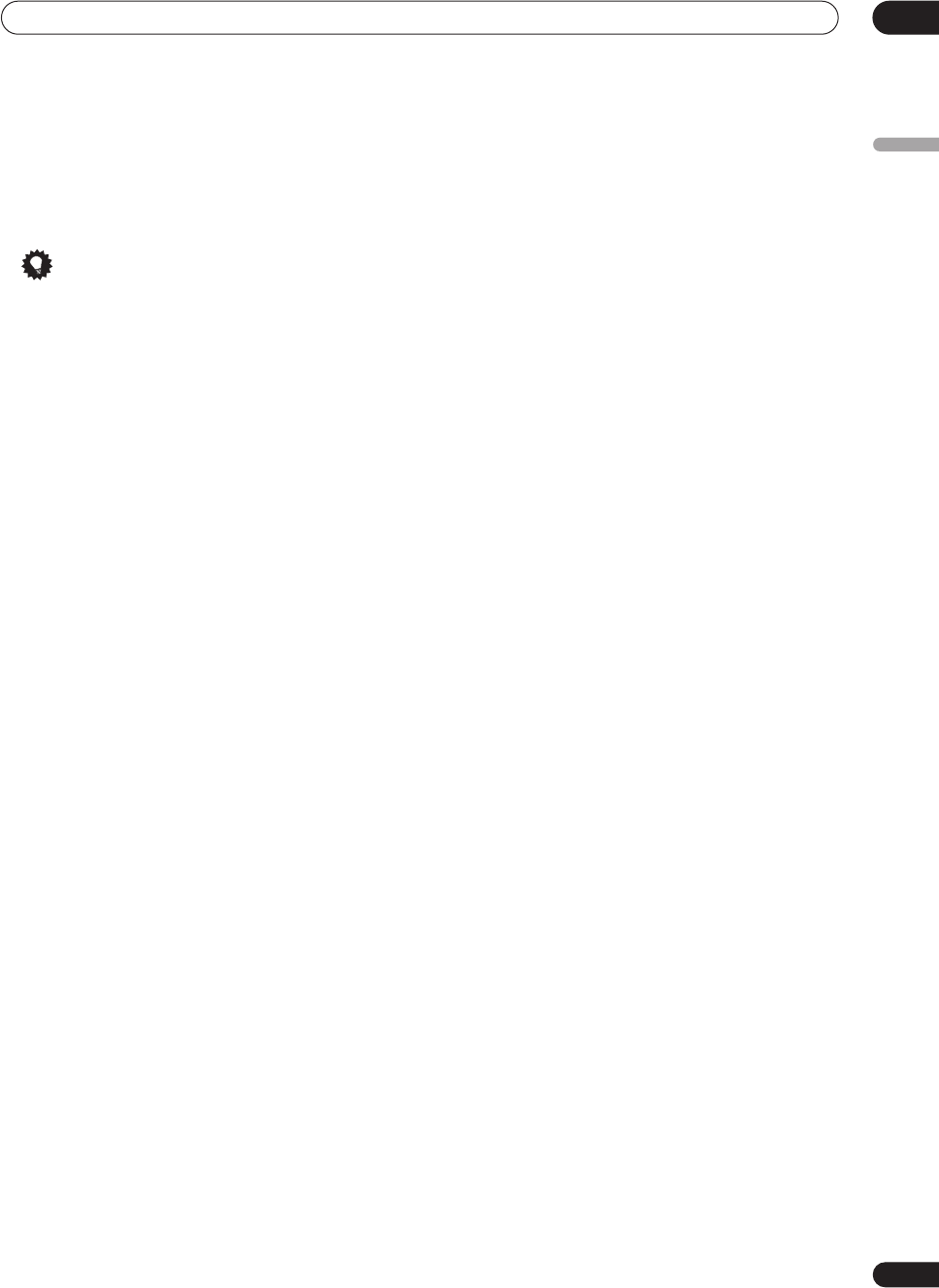
The Video Adjust menu
14
127
En
English
4 Use the / buttons to adjust the currently
selected picture quality setting.
5 When you have all the settings as you want
them, press HOME MENU to exit.
Tip
• To see more of the picture as you adjust different
settings, press ENTER after selecting the setting you
want to adjust.


















