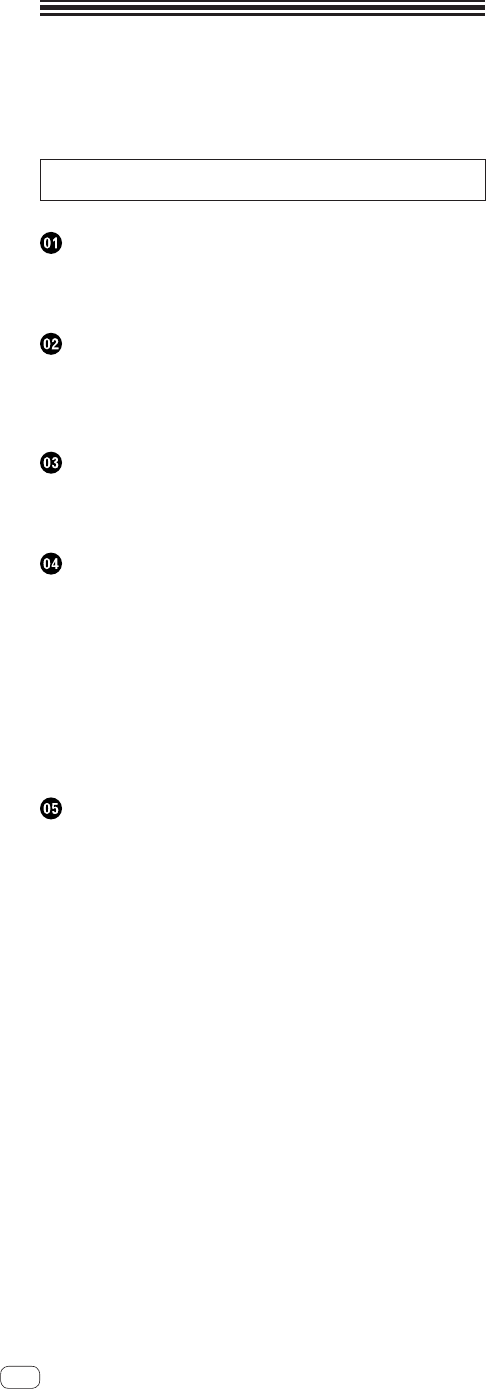
4
En
Contents
How to read this manual
In this manual, names of channels and buttons indicated on the prod-
uct, names of menus in the software, etc., are indicated within square
brackets ([ ]). (e.g. [MASTER] channel, [ON/OFF], [File] menu)
! The Operating Instructions of rekordbox can be viewed from the
rekordbox [Help] menu after installing rekordbox.
Before start
Features .......................................................................................................5
System setup example ............................................................................... 5
What’s in the box ........................................................................................5
Before you start
Usable discs and USB devices ..................................................................6
Playable music file formats ....................................................................... 7
Functions usable in combination with a computer.................................7
Installing rekordbox ....................................................................................8
Connections
Names of terminals ..................................................................................10
Example of connections ...........................................................................11
Installation guidelines ..............................................................................12
Operation
Control panel .............................................................................................13
Main unit display ......................................................................................14
Setting the source to be played (source select section) ....................... 14
Basic Operations (player, source select and browse sections) ........... 15
Operating the jog dial ...............................................................................16
Set the loop ................................................................................................17
Displaying track information (browse section) ......................................17
Searching for tracks quickly using the library information .................. 18
Adjusting the playing speed (tempo control section) ...........................18
Storing cue or loop points ........................................................................18
Changing the settings ..............................................................................19
Additional information
Troubleshooting ........................................................................................20
Error messages .........................................................................................21
Cautions on use ........................................................................................21
Handling discs ..........................................................................................21
About trademarks and registered trademarks ...................................... 21
Cautions on copyrights ............................................................................ 22
Using the support site ..............................................................................22
Specifications............................................................................................22


















