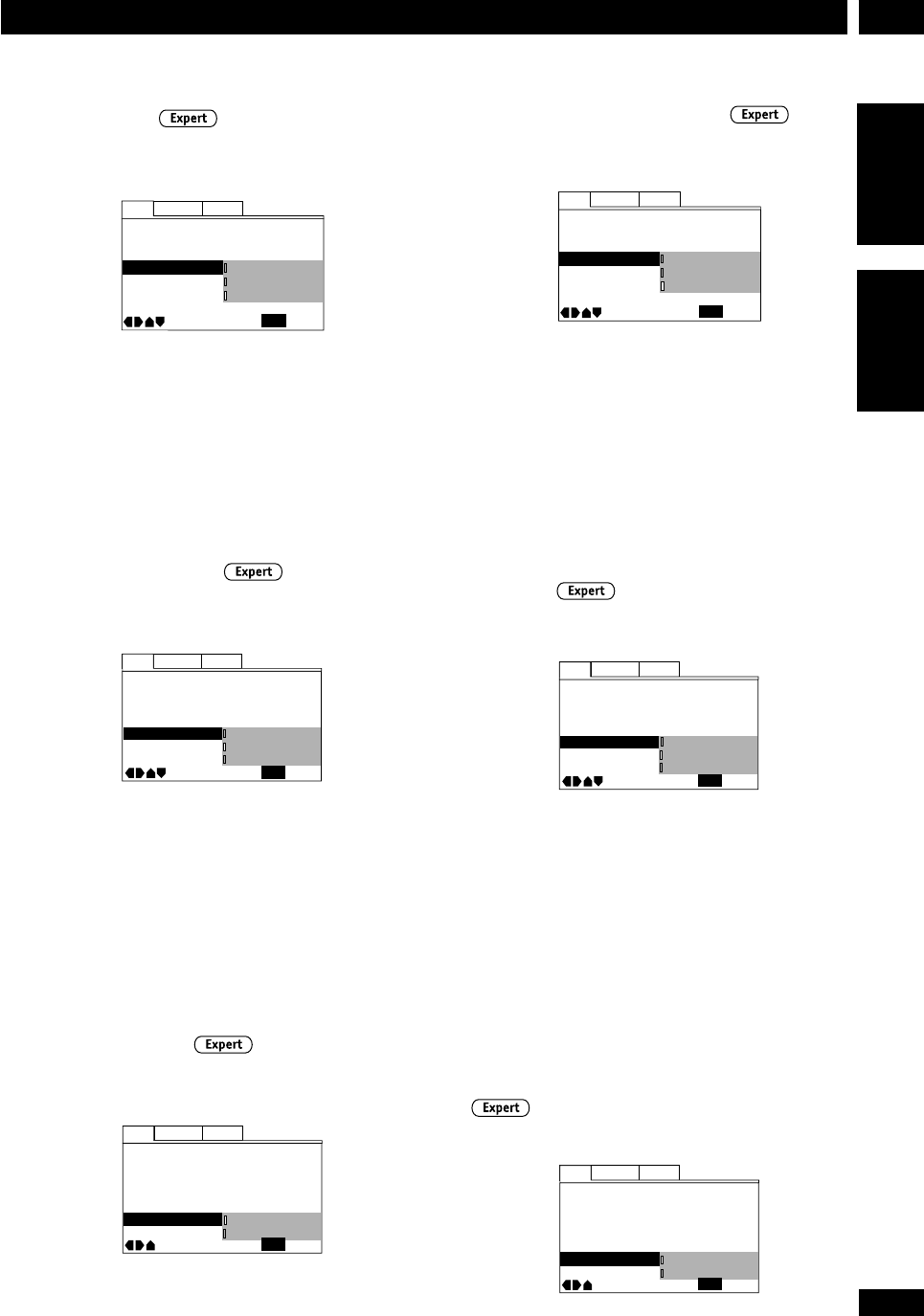
59
En/Fr
10DVD Setup Menu
English
Français
Menu Setup (de configuration) du DVD
Still Picture
• Default setting: Auto
On Screen Display —
Angle Indicator
—
Picture Quality —
S-Video Out
—
TV Screen —
Still Picture
Move
Exit
16:9(Wide)
Standard
S2
Field
Frame
Auto
SETUP
Language General
Video
The player uses one of two processes when displaying a
still frame from a DVD disc. The default Auto setting lets
the system decide which to use.
Field – produces a stable, generally shake-free image.
Frame – produces a sharper image, but more prone to
shake than field stills.
On Screen Display
• Default setting: Position – Normal
Language General
Video
Angle Indicator
— On
Still Picture —
On Screen Display
Move
Exit
Auto
Position - Wide
Position - Normal
Off
SETUP
Picture Quality —
S-Video Out
—
TV Screen — 16:9(Wide)
Standard
S2
When watching DVD discs recorded in 4:3 format
(‘regular’ TV size) on a widescreen TV, it can be difficult
to see the operation displays (Play, Stop, Resume,
etc.) at the top of the screen. If you find them hard to
read, select Position – Wide.
If you prefer not to have the operation displays shown
on-screen, change the setting to Off.
Angle Indicator
• Default setting: On
Language General
Video
Off
Still Picture —
On Screen Display — Position
-
Normal
Angle Indicator
Move
Exit
Auto
On
SETUP
Picture Quality —
S-Video Out
—
TV Screen — 16:9(Wide)
Standard
S2
Still Picture (Image figée)
• Réglage par défaut : Auto
On Screen Display —
Angle Indicator
—
Picture Quality —
S-Video Out
—
TV Screen —
Still Picture
Move
Exit
16:9(Wide)
Standard
S2
Field
Frame
Auto
SETUP
Language General
Video
Le lecteur utilise un des deux processus à l’affichage
d’une image figée d’un disque DVD. Le réglage par
défaut Auto laisse l’appareil décider lequel utiliser.
Field – produit une image stable, généralement libre
de vibration.
Frame – produit une image plus nette, mais plus
propice à vibrer que les champs figés.
On Screen Display (Affichage à
l’écran)
• Réglage par défaut : Position – Normal
Language General
Video
Angle Indicator
— On
Still Picture —
On Screen Display
Move
Exit
Auto
Position - Wide
Position - Normal
Off
SETUP
Picture Quality —
S-Video Out
—
TV Screen — 16:9(Wide)
Standard
S2
Si vous visionnez des disques DVD enregistrés dans un
format 4:3 (format du téléviseur ‘normal’) sur un
téléviseur à grand écran, il est possible que les
affichages d’opération (Play, Stop, Resume, etc.)
soient difficiles à voir sur la partie supérieure de l’écran.
Si vous trouvez qu’ils sont difficiles à lire, réglez
Position – Wide.
Si vous préférez que les affichages des opérations ne
soient pas montrés à l’écran, modifiez le réglage à Off.
Angle Indicator (Indicateur d’angle)
• Réglage par défaut : On
Language General
Video
Off
Still Picture —
On Screen Display — Position
-
Normal
Angle Indicator
Move
Exit
Auto
On
SETUP
Picture Quality —
S-Video Out
—
TV Screen — 16:9(Wide)
Standard
S2


















