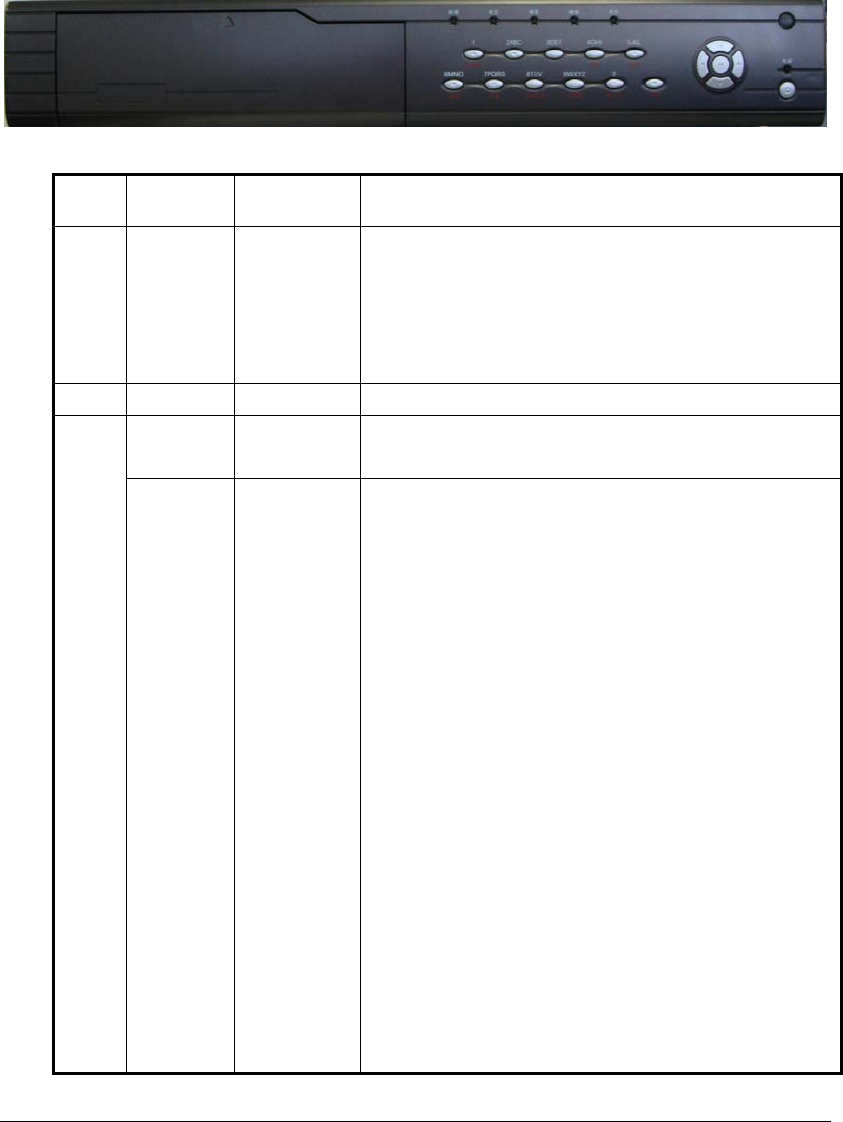
Page 11
Chapter3 Operational Instructions
3.1 Front Panel
n o
p q r
Index Type Name Description
1
State
Lamps
READY
STATUS
ALARM
RECORD
NETWORK
DVR is ready.
Green means you can use IR remote control.
Red means there is alarm.
Twinkle in red means reading or writing HDD.
Network status.
2 Lamp IR receiver.
Numeric
Keys
Input number, lower case, upper case character and
symbols.
3
Function
Keys
MENU
2
3
ESC
EDIT
PLAY
1. Switch preview mode into menu;
2. Brush control short key【WIPER】.
3. Press [MENU] for more than 5 seconds to cancel
button beep sound.
【ZOOM-】in PTZ control.
【ZOOM+】in PTZ control.
Cancel and back to parent menu.
1. In edit state, delete the current cursor character;
2. 【IRIS+】in PTZ control;
3. Select 9 or × to enable or disable.
1. Local playback;
2. 【AUTO】in PTZ control.


















