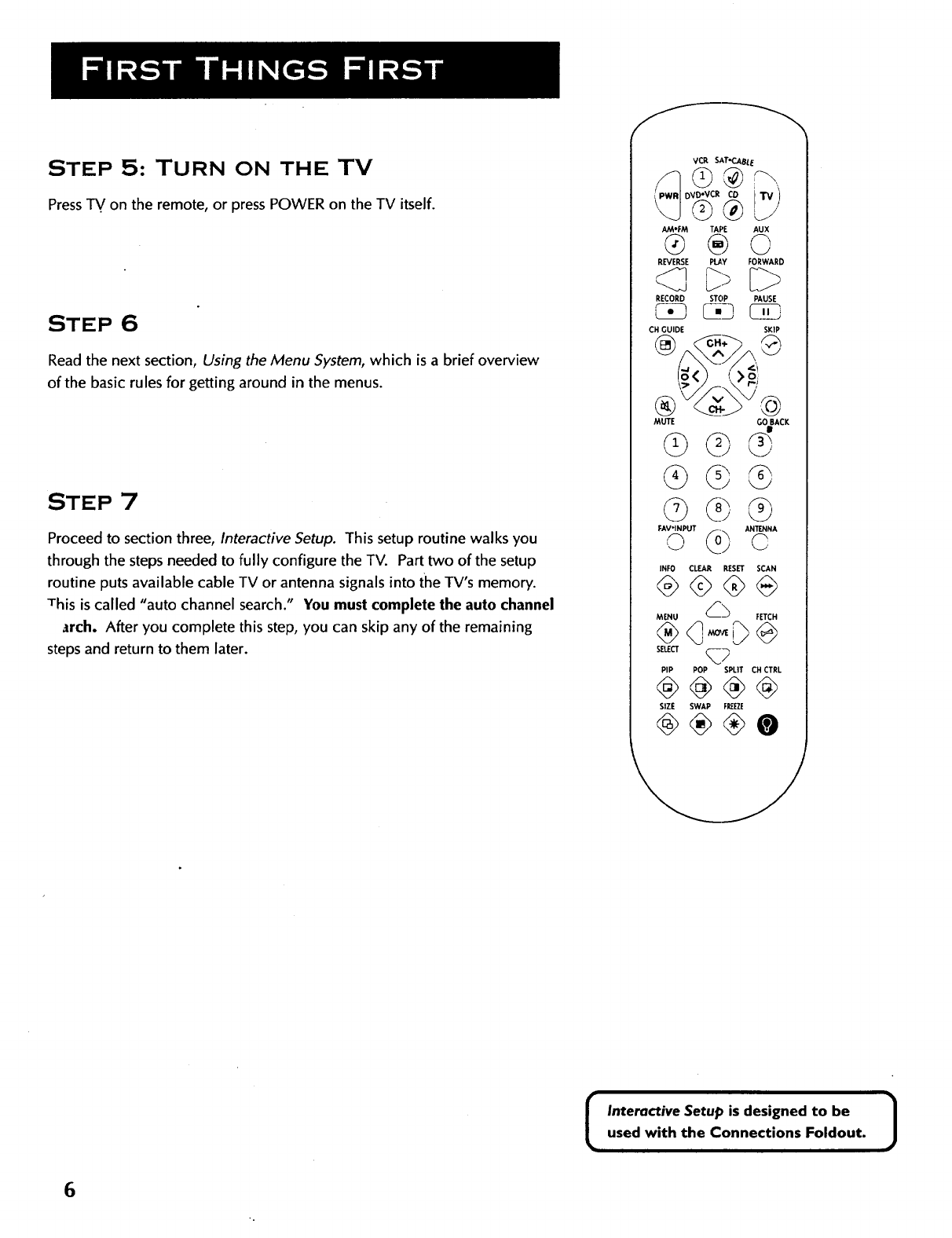
STEP 5: TURN ON THE TV
PressTV. on the remote, or press POWER on the TV itself.
STEP 6
Read the next section, Using the Menu System, which is a brief overview
of the basic rules for getting around in the menus.
STEP 7
Proceed to section three, Interactive Setup. This setup routine walks you
through the steps needed to fully configure the TV. Part two of the setup
routine puts available cable TV or antenna signals into the TV's memory.
This is called "auto channel search." You must complete the auto channel
_lrch. After you complete this step, you can skip any of the remaining
steps and return to them later.
VCR SAT'CABLE
AM-EM TAPE AUX
REVERSE PLAY FORWARD
RECORD STOP PAUSE
CH GUIDE SKIP
MUTE GOBACK
FAV'INPUT ANTENNA
INFO CLEAR RESET SCAN
MENU _ FETCH
PiP POP SPLIT CH CTRL
SIZE SWAP FREEZE
I nteractive Setup is designed to be 1
used with the Connections Foldout.
6


















