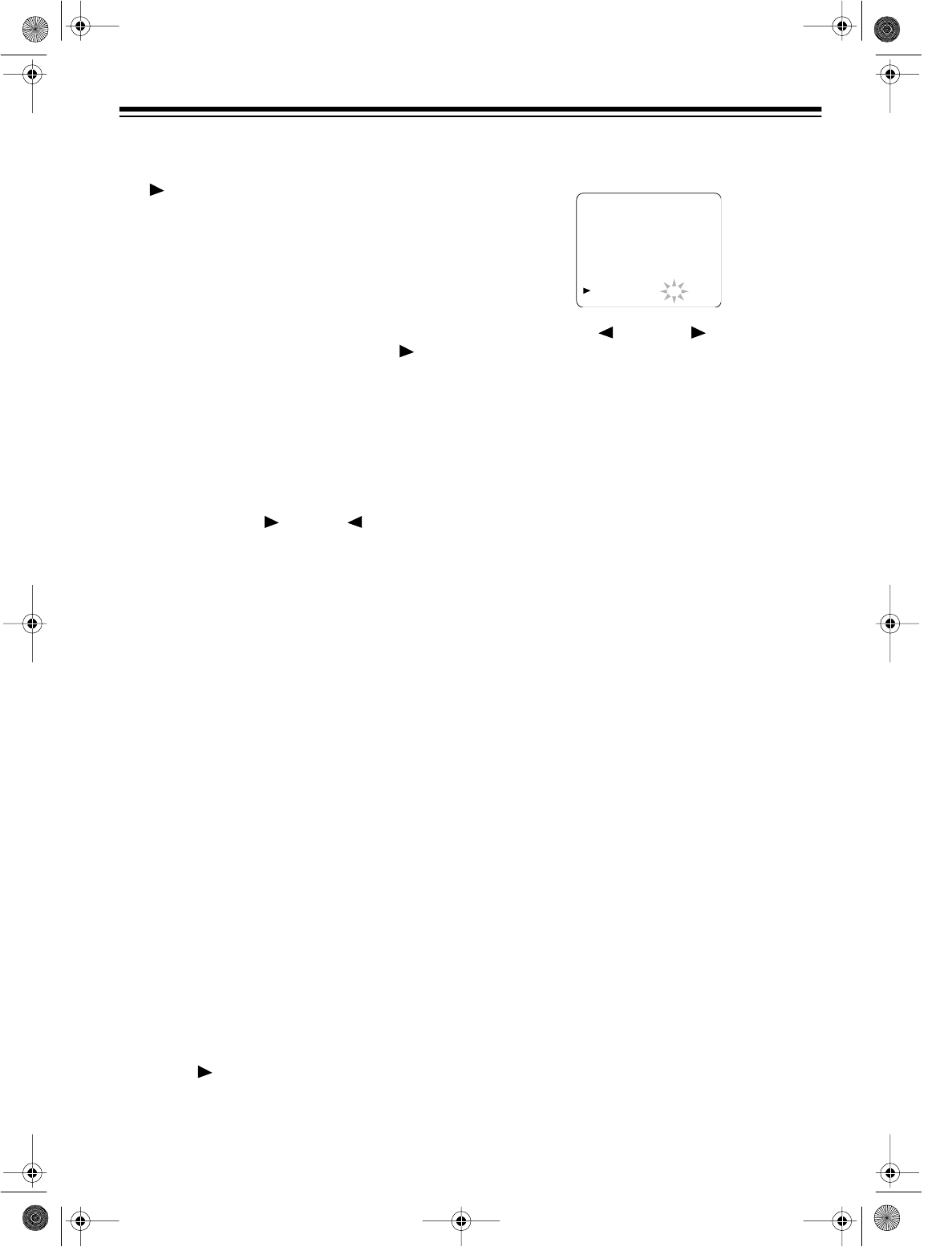
19
4. Repeatedly press
PLAY/
s or
STOP/
t to
select the correct month, then press
F.FWD/
.
5. Repeat Step 4 to select the correct date,
year, and hour.
Note:
The Model 36 uses a 12-hour clock.
Be sure you correctly set AM or PM.
6. Repeatedly press
PLAY/
s or
STOP/
t to
select a minute that is 1 or 2 minutes after
the current time, then press
F. FWD /
. (For
example, if it is 42 minutes past the hour
right now, enter 43 minutes.) This gives you
time to complete this procedure before
starting the clock.
7. Review the information you entered.
If the information is not correct, move the
cursor to the incorrect entry by repeatedly
pressing
F.FWD/
or
REW/
. Then enter
the correct information by repeatedly press-
ing
PLAY/
s or
STOP/
t.
When the information is correct and the
time reaches the minute you set in Step 6,
press
MENU
. The time you set appears and
the clock starts running.
Note:
Seconds begin counting from 00
when you press
MENU
.
Daylight-Saving Time
When you set
D.S.T.
to
ON
, the VCR auto-
matically adds 1 hour on the first Sunday in
April, and subtracts 1 hour on the last Sunday in
October.
Note:
Since DC power is often interrupted, you
cannot use the daylight saving time feature
when you power the Model 36 using DC power.
Follow these steps to set daylight-saving time
on or off.
1. Press
MENU
to select the main menu.
2. Repeatedly press
PLAY/
s or
STOP/
t to
select
SETTING
CLOCK
, then press
F.FWD/
.
3. Repeatedly press
PLAY/
s or
STOP/
t to
select
D.S.T.
4. Press
REW/
or
F.FWD/
to select
ON
or
OFF
.
5. Press
MENU
to exit.
Resetting the Clock
The Model 36 might lose its clock setting if you
unplug the AC power cord, DC power is inter-
rupted, or there is a power failure for more than
a few seconds. The language selection menu
appears when you press
MENU
if the Model 36
loses its clock setting.
If you used auto clock setting to set the clock,
simply turn off the Model 36 and wait for about
10 minutes then reset the clock. If you used
manual clock setting to set the clock, follow the
steps under “Manual Clock Setting” on Page 18
to reset it.
– SETTING CLOCK –
AUTO CLOCK [ON]
AUTO CLOCK CH
[AUTO]
( TV )
MANUAL CLOCK SET
D.S.T.
[ON]
16-429.fm Page 19 Tuesday, July 20, 1999 3:50 PM


















