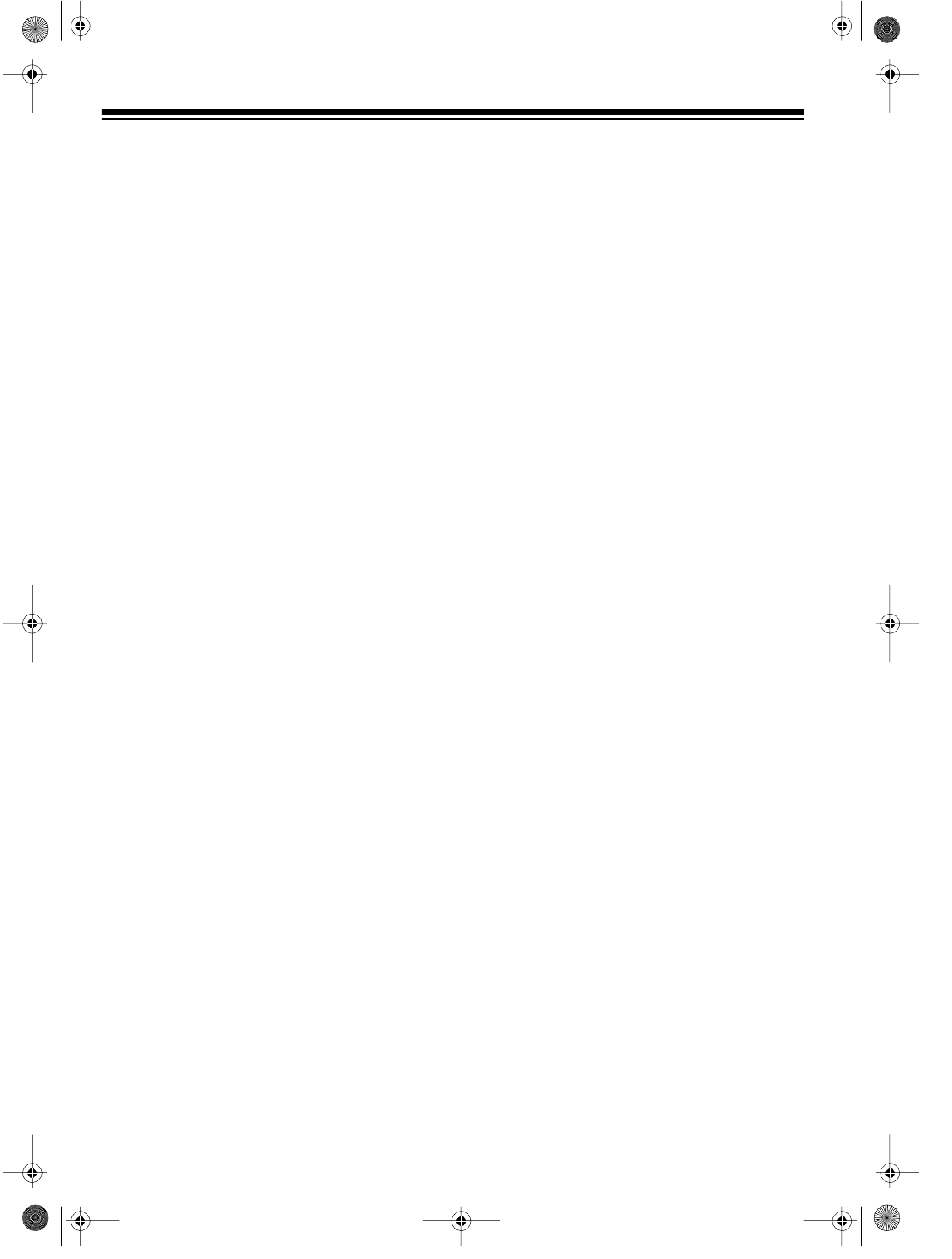
2
FEATURES
Remote Control
— compact and easy to use,
the remote control lets you operate most of the
Model 36’s tape-motion and TV controls from a
distance.
Front Panel Video/Audio Input Jacks
— let
you quickly connect an audio/video device such
as a camcorder or video game, without discon-
necting other devices.
Bilin
g
ual On-Screen Menu
— displays instruc-
tions on the TV screen in English or Spanish.
179-Channel Capabilit
y
, Di
g
ital PLL (Phase-
Locked Loop) Tuner
— lets you view broad-
casts tuned from an antenna, cable system, or
audio/video from another video source, provid-
ing a clear, sharp picture.
Tuner Memor
y
Pro
g
rammin
g
— automatically
stores all the active channels in your area into
memory. You can also manually program the
tuner’s memory, making it easy to add new
channels when you move the Model 36 to an-
other area, or delete channels you do not want.
Two-Wa
y
Power
— lets you power the Model
36 from standard AC power (with the supplied
AC power cord) or your vehicle’s battery (with
the supplied DC adapter).
Dew Protection S
y
stem
— protects the Model
36 by preventing VCR operation in very humid
conditions.
Channel Return
— lets you quickly switch be-
tween broadcasts on two different channels by
pressing a single button.
1-Year, 8-Event, Di
g
ital Timer
— lets you pro-
gram the Model 36 to make up to eight unat-
tended weekly, daily, or one-time recordings
within a 1-year period.
Game Mode Settin
g
— lets you quickly set the
Model 36 to the best video setting for viewing
video games.
Your Optimus Model 36 9" Color TV/VCR Com-
bo combines a versatile color TV/monitor and a
VCR in one space-saving cabinet. The supplied
AC power cord and DC adapter let you enjoy it
in your home, office, car, RV, van, or boat — al-
most anywhere! The Model 36 receives TV pro-
grams and plays video tapes. It also records
video tapes from TV programs or an audio/video
source you connect it to.
Please read this owner’s manual carefully. It has
been prepared to assist you with initial setup
procedures and to guide you in the Model 36’s
everyday operation.
Your Model 36 has these features:
Automatic/Manual Clock Settin
g
— lets you
set the Model 36 to automatically update its
clock using EDS (Extended Data Service) sig-
nals broadcast by certain stations when you op-
erate the Model 36 using AC power. You can
also manually set the clock.
Note:
EDS is a service provided by some broad-
casters to transmit various types of information
including the current time. If no broadcasters in
your area transmit EDS signals, automatic clock
setting will not work.
Automatic D.S.T. (Da
y
li
g
ht Savin
g
Time) Ad-
j
ustment
— lets you set the Model 36 to auto-
matically adjust the time for Daylight Saving
Time when you operate the Model 36 using AC
power.
Automatic Head Cleanin
g
S
y
stem
— cleans
the Model 36’s video heads each time you insert
and eject a tape, to preserve excellent picture
quality.
Auto Return
— rewinds the tape to the begin-
ning of the recording when timer recording ends.
Closed Captionin
g
— receives and displays
closed caption signals for those programs that
broadcast them, and lets you receive other infor-
mation from TV stations.
©
1998 Tandy Corporation.
All Rights Reserved.
Optimus and RadioShack are registered trademarks used by Tandy Corporation.
16-429.fm Page 2 Tuesday, July 20, 1999 3:50 PM


















