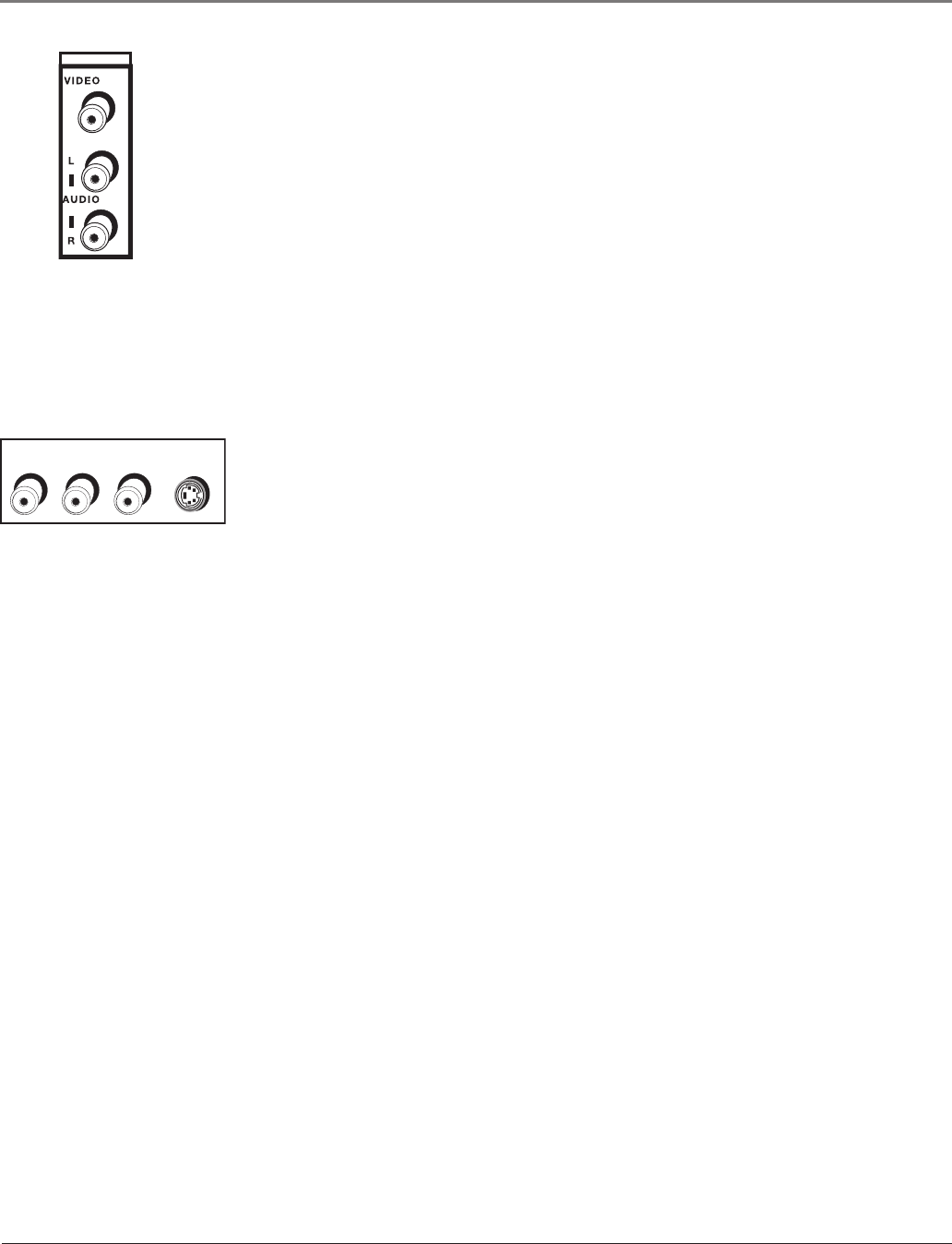
The Front of Your TV
You can use the buttons and jacks on the front of your TV to operate many of the TV’s features.
L AUDIO R
S-VIDEO
VIDEO
FRONT (INPUT) These jacks are located on the side of the TV. Lets you connect
devices which have composite outputs such as VCRs, DVD players, satellite receivers,
cable boxes, video game consoles and camcorders.
• VIDEO Provides the composite video connection. The video connector is
usually yellow.
• AUDIO-L Provides the left audio connection. The left audio connector is usually
white.
• AUDIO-R Provides the right audio connection. The right audio connector is
usually red.
To access the device when using these jacks, use the INPUT button on your remote
until FRNT appears.
- OR -
S-VIDEO Lets you connect external devices which have S-Video outputs such as
VCRs, DVD players, satellite receivers and cable boxes. Connect the left and right
audio jacks located on the side of the TV for sound. Refer to page 9 for a detailed
explanation of how to connect S-Video cables to your TV.
• AUDIO-L Provides the left audio connection. The left audio connector is usually
white.
• AUDIO-R Provides the right audio connection. The right audio connector is
usually red.
To access the device when using these jacks, use the INPUT button on your
remote until SVID appears.
Remember: You can use either the Video connection above (first choice) or the
S-video connection (second choice), but you cannot connect both at the same time.
VIDEO OUT Lets you connect your TV to external device inputs such as VCRs, Digital
recorders or secondary monitors. Audio/video (composite) cables are used for this connection.
Notes: These connections are not available through the VIDEO OUT: digital
connections (ANTENNA/CABLE DIGITAL INPUT) and the component inputs (Y, Pb, Pr).
What is available through the VIDEO OUT: Analog connections (
ANTENNA/CABLE
ANALOG INPUT), VIDEO IN and S-VIDEO.
VIDEO OUT
VIDEO IN
ANTENNA/CABL
E
ANALOG INPU
T
ANTENNA/CABLE
DIGITAL INPUT
Connections & Setup
16 Chapter 1


















