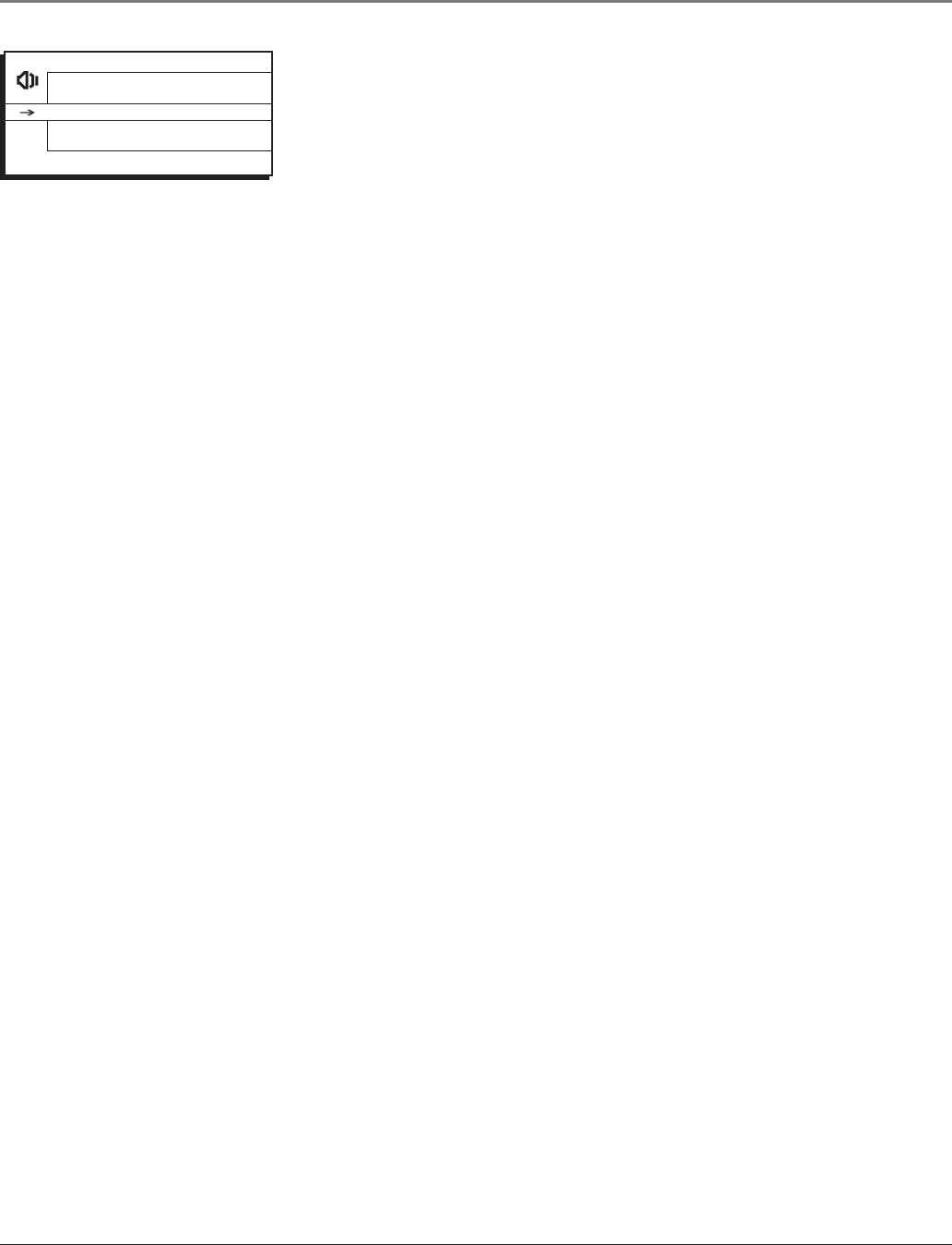
Chapter 3 31
CLOSED CAPTION
Go Back
CC Display > Off...
Ana. CC Type CC1
CLOSED CAPTION menu for analog
signals.
Closed Caption Many programs are encoded with closed-captioning
information, which lets you display the audio portion of a program as text
on the TV screen. Closed captioning is not available on all channels at all
times. Only specific programs encoded with closed-captioning information
are applicable. When a program is closed-captioned, CC is displayed in the
Channel Banner. Refer to page 18 for more information. Press the left or right
arrow button to toggle among the choices below:
The following Closed Caption options are available for analog signals:
• CC Display Lets you choose the way closed-captioning information is
shown on the screen.
Off No captioning information displayed.
On Captioning information always appears, when available.
Muted=On Displays captioning information, when available,
whenever the TV’s sound is muted by pressing the MUTE button. The
captioning information is not displayed when the sound is not muted.
• Ana. CC Type (Analog Closed Caption Type) Choose which
captioning mode is used for displaying captioning information. If you
are unsure of the differences among the modes, you may prefer to
leave the closed-captioned mode set to CC1, which displays complete
text of the program in the primary language in your area.
Using the TV’s Menu System


















