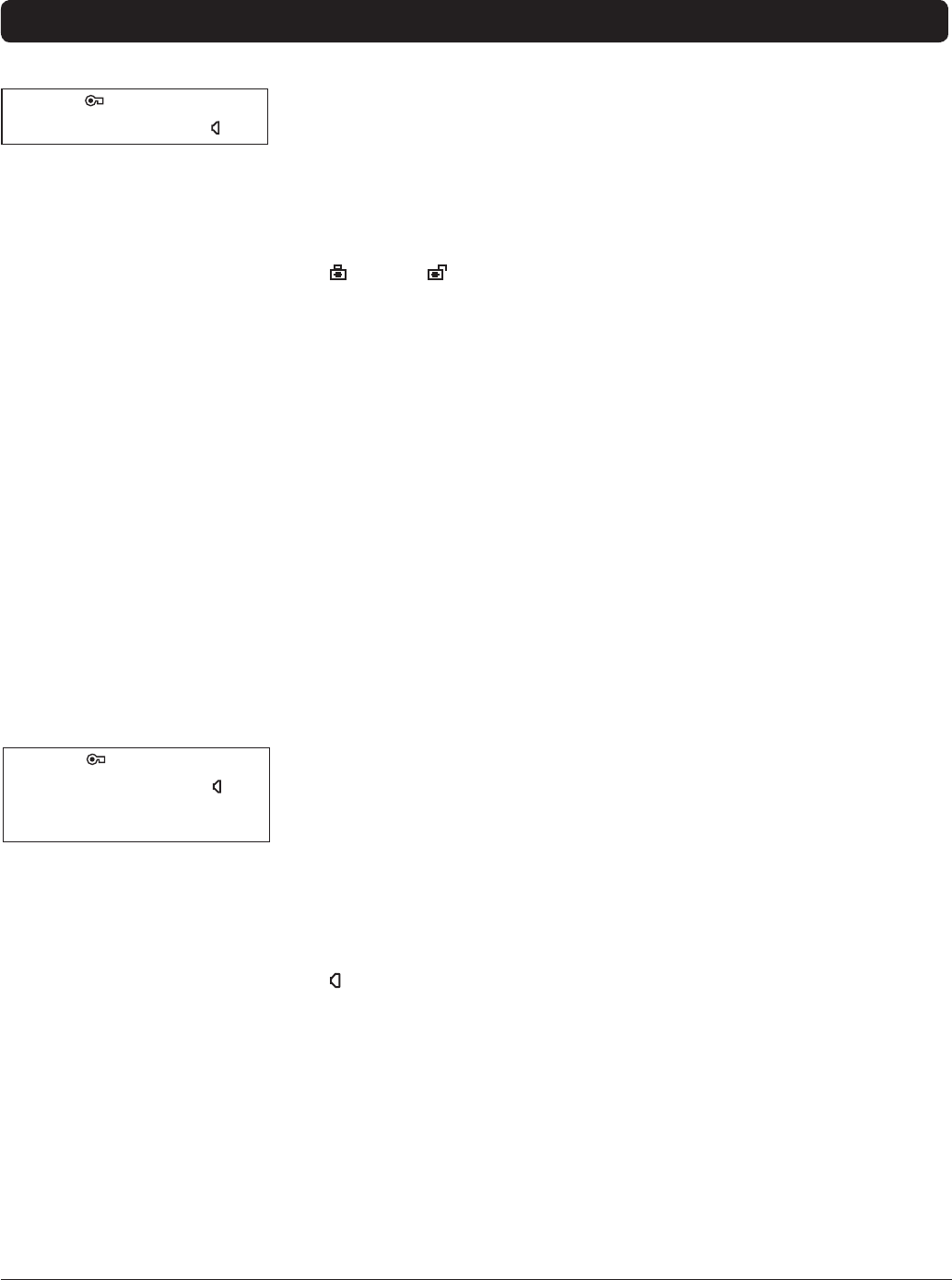
18
Graphics contained within this publication are for representation only.
Channel Banner
There are several items that might appear on-screen when you press the INFO
button on the remote. This display is called the Channel Banner. The following
list describes the items on the Channel Banner screen.
SAP Displayed when the current channel is broadcasting SAP (Second
Audio Program) information. Refer to page 26 for more information.
(lock) or (unlock) for Parental Control (Refer to page 20).
• The lock icon is displayed when all Parental Control settings are
active.
• The unlock icon is displayed when all Parental Control settings are
deactivated.
KidPass: 08:30 Corresponds to the KidPass function (refer to page 24).
Shows the amount of time left before the TV switches off.
CC Displayed when Closed Captioning is available on the current channel.
STEREO or (MONO) STEREO is displayed when the current channel is
broadcasting in stereo. MONO is displayed when the current channel is
broadcasting in mono.
Skip: 0:30 Corresponds to the SKIP button. Shows the amount of time left
before the TV switches back to the previous channel. (Refer to page 13)
07:18 am Displays the current time.
The following Channel Banner display is available for analog broadcasts only:
11 CNN Displays the current channel and label assigned to the channel.
The following Channel Banner display is available for digital broadcasts only:
English Displays the audio language for digital programming. Go to the
Sound menu to choose your current and default language settings. Refer to
page 26 for more information.
11-2 Displays the current channel but does not display the channel label
that you entered in the Setup/Lists and Labels screen.
Digital signals can contain the channel name and program description. If
available, look for that information to be displayed below the current channel
number.
X Displayed when you MUTE the sound.
SAP KidPass: 08:30 CC
STEREO Skip: 0:30 07:18am
11
CNN X
English KidPass: 08:30 CC
STEREO Skip: 0:30 07:18am
11
-2 X
DTV Program
DTV Program Description
Channel Banner menu for an analog
signal.
Channel Banner menu for a digital
signal.
Chapter 2: Using the TV Features


















