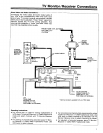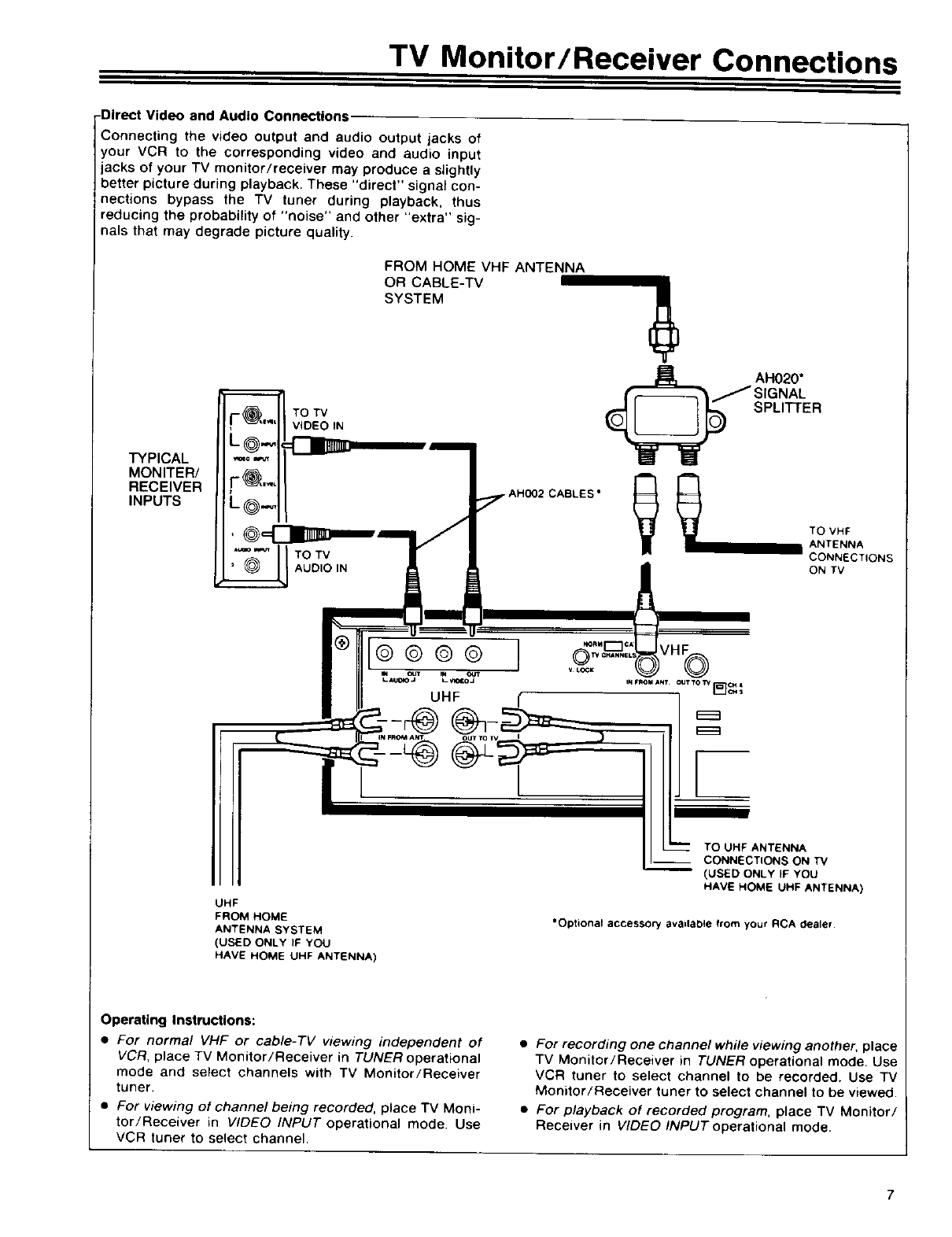
TV Monitor/Receiver Connections
-Direct Video and Audio Connections
Connecting the video output and audio output jacks of
_our VCR to the corresponding video and audio input
jacks of your TV monitor/receiver may produce a slightly
better picture during playback. These "direct" signal con-
nections bypass the TV tuner during playback, thus
reducing the probability of "noise" and other "extra" sig-
nals that may degrade picture quality.
FROM HOME VHF ANTENNA
OR CABLE-TV
SYSTEM
TYPICAL
MONITER/
RECEIVER
INPUTS
AUDIO IN
•AH002 CABLES °
(_ f AH020*
SIGNAL
SPLITTER
TO VHF
ANTENNA
CONNECTIONS
ON TV
UHF
FROM HOME
ANTENNA SYSTEM
(USED ONLYIF YOU
HAVE HOME UHF ANTENNA)
TO UHF ANTENNA
-- CONNECTIONS ON TV
(USED ONLYIF YOU
HAVE HOME UHF ANTENNA)
*Optionat accessor'/ available from your RCA 0ealer
Operating Instructions:
• For normal VHF or cable-TV viewing independent of
VCR, place TV Monitor/Receiver in TUNER operational
mode and select channels with TV Monitor/Receiver
tuner,
• For viewing of channel being recorded, place TV Moni-
tor/Receiver in VIDEO INPUT operational mode. Use
VCR tuner to select channel.
• For recording one channel while viewing another, place
TV Monitor/Receiver in TUNER operational mode. Use
VCR tuner to select channel to be recorded. Use TV
Monitor/Receiver tuner to select channel to be viewed.
• For playback of recorded program, place TV Monitor/
Receiver in VIDEO INPUT operational mode.
7