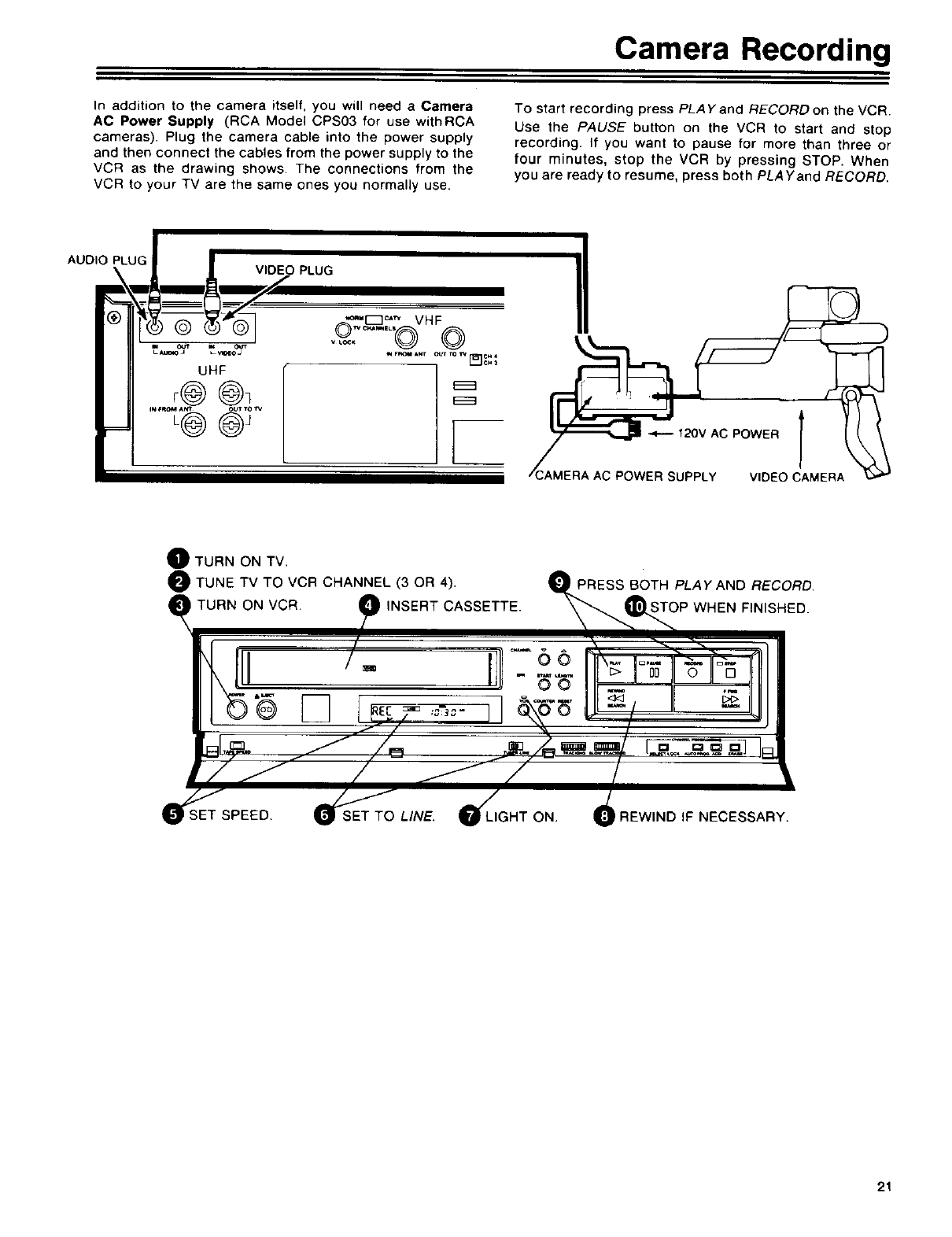
Camera Recording
In addition to the camera itself, you will need a Camera
AC Power Supply (RCA Model CPS03 for use withRCA
cameras). Plug the camera cable into the power supply
and then connect the cables from the power supply to the
VCR as the drawing shows. The connections from the
VCR to your TV are the same ones you normally use.
To start recording press PLAY and RECORD on the VCR.
Use the PAUSE button on the VCR to start and stop
recording. If you want to pause for more than three or
four minutes, stop the VCR by pressing STOP. When
you are ready to resume, press both PLA Yand RECORD.
AUDI_
VIDEO PLUG
TURN ON TV.
TUNE TV TO VCR CHANNEL (3 OR 4).
TURN ON VCR. INSERT CASSETTE.
PRESS BOTH PLA Y AND RECORD.
STOP WHEN FINISHED.
LINE. REWIND IF NECESSARY.
21


















