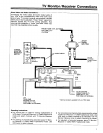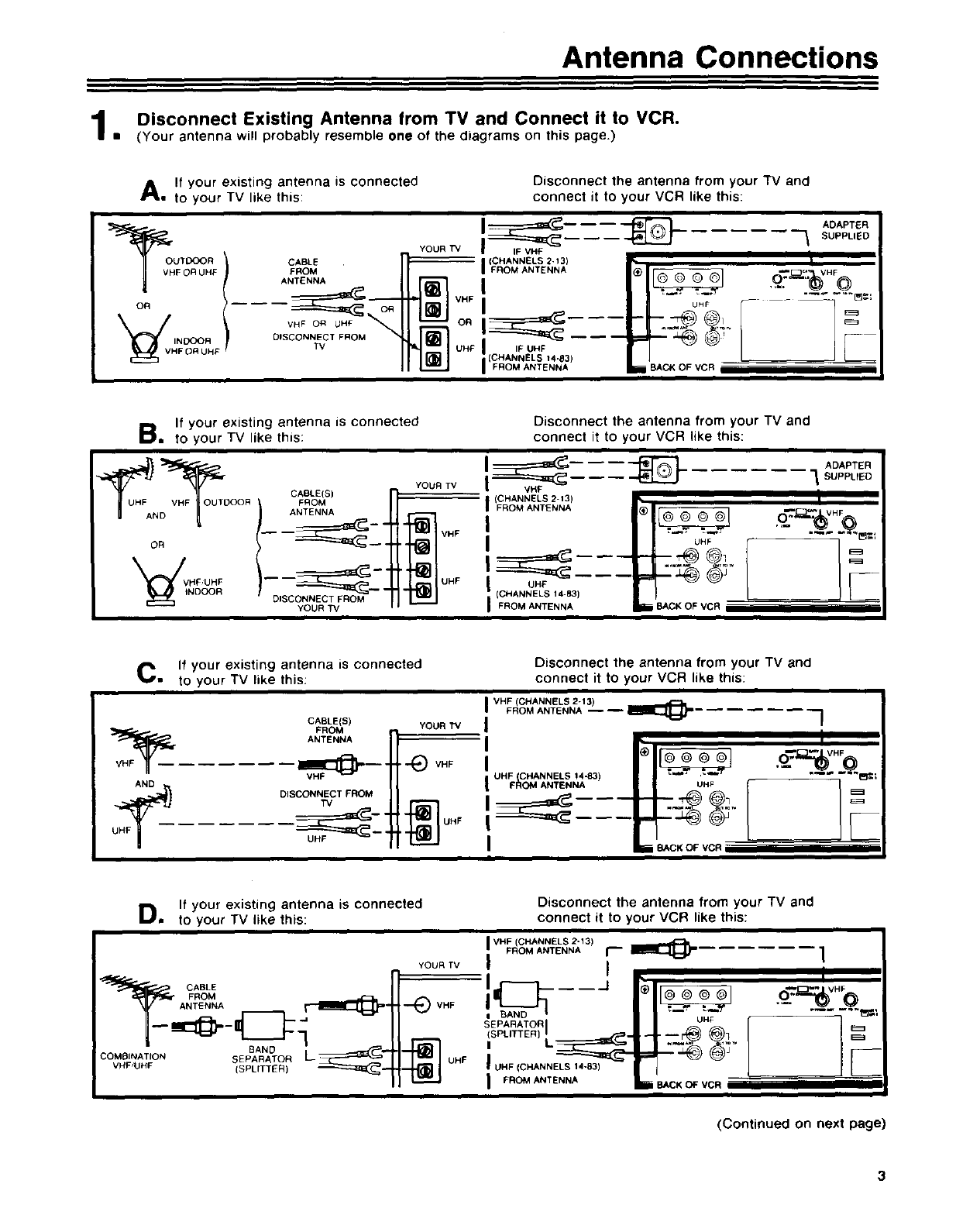
Antenna Connections
Disconnect Existing Antenna from TV and Connect it to VCR.
• (Your antenna will probably resemble one of the diagrams on this page.)
A. If your existing antenna is connected
to your TV like this:
Disconnect the antenna from your TV and
connect it to your VCR like this:
l
F OR UHF
OR
_V INOOOR
HF DR UHF
I_---_ AOARTER
YOUR TV _ SUPPLIED
_N I FROMANTEN., £.--_VHFOANTENNA
v. " I Y
D'SCO"N%CTFROM I
UHE I IF UHF
(CHANNELS 14-83)
I FROM ANTENNA ii BACK OF VCR
If your existing antenna is connected
B, to your TV like this:
Disconnect the antenna from your TV and
connect it to your VCR like this:
!-
YOUR TV I VRF
OOR CNAF;R_O_(M:A _ I (FCRHo'N NAENLTSE_'_ 3, r_), ' .... '
I / I_-_-_
-_: w,I _ _._
V,: ',
DF_R F t'_l UHF (CHANNEL S 14-83) ii BACK OF VCR
YOUR TV i, FROM ANTENNA
ADAPTER
'_ SUPPUED
I
C. If your existing antenna is connected
to your TV like this:
Disconnect the antenna from your TV and
connect it to your VCR like this:
CABLE(S)
VHF_ FROM
ANTENNA
AND VHF_"
_ D,B¢ONW, _ROM
YOURTV
"_) VHF
UHF
IVHF4C_%%_N_'_--_ ...... "-I
UHF "CHANNELS 14 83) _ '....
F_OM ANTENNA"
=:==,_---H-T__ _=.I I=
_: l-ff_1 I_
BACK OF VCR
D, If your existing antenna is connected
to your TV like this:
BAND_:
COMBINATION SEPARATOR L
VRF/UHF (SPLITTER)
YOUR TV
--_VHF
UHF
Disconnect the antenna from your TV and
connect it to your VCR like this:
VHF(CHANNELS2-13)
I ROMANTENNA _-
i_;_(___._-_
I UHF(CHANNELS 14-83) {_)_
I FROM ANTENNA i BACKOFVCR
I
I
(Continued on next page)
3