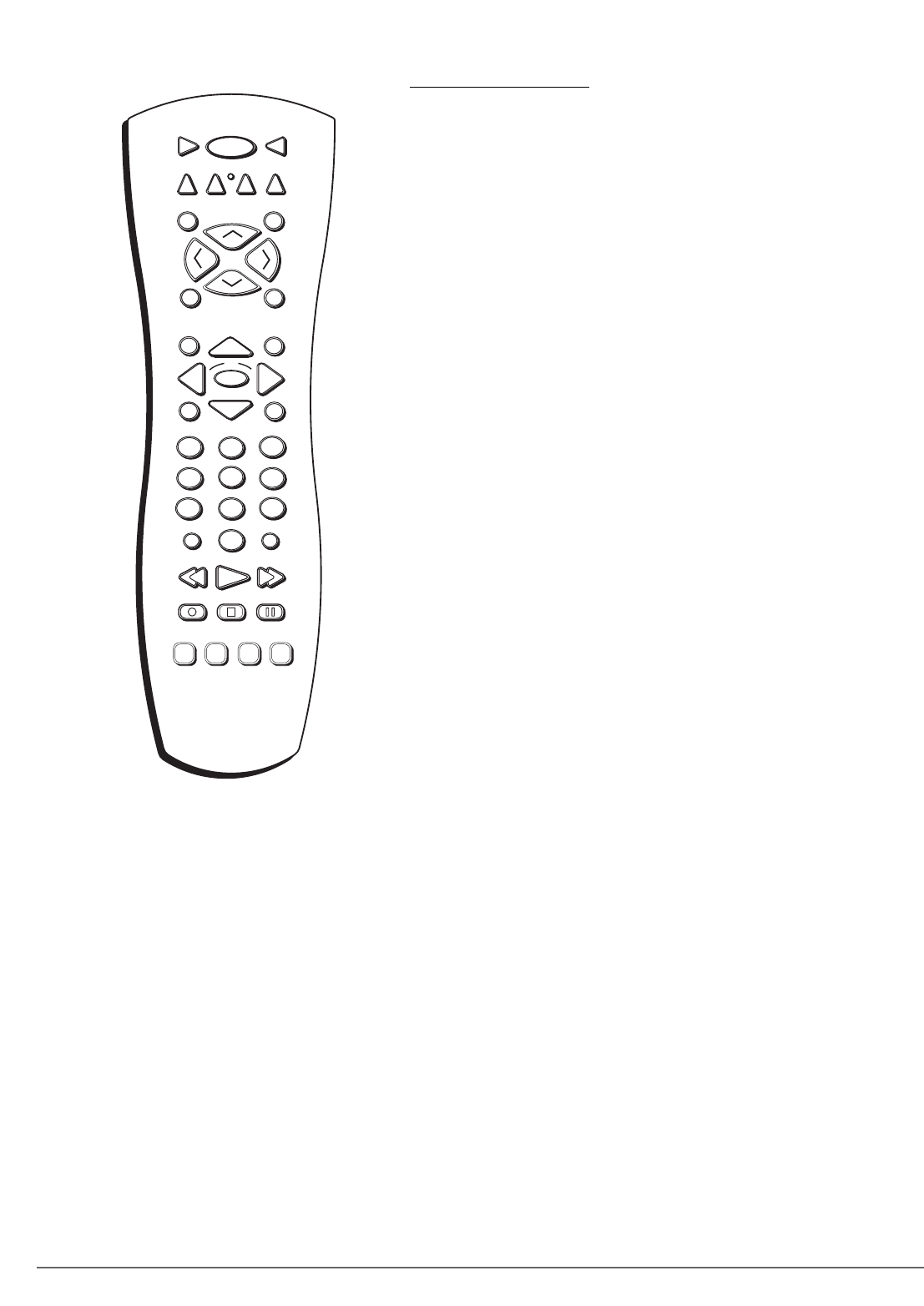
18
Explanation of Buttons
You can use this remote to operate the Digital Media Recorder, and to access the
features available. The remote is also designed to operate most RCA, GE, and
Proscan components (TVs, VCRs, and satellite receivers). If you have another brand,
you can program the remote control to operate those components (go to page 19 for
instructions).
The descriptions that follow, describe how each button works when operating the
Digital Media Recorder.
0-9 (Number buttons) Use the number buttons to input information such as chapter
numbers, track numbers, to make selections on some menu screens, and/or to
change channels.
Arrow buttons (up, down, left, right) Use the arrow buttons to highlight options
that appear on the screen (the arrow buttons move the highlight in the
corresponding directions — up arrow moves the highlight up; left arrow moves the
highlight left, etc.).
ADVANCE Moves forward approximately 30 seconds.
AGAIN Accesses the Scene Again™ feature — replays the last several seconds
(approximately 10) of the DVD disc you’re playing or the program you’re watching.
ANGLE Accesses various camera angles that might have been added to the disc
when it was created. Only available for DVD discs, not for TV viewing or
other discs.
Note: Currently, very few movies provide multiple camera angles.
ANTENNA In VCR mode, functions as a TV/VCR button. In SAT•CABLE mode,
functions as a Satellite/Receiver button.
AUDIO Must be programmed in order to operate some brands and types of audio
equipment.
AUX Program a second TV, VCR, satellite receiver, or cable box to this button.
CH + Goes to the next channel in the channel list. Advances to the next chapter or
track when you’re playing discs.
CH – Goes to the previous channel in the channel list. Goes back to the preceding
chapter or track when you’re playing a disc.
CLEAR Removes on-screen menus and displays.
DVD Puts the remote in DVD mode so it operates the Digital Media Recorder.
FORWARD Searches forward through the disc.
GO BACK Returns you to the previous menu. In TV mode, goes back to the
previous channel.
GUIDE Accesses the GUIDE Plus+ system.
INFO Displays the on-screen Info Display (for details about the Info Display, go to
page 34.)
INPUT Accesses the Input Jacks on the Recorder (RF ANTENNA/CABLE INPUT,
INPUT 1, and INPUT 2 on the front of the Digital Media Recorder).
LIVE Goes to Live TV.
STOP PAUSE
TV
AUX
VCR
SAT•CABLE
RECORD
PLAY FORWARDREVERSE
ZOOM
GO BACK
V
O
L
V
O
L
ANGLE
MUTE
INFO
MENU
OK
CLEAR
GUIDE
ADVANCE
1
2
3
4
5
6
7
89
0
AGAIN
DVD
AUDIO
ON • OFF
CH +
CH -
OPEN
INPUT
LIVE
ANTENNA
The Universal Remote Control that came with
your Digital Media Recorder operates most
RCA, GE, and Proscan branded components.
Additionally, the remote is capable of being
programmed to operate many other brands
and models of consumer electronics
components such as satellite receivers, TVs,
VCRs, etc.
Chapter 2: The Remote Control


















