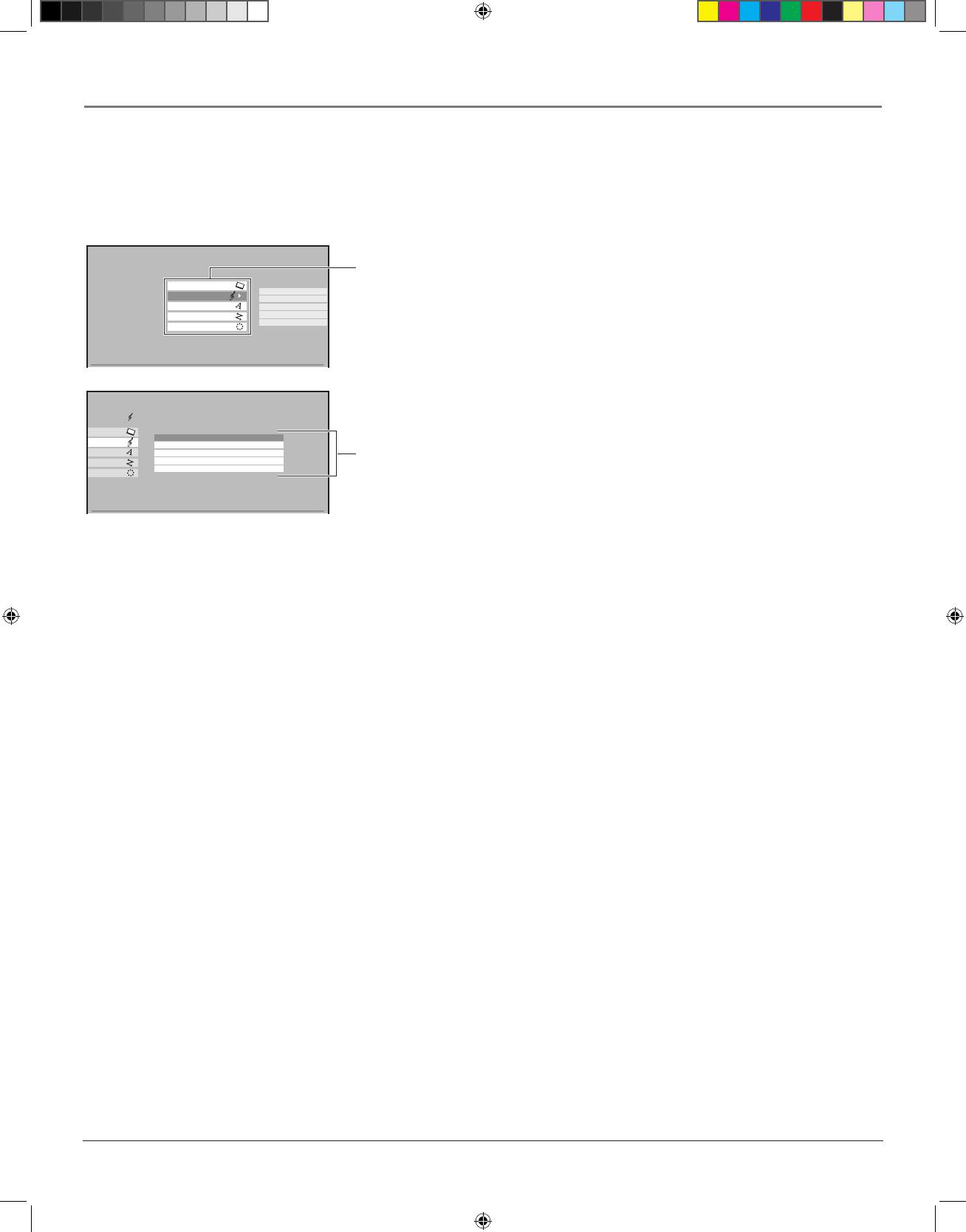
32 chapter 3
The Menu System
The Setup Menu
The Setup menu lets you customize the settings of your HD DVD player. The various settings are described on
the following pages. To change settings:
SET UP MENU
Picture
Audio
Language
Dialog Enhancement
Dynamic Range Control
Speaker Setting
Digital out HDMI
Digital out SPDIF
Audio Output Setting category.
Ethernet
General
Picture
Audio
Audio
Language
Ethernet
General
SET UP MENU
Dialog Enhancement
Dynamic Range Control
Speaker Setting
Digital out HDMI
Digital out SPDIF
Off
Off
5.1ch
Auto
Bitstream
Select SPDIF Output Format.
Submenus
Submenu
Options
1. Press the SETUP button on the remote. The Setup menu apprears
with a list of submenus.
2. Use the arrow buttons to highlight a submenu option and press OK
to select it.
3. The submenu options appear on the right. Use the arrow buttons to
select an option and press OK.
In the image above, the Audio submenu is
selected. The Audio menu options appear
on the right.
Note: Graphics are for representation
only. Actual on-screen graphics are subject
to change.
menu5.indd 32 3/8/06 5:19:24 PM


















