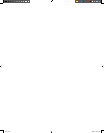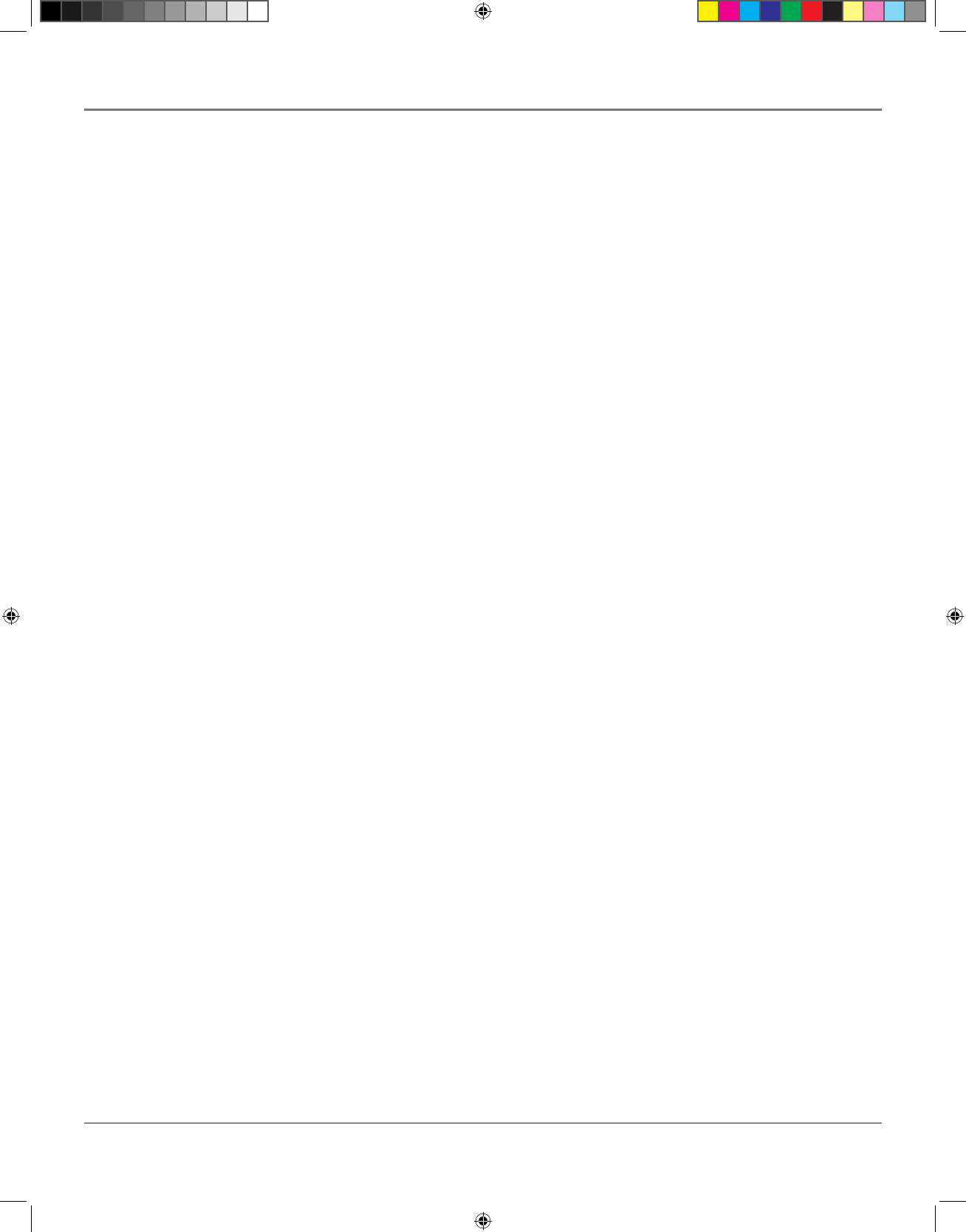
i
Table of Contents
Chapter 1: Connections and Setup
Accessories Included with your HD DVD Player .............................................................................4
Things to Consider Before You Connect ..........................................................................................
4
Types of Discs Your HD DVD Player will Play ............................................................................5
Playing HD DVD Discs ................................................................................................................5
Other Features ...........................................................................................................................6
System Requirements .................................................................................................................6
Choosing the Best Connection to Your TV ......................................................................................
7
HDMI ...........................................................................................................................................7
Copy Protection and High Definition Viewing ........................................................................7
Multi-channel audio ..................................................................................................................7
Installing Batteries in the Remote ............................................................................................8
Connecting to a TV with an HDMI Input Jack ..........................................................................9
Connecting to a TV with Component (Y, Pb, Pr) Jacks ..........................................................10
Connecting to a TV with Composite or S-Video Jacks ...........................................................11
Connecting an Audio System ..................................................................................................12
The Jacks on the Back of the HD DVD Player ...............................................................................14
Front Panel Controls .......................................................................................................................15
The Display Panel ............................................................................................................................
16
A Quick Tour of the Remote ..........................................................................................................
17
Programming the HD DVD Remote to Operate Your TV ......................................................19
Operating the TV with the Remote ........................................................................................19
TV Codes ...................................................................................................................................20
Chapter 2: Playing Discs
Regional Coding ..............................................................................................................................22
Types of Discs your HD DVD Player will Play ................................................................................
22
Using Different Menus ...................................................................................................................
23
Loading and Playing Discs ..............................................................................................................
23
Using a Disc Menu ..........................................................................................................................
24
Playback Features ...........................................................................................................................25
Playing at Different Speeds .....................................................................................................25
Selecting a Title Number .........................................................................................................26
Selecting a Chapter Number ...................................................................................................26
Entering an Elapsed Time ........................................................................................................26
Resume Playback ......................................................................................................................26
Subtitles ....................................................................................................................................26
Changing the Audio Language ...............................................................................................27
Changing the Camera Angle ...................................................................................................27
Using the Repeat Feature ........................................................................................................28
Checking the Operational Status and Settings ......................................................................28
Playing mp3/WMA files ..................................................................................................................
29
Connecting Game Controllers ........................................................................................................
30
continued on next page
toc.indd 1 3/8/06 6:12:00 PM