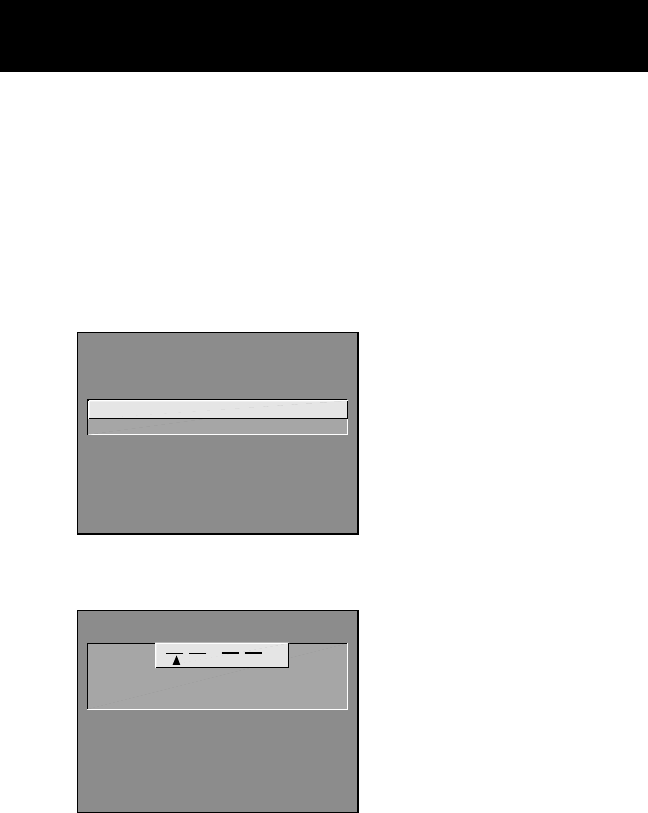
Interactive Setup
16
Setting the Time
The next step in the Interactive Setup lets you set the time of day. If your
GUIDE Plus+ system has not completed its first download, you need to
set the time.
Once the system has completed its first download, it sets the time for
you automatically and you may not see this screen.
SETUP
Would you like to set the time
on the TV?
1 Set time
2 Skip this step
1. Press MENU or OK to bring up the SET TIME control panel.
SET TIME
: AM
Enter
01
to
12
for
the
hour.
Press MENU to exit.
2. Use the left and right arrows to point to the hour and minutes
spaces. Use the digits to enter the numbers and the up and down
arrows to change from AM to PM.
3. Press MENU or OK to continue.
Setting the VCR1 Channel (auto
tuning)
The next step lets you set the VCR1 channel. When you set the VCR1
channel, you’re telling the TV what channel to tune to when you press
the VCR1 button on the remote. This is called auto tuning.
Indicate which input you used to connect the VCR. If you don’t have a
VCR1 component connected to the TV, skip this step or select Not
Connected from the VCR1 Channel choice list. (For more, see Auto
Tuning in the Features and Menus section.)


















