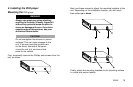10 R5505
DVD/VCD/CD-AUDIO PLAYBACK
Inserting a DVD/VCD/CD
1 Turn the vehicle’s ignition key to the ACC or ON position.
ACC or engine
ON position
2 Press either the [POWER] button on the front panel or the
[POWER] button on the remote control.
3 Press the [OPEN/CLOSE] button. Remove any disc already
in the tray, and gently place a disc in the tray label-side up.
4 Press [OPEN/CLOSE] or [PLAY].
Disc Playback
DVD playback will often begin automatically when the disc is
inserted. With some DVD discs, you will need to press
[ENTER/PLAY] to begin playback.
CD-Audio discs will begin playback automatically.
CDs with MP3 files may require you to navigate the file
structure menu. For more information, see “MP3 Playback.”
Stopping Playback
There are two ways to stop playback:
• Pressing [STOP] once will stop playback, and the DVD
player will store the location last played on the disc.
Playback can be resumed at the same point on the disc by
pressing [PLAY].
• Pressing [STOP] twice will stop playback and clear the
R5505 ’s memory of the last point played on the disc.
Pressing [PLAY] at this point will cause the DVD player to
begin playback from the beginning of the disc.