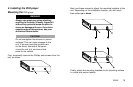R5505 25
TROUBLESHOOTING
“Tinny” sound or low-level sound.
Check the Volume setting.
Check the “Downmix” setting in the SETUP menus and
ensure that it is set to “Stereo,” not “LT/RT.”
No sound
Check the Mute function on the remote control.
Is the Analog audio output turned off? Check the Setup Menu
under Audio, Audio Out. Using the Digital output defeats the
Analog audio output.
Picture distorts, “rolls”, appears black and white.
Check that the TV Type setting is correct for the monitors
being used. PAL video often “rolls” on NTSC monitors.
With a widescreen 16:9 monitor, I have black bars on the
top and bottom of my screen.
Change the TV Display mode to “Wide.”
SPECIFICATIONS
Supply voltage: 12V DC Nominal, 11-16V operating voltage*
Temperature: 0
o
to 50
o
Celsius*
Current consumption: Less than 2A
Video:
Television System: NTSC/PAL
Aspect ratio: 4:3, 16:9
TV encoder resolution: 10-bit DA converter
Video Signal level: 1V peak-to-peak
Discs played:
DVD video discs—
5“ (12 cm) single-sided, single and double-layer
3“ (8 cm) single-sided, single and double-layer
Compact discs (CD-DA, VIDEO-CD, CD-R)—
5“ (12 cm) disc
3“ (8 cm) disc
Audio output level: 2V RMS @1kHz
Audio signal output characteristics:
Frequency response: 48khz sampling : 4Hz~22khz
96khz sampling : 4Hz~44khz
* Note: Use of the R5505 or R5506 beyond the safe operating ranges
listed can cause temporary or permanent damage to the unit, and such
damage may not covered by the manufacturer’s warranty.