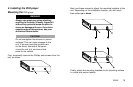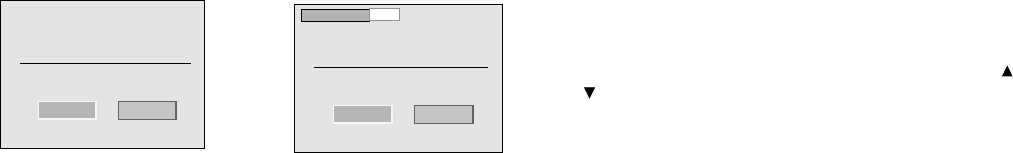
12 R5505
Parental Control
Parental Control allows authorized users to select an upper
limit to film ratings that can be played. If a DVD is inserted that
exceeds that rating, the following screen appears:
The parental setting of this
player prohibits play.
Would you like this disc to play?
NO
YES
YES
The parental setting of this
player prohibits play.
Would you like this disc to play?
NO
YES
INPUT PASSWD:
In order for the film to play, the viewer must select “Yes,” and
then the four-digit numeric “password” must be entered.
The factory default password is 3308. The password can be
changed—see section “Setup.” The film ratings allowed are
also selected in the “Setup” section.
Notes:
• To change the film rating setting, the password must be used.
• The DVD player determines the correct film ratings to use based
on the country selected in the “Locale” setting —see section
“Setup.”
• Not all DVD titles support this feature.
WATCHING BROADCAST TELEVISION
Using the TV Tuner in the R5505
The R5505 has a built-in TV tuner. With an optional antenna
(not included), broadcast television can be received and
viewed on the monitor connected to the R5505.
Use the [DVD/TV/EXT] button to select TV. Use the [ ] and
[ ] buttons to change channels.
Use the [REP/SCAN] button to scan the stored stations.
Use the [A-B/SAV/ERS] button to store stations, and to erase
stations which have been stored.
Note:
• Television reception is greatly influenced by terrain, atmospheric
conditions, and the location of the receiver. When viewing
broadcast television in a moving vehicle, various types of
interference are often experienced. This is inherent in the nature
of analog broadcast television (and why cable was invented!).