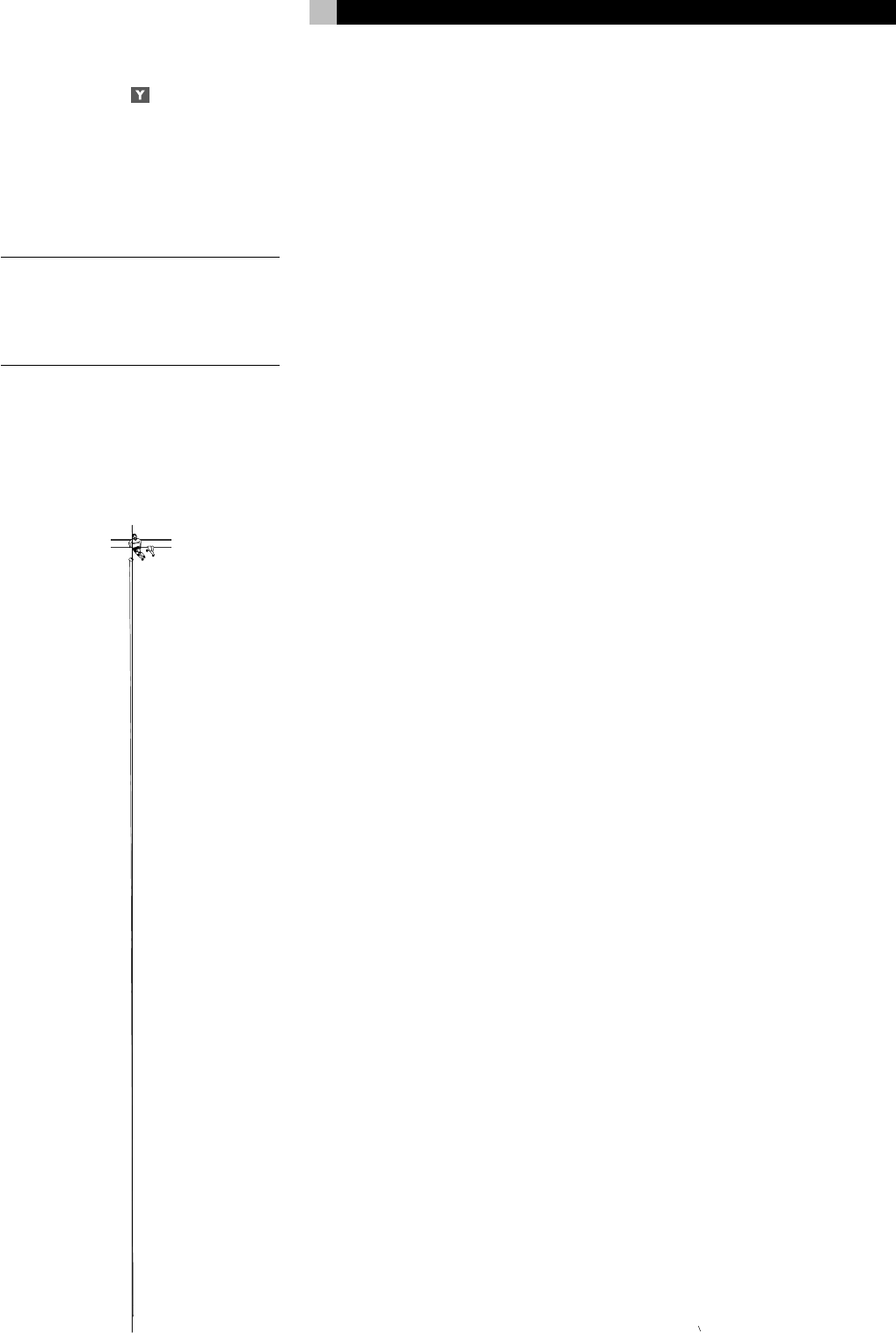
19
Find a Scene from a DVD Digest
DIGEST Button
With a video disc inserted, the RDV-1080 can
display thumbnail images of the opening scenes
from each
Title
or
Chapter
on a DVD Video
disc or each
Track
on a Video CD/SVCD disc.
You can then play the desired scene by se-
lecting its thumbnail image.
NOTE
: The digest feature is available on DVD
Video discs during playback or when they
are stopped. It is available on Video CD/
SVCD discs when they are stopped or dur-
ing non-PBC playback.
To use the digest feature:
• Press the DIGEST button on the remote.
Thumbnail images of up to nine scenes are
displayed on the TV screen. One scene will
be highlighted with a heavy border.


















